I'm wondering If I could get some clarification on what needs to be set (correctly) in order to have a proper scale and connection with the floor in my scene.
I've calibrated my lens and camera in the new calibrator, am I correct that once this has been done I don't need to set the Delta cam transform in the origin tab of the Tracked camera board?
The problem is that the talent never quite seems to connect with the ground, there's always some slippage of the feet. Add to this the scene scale always feels a little bit 'big' which leads me to believe something is off with the transform.
Is there a way to ignore the calibration data for the tracking or at least to enter it manually?
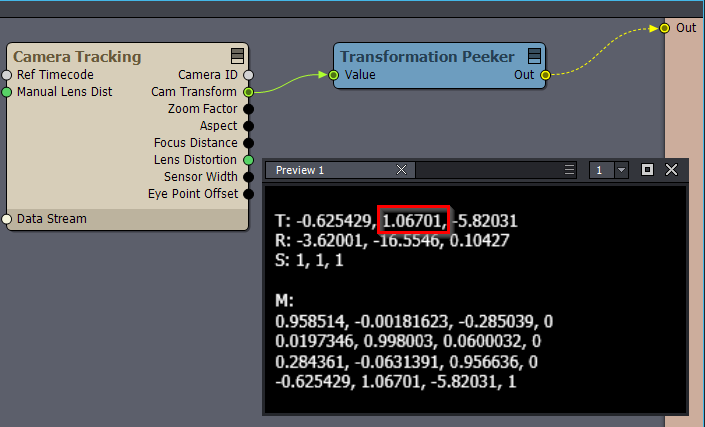
Hi,
Yes, once you did the calibration in the new camera calibrator, you shouldn't set any Delta Cam Transform.
However, you will need to refer to the camera calibration file in your compounds. For example, this is in a Tracked Camera compound:
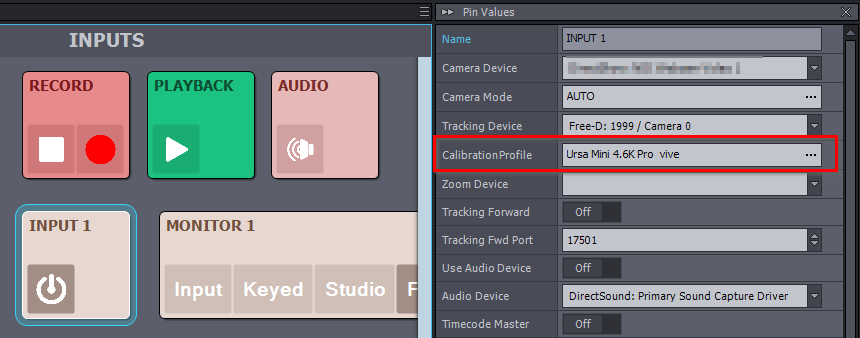
If you don't set any Calibration Profile, then you are effectively ignoring the calibration.
Note, this calibration profile file contains the Delta Transform and lens values. You can open the file with a text editor program and copy those values out from the file. And then you can set manually Delta Cam Transform and lens values if you want to see the difference parameter by parameter.
Warmest regards,