A fatal error occurred with Unreal Engine. Please save and reopen your compound.
I'm using the broadcast DE version, and the above bug keeps popping up. Even after deleting and reinstalling the aximmetry program, the bug continues to appear.
*********************
[Work-03] Opening video file "35479846_essential_by_michaelcarev_preview.mp4"
[Work-57] Opening video file "LKS Studio _ 오프닝 영상(0421).mp4"
[Work-14] Opening video file "990A8576-output.mp4"
[Arr] Loading "[Common]:Misc\Test_Crawl.txt"
[Work-19] Opening video file "35479846_essential_by_michaelcarev_preview.mp4"
[Work-20] Opening video file "LKS Studio _ 루핑-측면(0421).mp4"
[Arr] A fatal error occurred with Unreal Engine. Please save and reopen your compound.
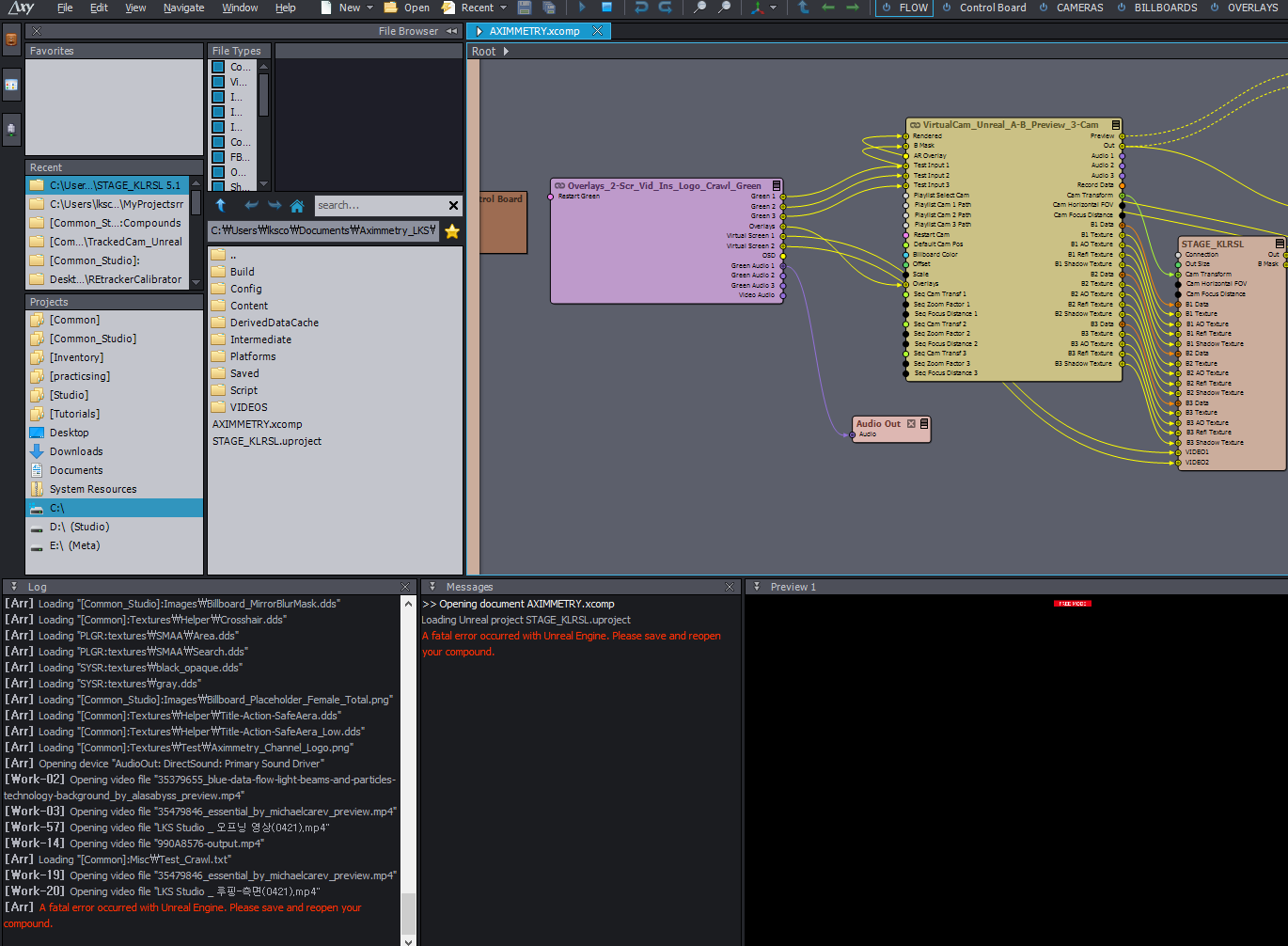
*******************************
Looking at the process of creating a new xcomp file, it is a symptom that appears in aximmetry after checking the cooking completion message using Unreal Engine 4.27.
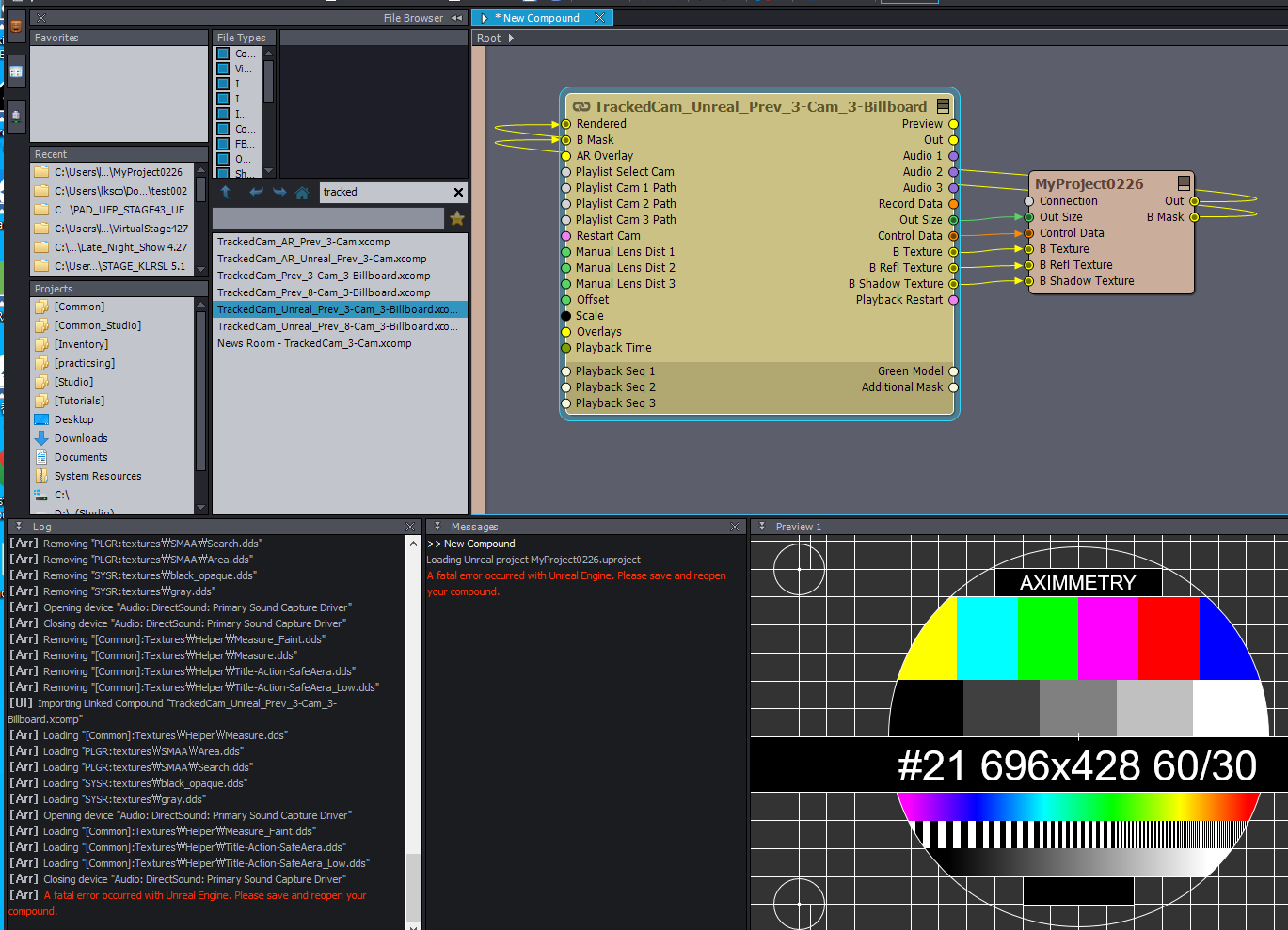
I have already formatted the computer and reinstalled the program(Aximmetry DE) but that did not fix it.
I need advice on how to fix it. I need help so much. pls.
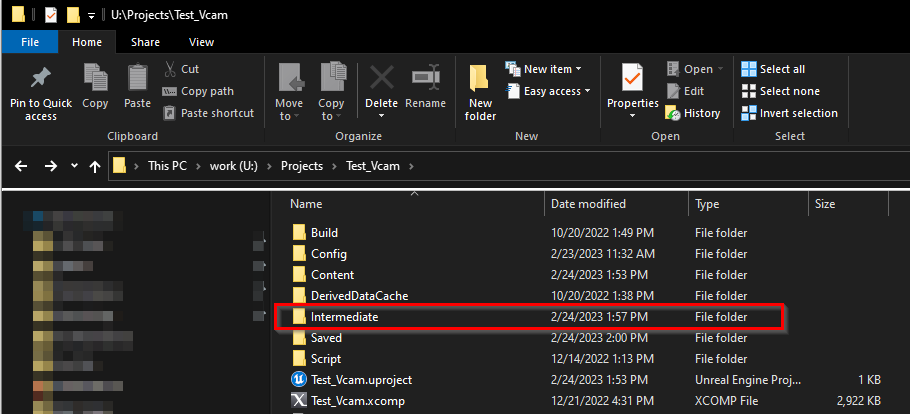
Did you update the Aximmetry camera and cook the scene in the Unreal editor for Aximmetry? If you’re using the latest version of Aximmetry you need to use the matching Unreal Editor.
Also try moving your project to a different location on a local drive and open it from there. Finally, try disabling any third party plugins in the Unreal scene.