Dear,
We want to do virtual advertisment on the floor.

Would you like to tell us that can it be done in Aximmetry?if yes, is it possible to do it on diffrent types of terrain(grass,sea and asphalt road)?
Please advised
Thank you
Isaac
Hello,
Just like the image attached here, can Aximmetry to achieve this? Keying on the ground even if the ground is green or not.
Best,
Ivan
Hello,
As you can see, the player is on top of the graphic on the ground, so there is not AR, can Aximmetry do that? Thanks.
Best,
Ivan
As long as the floor is in a sufficiently different color to the objects on the floor you can use a keyer to make object appear on to of the AR graphics. Even with the advances in AI, there’s still no magical way to do this. If the foreground object is a similar color to the floor there’s no way to separate them in real-time, in any software or hardware.
The football field is especially suitable for AR graphics, since it’s essentially a big green screen.
Hello,
What if we do the keying on the grass, Can Aximmetry still do this result? I checked the virtual set template, which is needed to define the studio size with the green screen, but if I only use the ground, it will show the virtual set sky in the scene...
Best,
Ivan
Hello,
I think its not a AR, because I want to key on the grass, and the graphic is under of the player.
Best,
Ivan
That’s what I’m trying to explain! You should still use the AR camera since it allows you to tag specific objects in Unreal to be sent to Aximmetry. With the other cameras you will get the whole scene. You want the virtual elements to render on top of the grass, but the players to appear on top of the AR elements, right? That’s a 3 layer composit, with the unkeyed live footage as the first (furthest down) element, the AR elements as the second and the live footage with the grass keyed out as the last element. Is the camera static or tracked?
Hello,
You are right, seems the AR template is possible to do that, but how do I merge the AR output fill and key, and add to the keyer to merge 3 layer together?
Best,
Ivan
You need to dive into the AR Camera compound and add the keyed live camera as an additional layer. It’s an intimidating node spaghetti, but if you trace the signal path it shouldn’t be too hard.
Hi Ivan,
If you get stuck in the node spaghetti, don't be afraid to ask for help. We will gladly help you.
Warmest regards,
Hello,
I'm trying to add the keyer node inside the AR template, before the output node, but seems it is not right, and the spaghetti is sooooo messy...haha
Best,
Ivan
Hello,
Thanks for your concept, we are successful in editing the node and seems it working....
Best,
Ivan
Hi Ivan,
I was just about to reply.
For the best results you should mix it inside the Combine compound: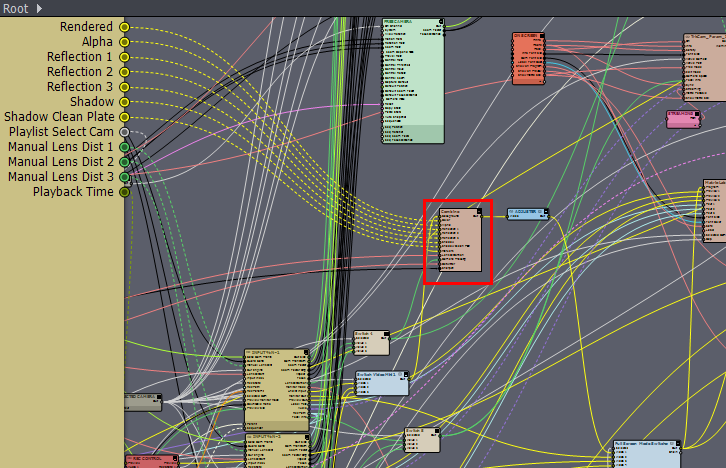
Like this: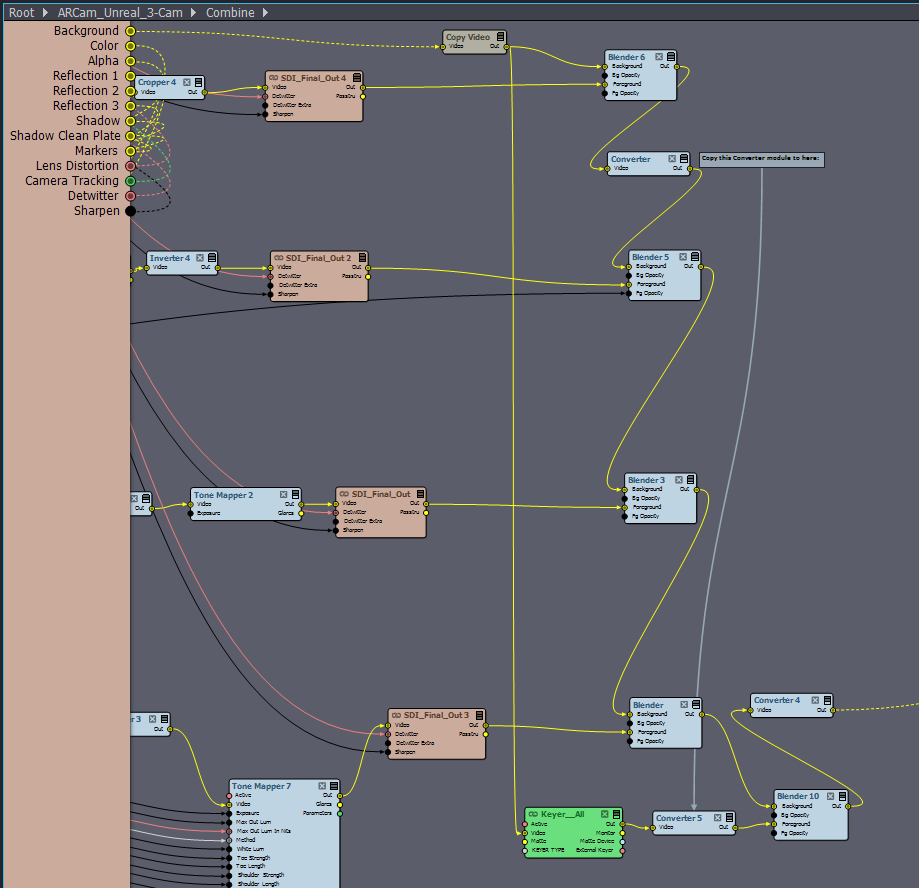
You could have mixed it outside the Combine compound, but doing it like above will ensure that the mixing is done in the right Gamma Curve, as in AR cameras Unreal's rendered image is always in linear. So in the above picture, the Convert 5 node must have its Out Gamma Curve set to Linear.
If your camera is without tracking use the [Common_Studio]:Compounds\Keyers\Keyer__All.xcomp compound for the keying.
If you have tracked cameras, use the [Common_Studio]:Compounds\Keyers\Keyer__All_3D.xcomp compound.
For convenience, you can add the keyer to a control board: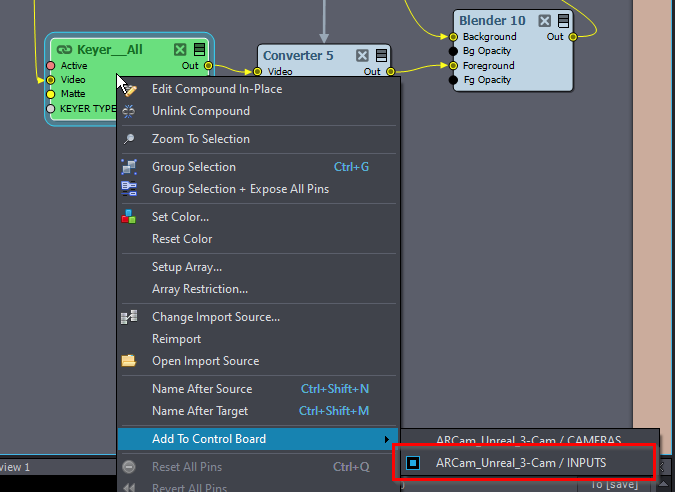
For easier control, you can add Video Out modules for each layer before they get mixed together and for the Keyer compound's monitor output pin. With the Video Out module, you can show the layers in the preview without them being exposed to the root of your compound.
Warmest regards,
Hi Isaac,
I am guessing what you want to do is an AR production. You can read about AR in Aximmetry with Unreal here: https://aximmetry.com/learn/virtual-production-workflow/preparation-of-the-production-environment-phase-i/ar-production/ar-workflow-in-aximmetry-de/
Our documentation is a bit lacking on AR, so feel free to ask anything.
And yes, you can add any type of virtual object (even terrain), using Unreal's or Aximmetry's render engine.
Warmest regards,