Hi,
I'm currently trying to add a procedural mesh made from geometry script in unreal engine 5.03.
it works in unreal but when run through aximmetry it states that i can't generate from null class.
Hi,
I am guessing you get the null class error once you cooked the project and run it in Aximmetry.
In this case, you should make sure that everything is included in the cooking. You could put the folder of the files that are generated or used by the geometry script plugin into the Project Settings > Packaging > Packaging > Additional Asset Directories to Cook: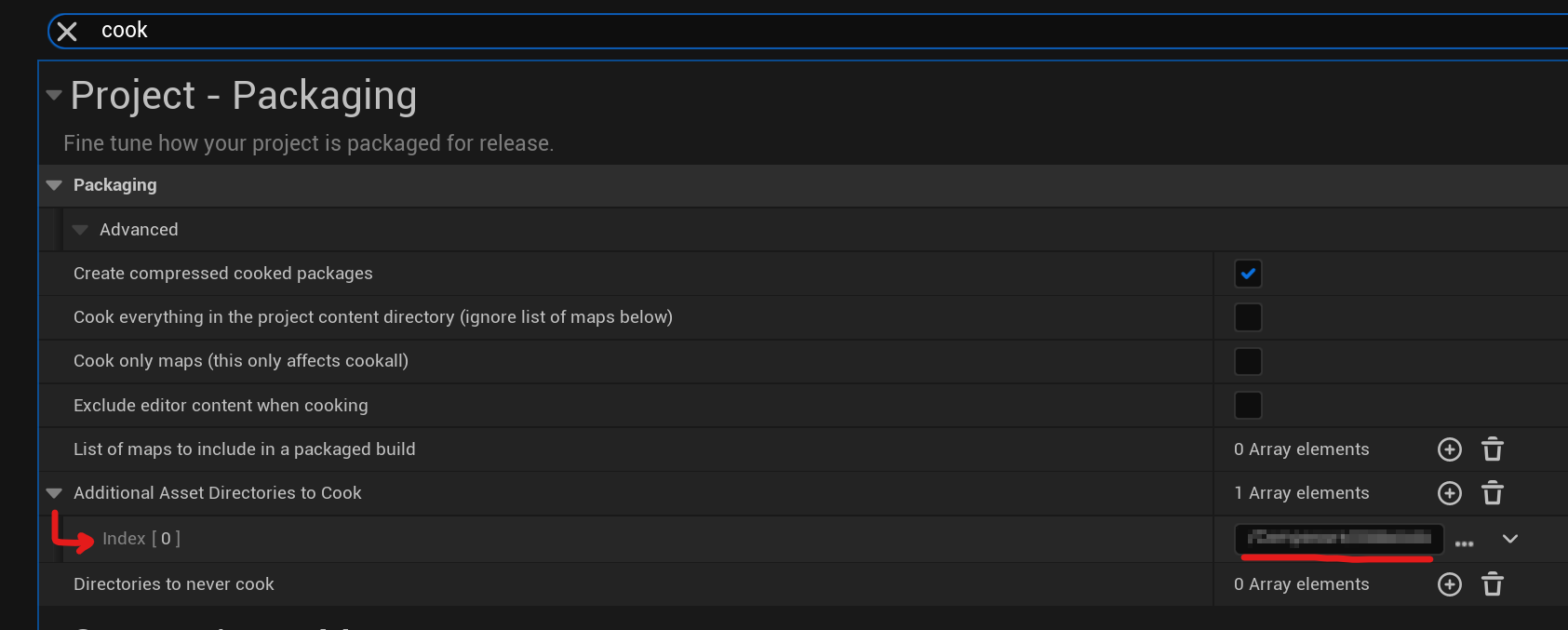
This way the referenced objects will be included in the cooked project for sure.
If that doesn't fix your issue, then can you describe your workflow with the plugin, where you get the null class error, and maybe even share the script and blueprint you use?
Warmest regards,
Hi,
We have tried what you asked. but it still didn't work.
I used geometry script for this plugin.
I created a blueprint to create a procedural box
https://blueprintue.com/blueprint/yf32fsb-/
I created a blueprint to create a chart out of these procedural boxes.
https://blueprintue.com/blueprint/wr_d12j-/
I have used these in unreal and it works.
it also works under live-sync but not when it is cooked.
Best regards
Hi,
It is a limitation of the plugin:
More on it here: https://docs.unrealengine.com/5.0/en-US/geometry-script-users-guide/
I don't think this plugin is designed to run in cooked mode yet.
Warmest regards,
Any news?