Hey. I'm trying to figure out if there's a way of occluding my presenter with Unreal scene elements while using the tracked camera without a billboard.
Essentially I'm looking for a similar effect to the augmented reality camera but being able to overlay certain elements of the scene. Again, I know this is possible when using a billboard but the image quality suffers and isn't consistent if we were to use billboard and non-billboard approaches.
The way I can think of doing it functionally is similar to the AR system where I tag certain elements in the scene to be 'overlaid' on the presenter footage. In practice I can't see how this would be possible as I'd need to somehow get an Alpha channel along with the live output from UE. The only way I can kind of think it might work was if I was somehow able to get a "reverse matte" that gets sent to UE in order to know what and where to overlay.
Hi,
The image quality shouldn't suffer from turning on Use Billboards.
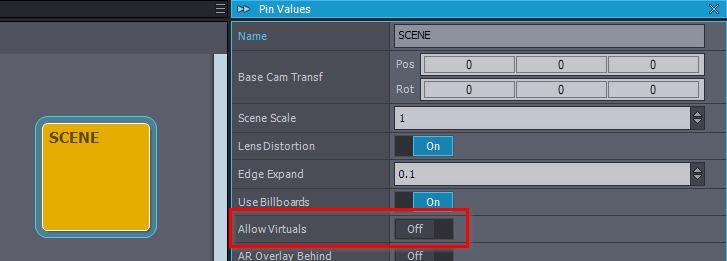
Maybe you have Allow Virtuals turned on too? Allow Virtuals works only when Use Billboards is turned on.
So you could try turning off Allow Virtuals while using Use Billboards to see if that helps in quality:
Otherwise, if these graphics are similar to AR graphics and they will be always in front of the billboard, then you could render them with a separate computer. This way you could even save on performance. This is described in the Using LED walls and AR together documentation, but instead of LED wall, you are using tracked camera compound: https://aximmetry.com/learn/virtual-production-workflow/preparation-of-the-production-environment-phase-i/led-wall-production/using-led-walls-and-ar-together/#using-two-machines If you are rendering these graphics with Aximmetry's render engine, then you don't even need two computers.
Warmest regards,