Hi,
I have installed Aximmetry 2023... after installing Unreal ForAximmetry unexpectedly close without any error or nor generating any Log. its previous Ue for aximmetry is doing the same thing.
Warm Regards,
Wajahat
HI,
** I have installed UE with a separate installer provided in the download section. and its success fully installed.
** yes it's showing splash on-screen on startup and goes to 100% and starts the software. the issue is when I started working on a project and exploring the features its menu and option are beating like jittering and closing down the software without any error.
Warm Regards,
Hi Wajahat,
I don't really understand what is jittering. Is it something like in this post?: https://forums.unrealengine.com/t/ui-jitter-issue-on-all-modes-other-than-select/480547 In this case you could try loading the default layout as the user did there: Window - Load Layout and chose the default Editor Layout.
Also, Unreal Editor saves the log of each run in your project's Saved\Logs folder. You could open the .log file there with a text editor program and see if it contains some kind of error in the last lines.
Hi Eifert,
It's similar to this. as say when I am going to use the pull-down menu and mouse over on it that crashes the software completely or sometimes its closes after opening the project even new blank ones. how ever I have reset the default layout but doing the same.
*****Sharing logs last lines below after the crash...
Best Regards,
Wajahat
Hi Wajahat,
Searching for this error "Runnable thread RHIThread crashed" on the Unreal forum gives many results.
Here are some I found:
If you are running Nvidia, go into Nvidia Control and set everything back to default.
If your computer uses multiple video cards in SLI, then turn off SLI. You can even take out the other video cards from your computer, to my knowledge Unreal only uses one video card max.
If you are using a DLSS plugin, there can be various reasons for this crash. Turn off DLSS in this case to see if that fixes the crashes.
And finally, it could be that your computer has some issues with DirectX 12. This is probably the most likely scenario. And in this case, you could switch to DirectX 11.
Go to project settings: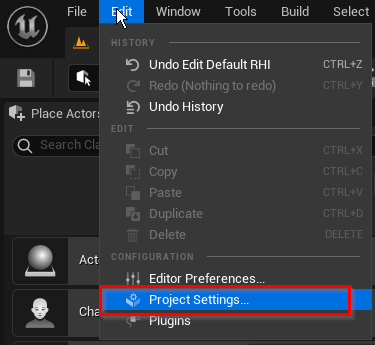
Search for DefaultGraphicsRHI, and set Default RHI to DirectX 11: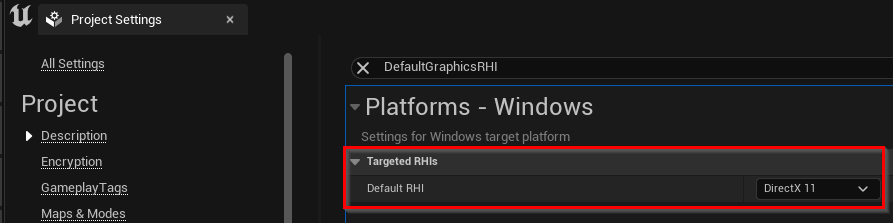
If Unreal Editor crashes before doing this, you could set DirectX 11 in the Project\Config\DefaultEngine.ini file by opening it with a Text Editor and adding this line:
[/Script/WindowsTargetPlatform.WindowsTargetSettings]
DefaultGraphicsRHI=DefaultGraphicsRHI_DX11
Warmest regards,
Hi Wajahat,
If I understand correctly, Unreal Editor for Aximmetry unexpectedly closes. And Aximmetry Composer opens without a problem.
You could use the separate installer here: https://my.aximmetry.com/User/MyDownloads
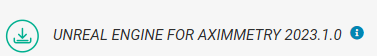
Before using the separate Unreal installer, uninstall all Unreal Editor for Aximmetry from your computer.
Make sure you extract the installer into a folder that has a path length of fewer than 6 characters, like C:\UE\
And that you have enough free space on your drive.
If it is still not working, do you see this window before Unreal Editor for Aximmetry closes?:

If yes, what is the last thing it writes out at the bottom left corner? For example, above it writes: 0% - Initializing...
Warmest regards,