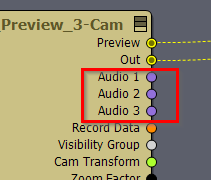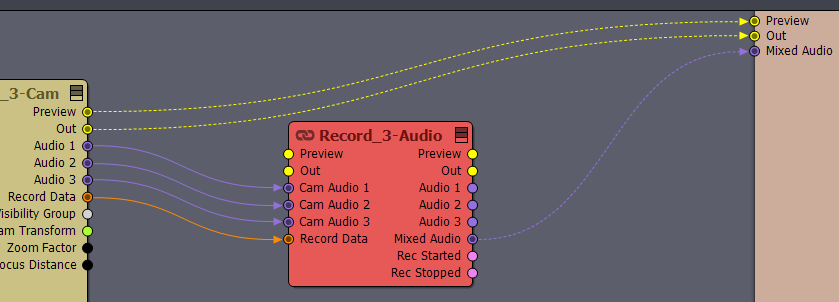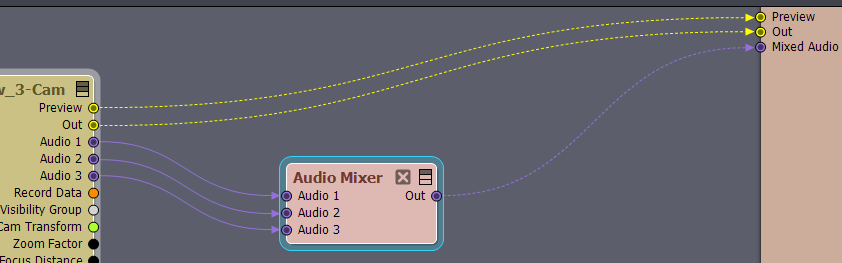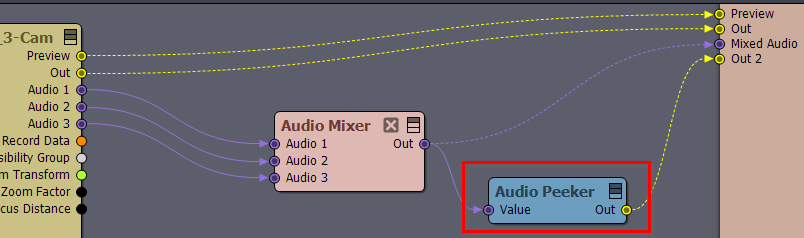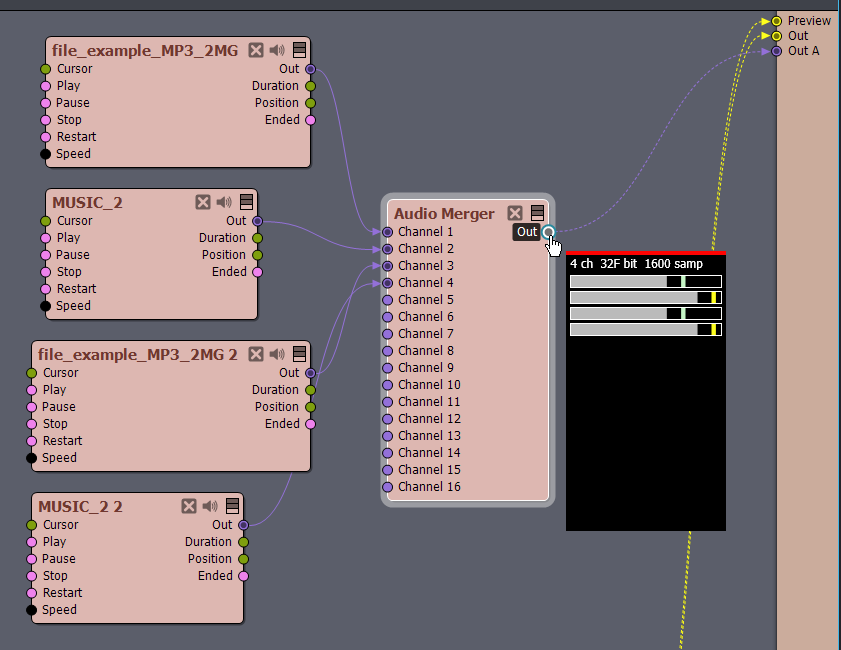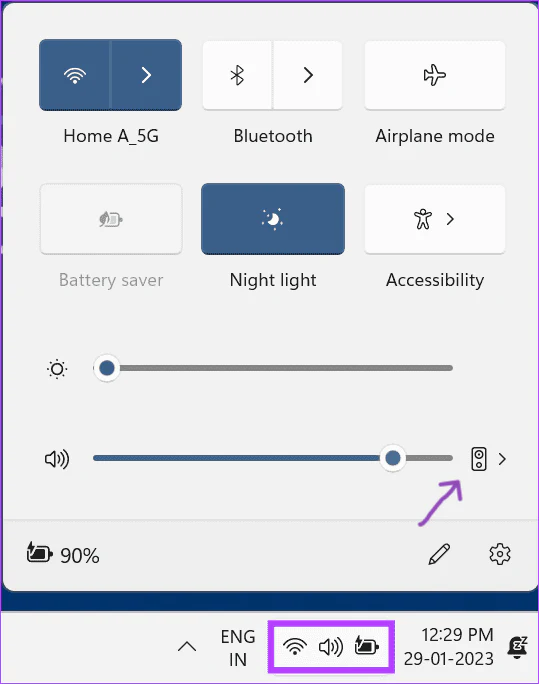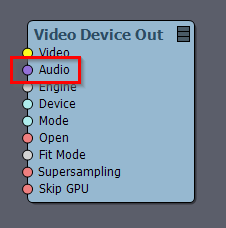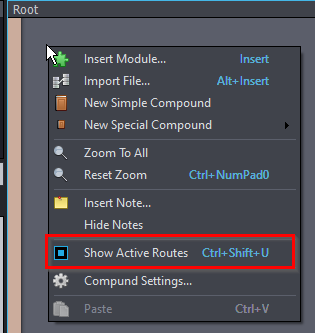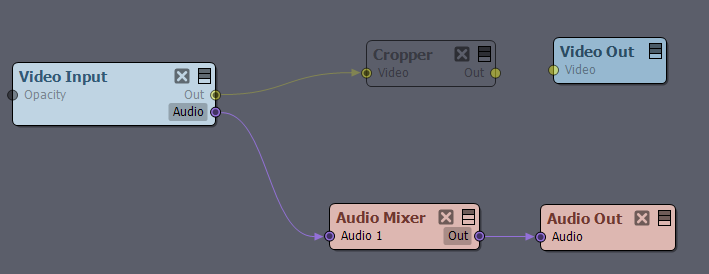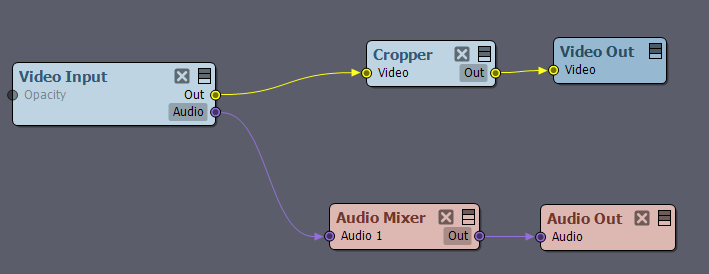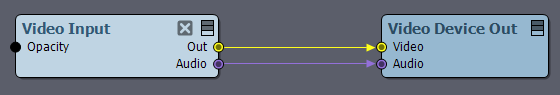We are trying to record externally from our Blackmagic Decklink 8K Pro card into our Blackmagic Hyperdecks via SDI. We can easily get the SDI video feed into the Hyperdeck but audio is not following automatically.
We have looked in all the menu's for options to send the audio through the SDI and can't find anything. We've also spent days trying different node configurations... no dice.
Any help would be greatly appreciated. Our production is this coming Monday!