Hello,
i want to use a Stream Deck+ for Aximmetry. Did it work with the jog dials/Knob to adjust Brightness Zoom Saturation ...
Thanks for Any Informations.
Hi Eifert ,
thanks again for your help.
But how can i use the Jog Dial and Knobs for Brightness Hue Saturation etc.?
Thanks Achim
Hi Achim,
Sorry, I didn't realize until now that the Dials are a completely new function: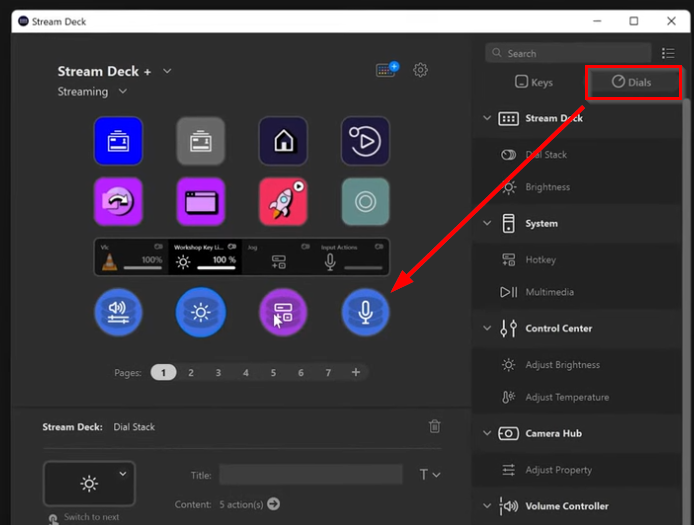
Sadly, the Aximmetry plugin doesn't have any dials yet. I added it to our request list and we will consider adding it in future releases.
Until that you could use the dials with Stream Decks hotkeys and Assigning Keyboard in Aximmetry as a workaround.
Warmest regards,
Hi! Gonna refresh this post. I wanted to ask if any of you use Elgato Stream Deck + with Aximmetry? I would like to use the Plus version for keying control. Do you think it would be possible to switch Keyer types on the device and then use the Knobs to control them? Example. I have five cameras, I would press Keyer 1 on the deck and control high cut, low cut and other properties for that keyer. Same with Keyer 2, 3 etc. I dont mind mapping in on game/keyboard, but I want to control keyers with knobs on broadcast PC realtime without need of switching to inputs etc.
@ davidrynes: There hasn’t been a new Aximmetry release since they last replied that the dials aren’t supported in the plug-in yet. Hopefully in the next version. I recommend using Stream Deck Companion with Aximmetry anyway, instead of the native plugin. That way you can control many more aspects of your studio from the same controller.
Hi David,
Yes, you can assign control of keying for more than one Input, as they are separate pins and panels in the control board.
In the next version of Aximmetry and the Stream Deck plugin, knobs will be supported. Until that, you can work around it by assigning keyboard keys in Aximmetry and using Stream Decks hotkeys.
Warmest regards,
Hi,
We're excited to share that the latest version of
Aximmetry, version 2023.2.0, has been released today!
The new version adds support for dials on Elgato Stream Deck +.
IMPORTANT: the feature is only accessible when using Stream Deck software v6.1+ and Aximmetry Integration plugin v2.0.
To learn more about all the changes and improvements included in this version of Aximmetry, please visit the following link: https://aximmetry.com/learn/software-version-history/
Warmest regards,
Hi,
You can use Stream Deck+ with Aximmetry.
We have documentation of how to define keys and dials: https://aximmetry.com/learn/virtual-production-workflow/preparation-of-the-production-environment-phase-i/setting-up-inputs-outputs-for-virtual-production/external-controllers/using-elgato-stream-deck-to-control-a-scene/
Warmest regards,