Hi :) At our studio we work with VICON and EZtrack for our camera- and object tracking. EZtrack can use several tracked props/rigid bodys from VICON shogun and send them to Aximmetry. I have two issues:
1) Aximmetry does only receive the tracking data, when I set the camera number (or ID?) to "0" in the device management settings under "Camera Tracking / Free-D". Am I doing something wrong?
2) The Billboard tracking does not work. I set up a new tracking device under "Camera Tracking / Free-D" with another port, the data comes from EZtrack. Here I also have to set the camera ID to "0" to receive any data. Thje Billboard is moving, but it's placed somewhere else in 3D space - not like in the EZtrack GUI, where everything seems good - and it translates the movement axes wrong. For example - I move the tracking markers to the right, the billboard moves forward. Any ideas how to fix this?
Thank you :) Best regards, Jan
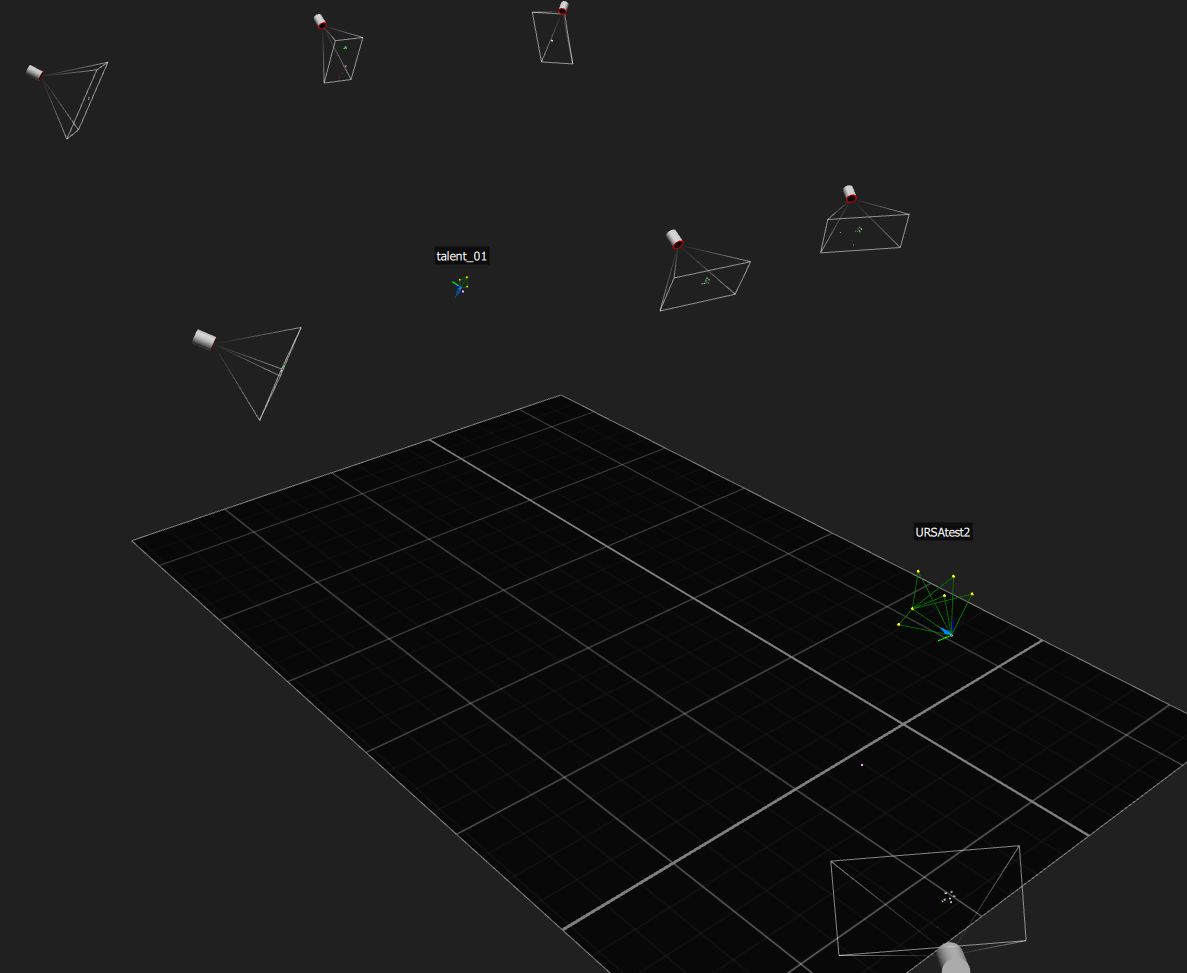
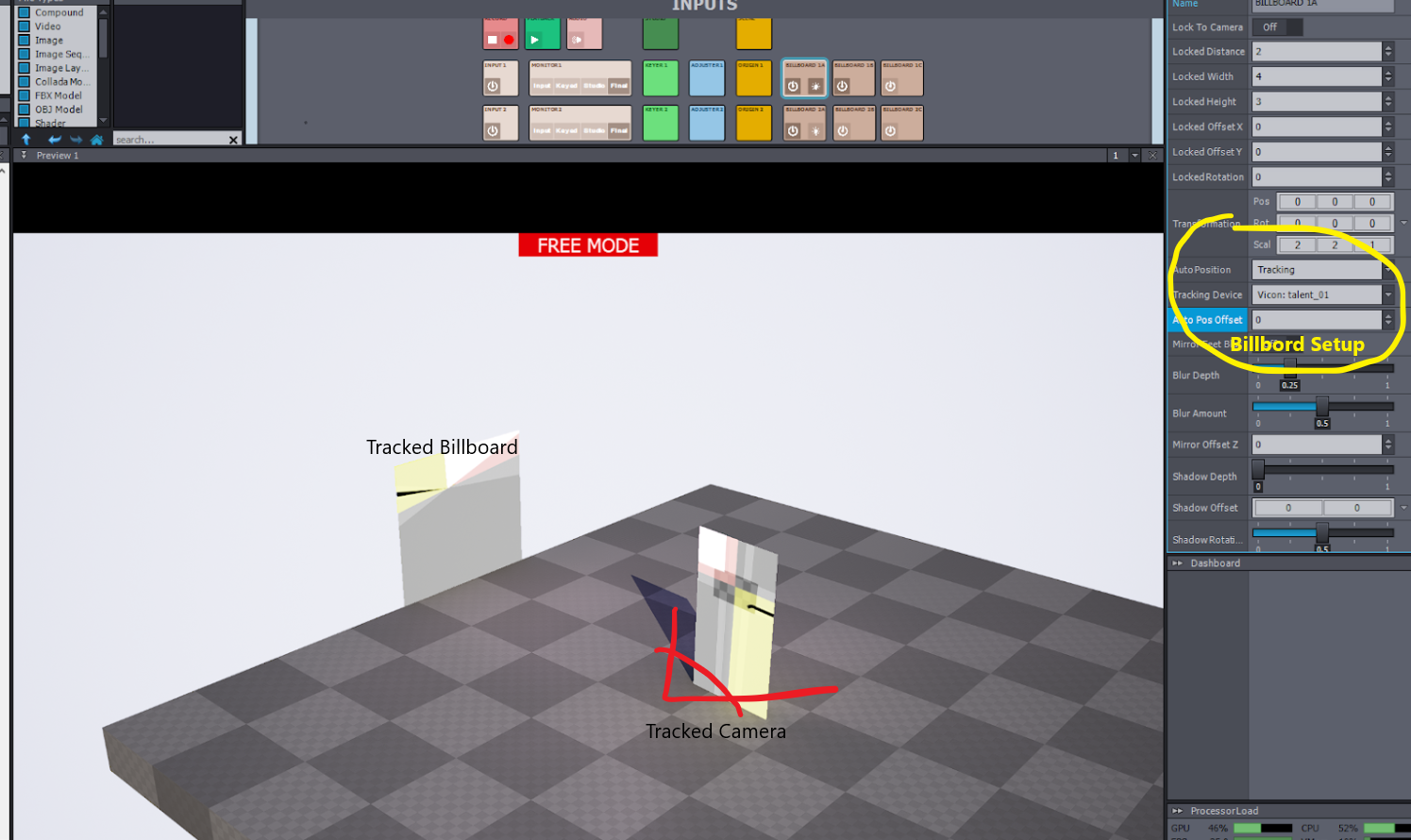
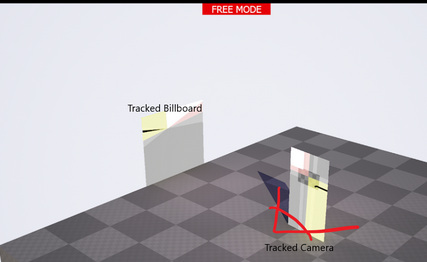
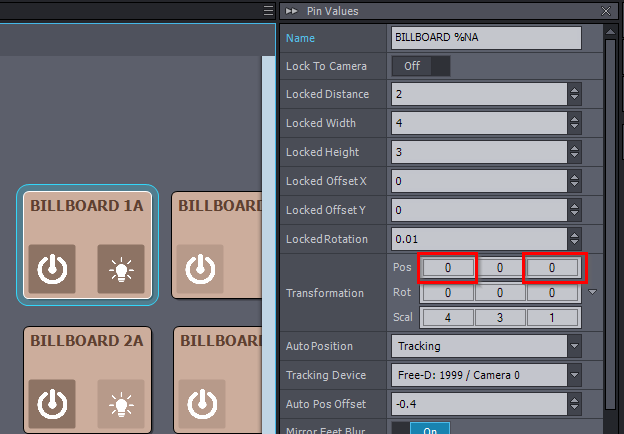
 is turned on:
is turned on: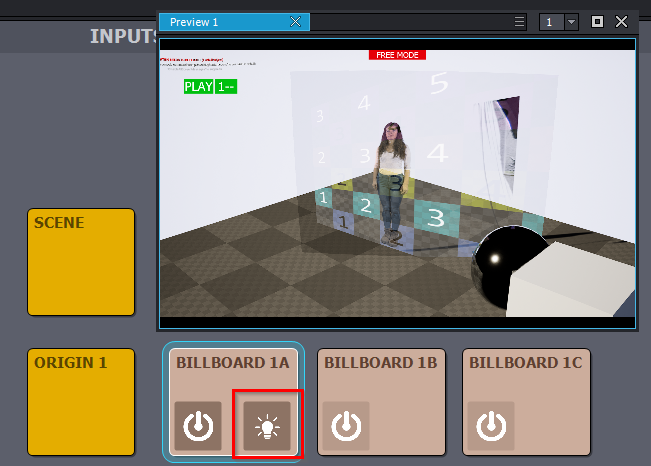
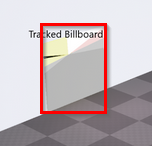
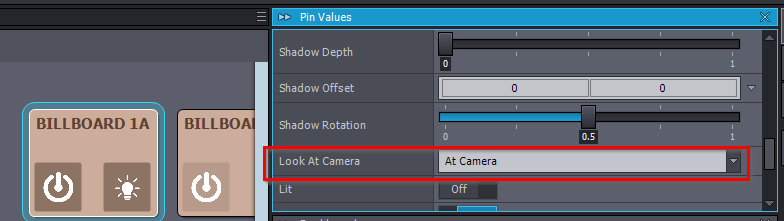
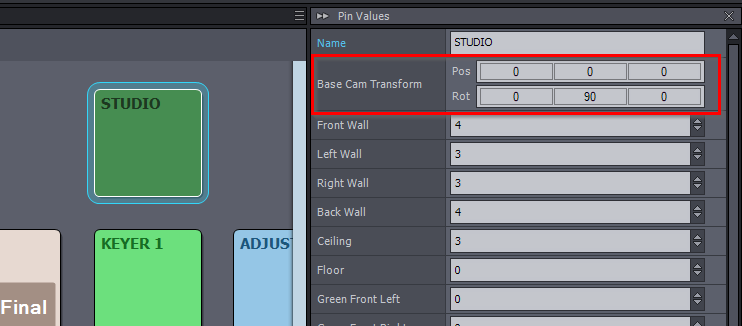
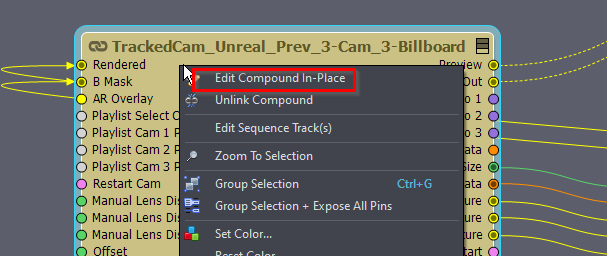
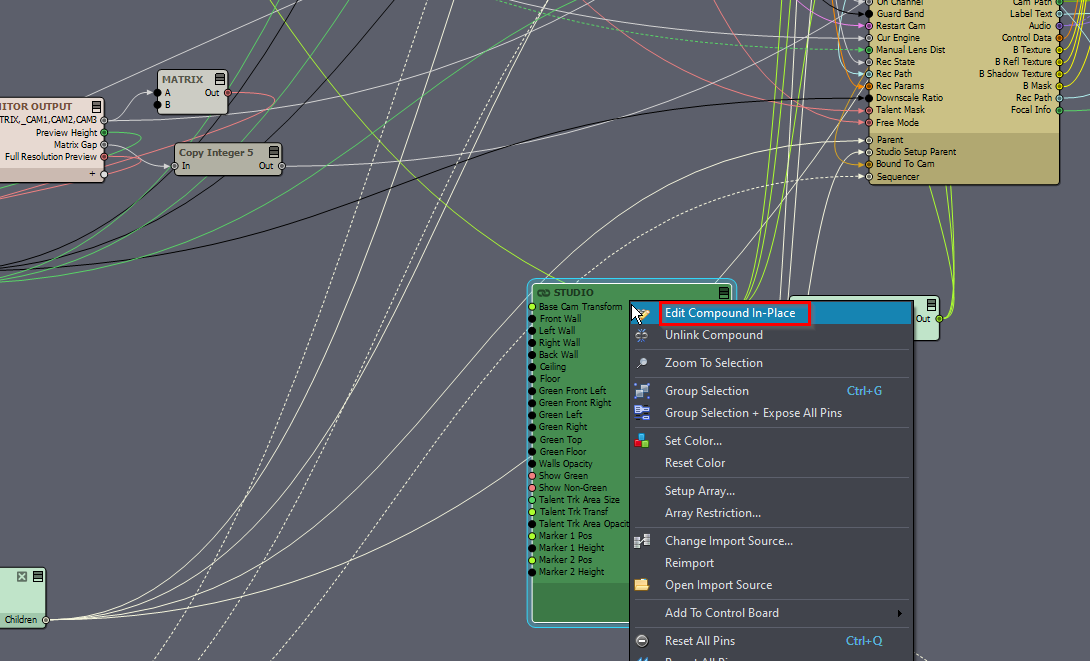
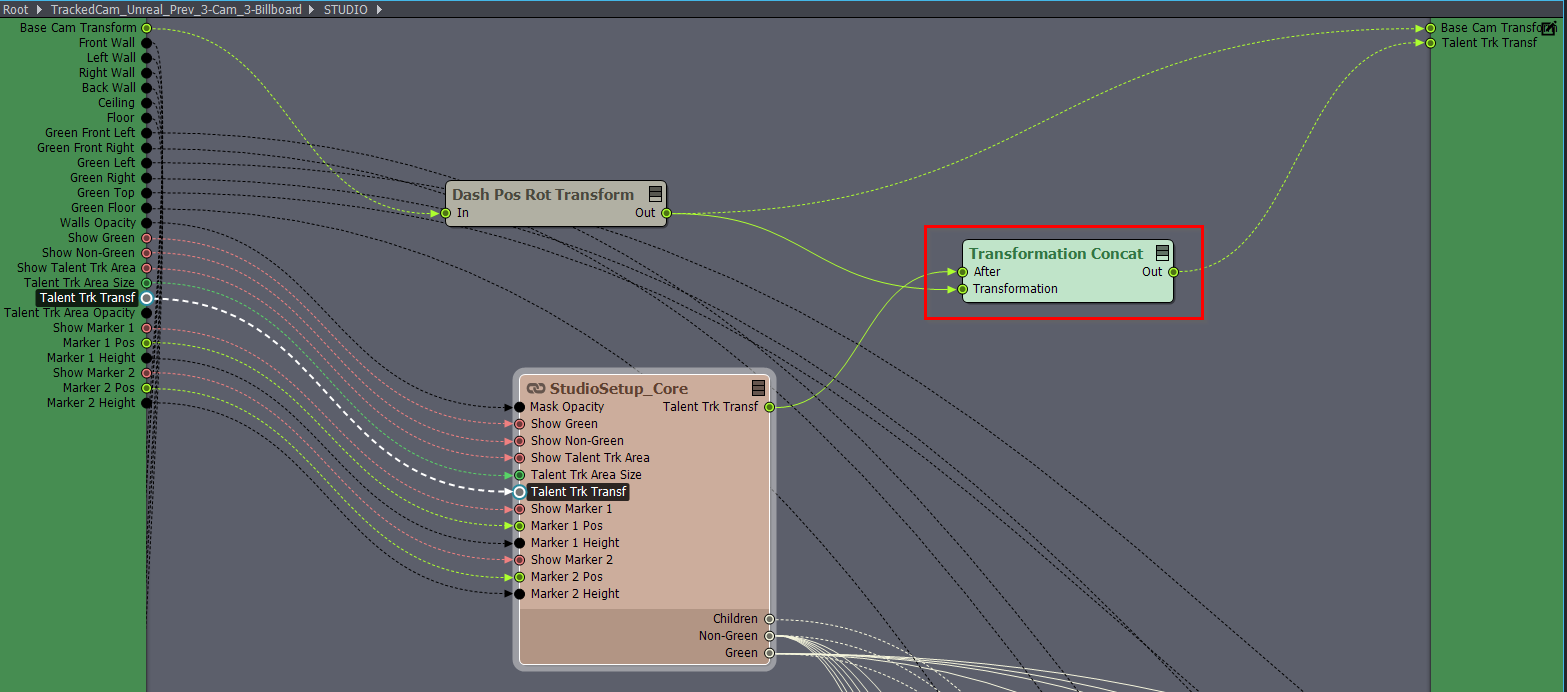
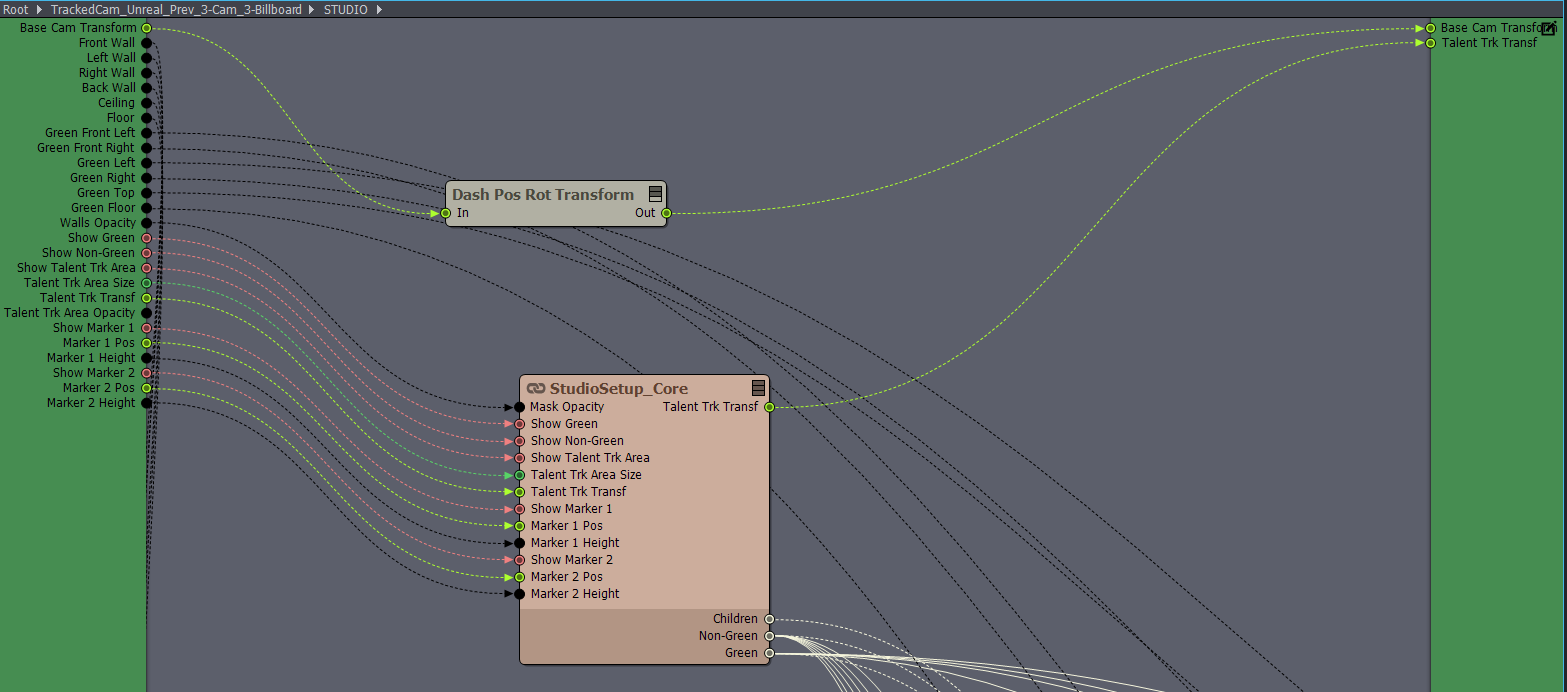
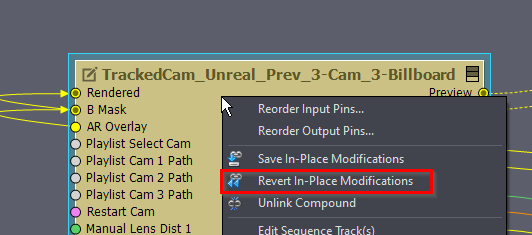
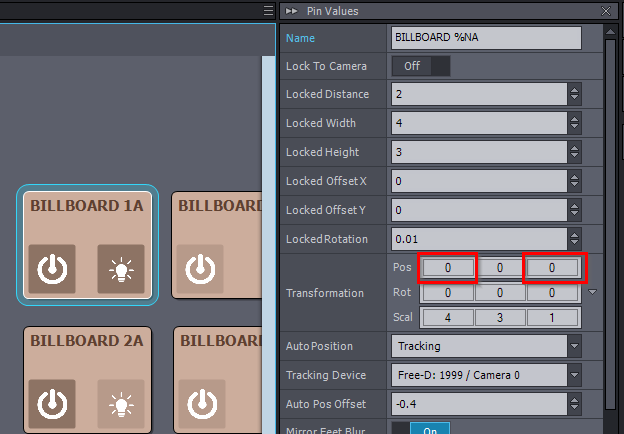
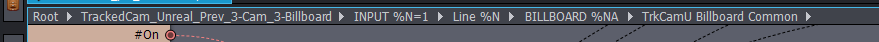
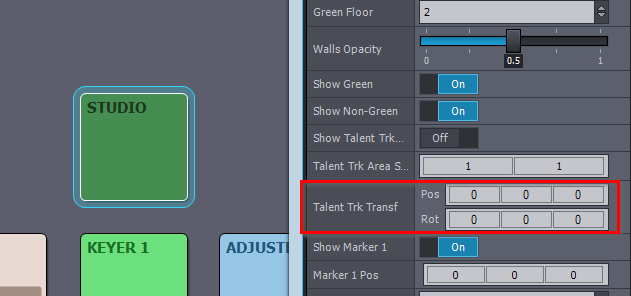
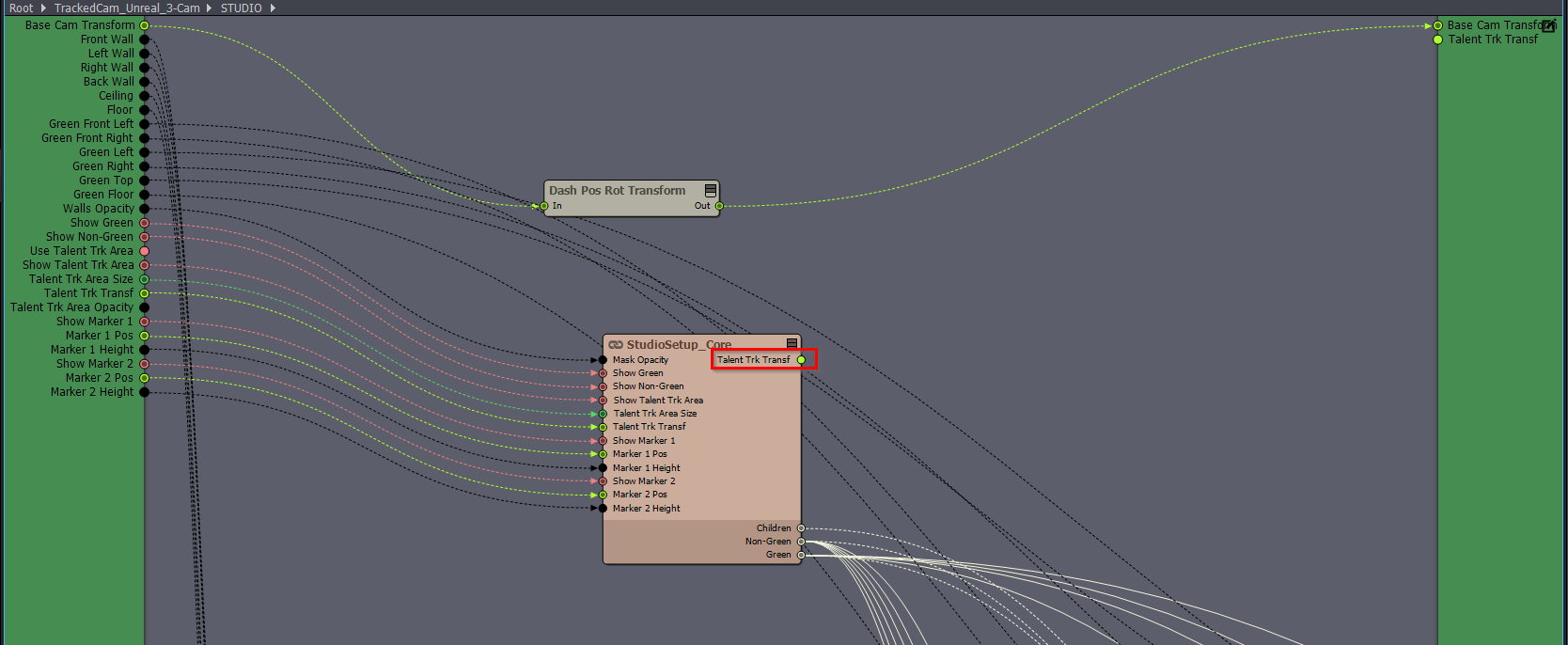
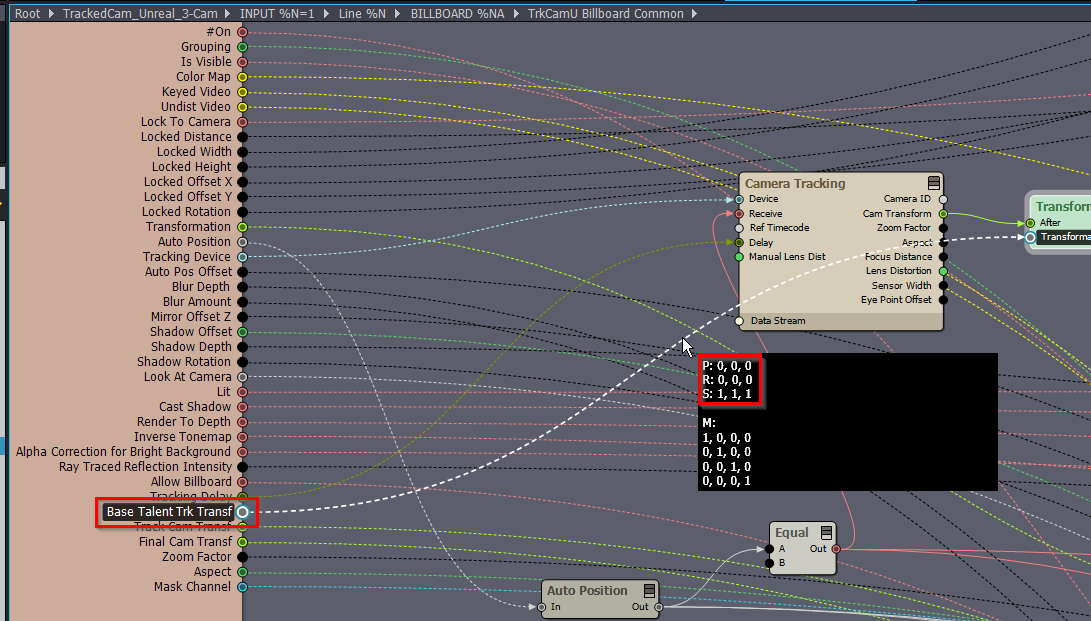
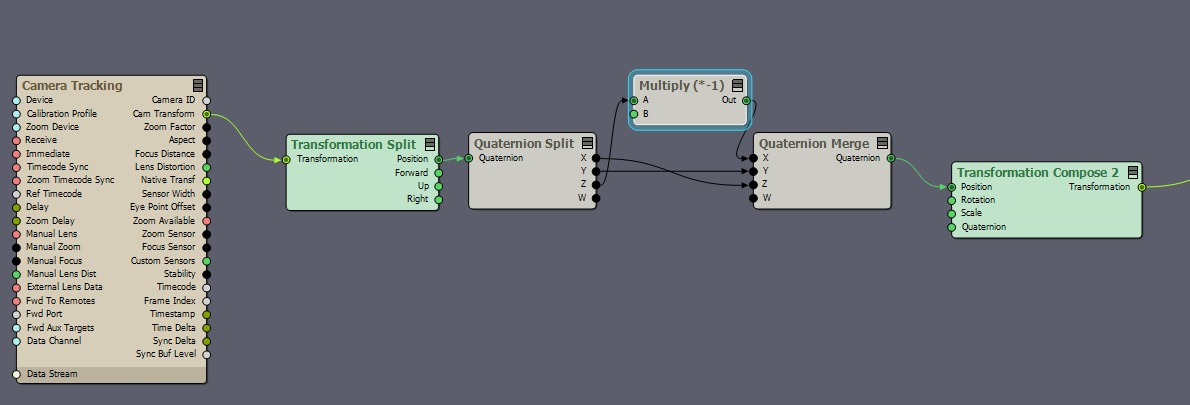
Hi Jan,
I am not very familiar with EzTrack, but it seems to me there is no such option in their software to set Free-D Camera ID. So you will have to set a different Free-D UDP port for each tracked object or camera.
For Billboard tracking, you have to set Auto Position to Tracking. And select a Tracking Device:
Note that the Y coordinate and all the rotations will be kept intact. More on that here: https://aximmetry.com/learn/tutorials/for-studio-operators/setting-up-virtual-sets-with-tracked-cameras/#automatic-positioning-of-the-billboard
However, this shouldn't mean that right turns into forward. Maybe the Use Billboards is turned off: https://aximmetry.com/learn/tutorials/for-studio-operators/setting-up-virtual-sets-with-tracked-cameras/#compositing-modes or somewhere a billboard related transformation is modified in the control boards.
Warmest regards,