I have no problem the original UE5 but NG the Aximmetry UE5.
Please help how to install cineware and datasmith for Aximmetry UE5?
Thanks
from Japan.
Kou
Thanks reply.
I have done to make directory maketplace copy cineware pluging. but does not work.
I no poblem the original UE5, but I did the same proccedue copy the cineware pluging to same place UE5 Aximmetry did not open and came up error message.
Please help
BR
KOU
Thank you Sir.
My EU5 for Aximmetry has no problem to running Datasmith pluging and read C4D data when without cineware pluging.
My only remain problem is cineware pluging still fail.
it sitll something wrong if I copy cineware pluging into the maketplace even I according to the manual.
When I going to open the UE5 for Aximmetry it appear the messege " CinewareAssetInstance not be found." (I have sent the pictrue here.)
I have copy the pluging Maketplace with cineware from successful runnig UE5 to UE5 for Aximmetry.
And try any Maxon different version pluging of cineware. But no OK anyone.
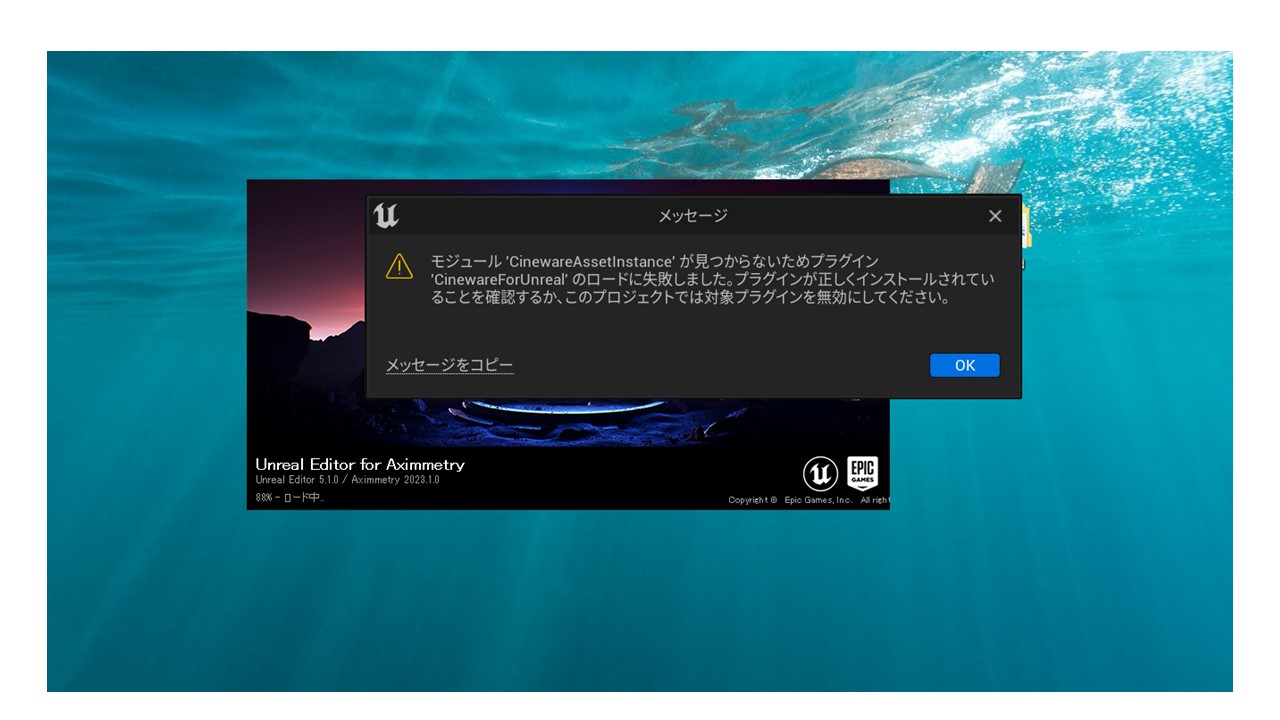
Did you try following the instructions for installing plug-ins for Aximmetry?
Datasmith is already supported by default. No need to install anything, just enable it from the plugin menu.