Hello,
I spotted a
strange point after updating Aximmetry.
Aximmetry
composer usually stop and play automatically while cooking Unreal project, but
now I have to do it manually or it does not apply things that changed on
project.
Plus, from few days ago, Aximmetry composer does not let
me put Unreal project on compound by drag&drop. I have to import project
file manually to put it on the compound.
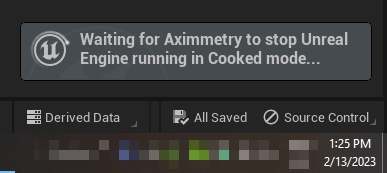
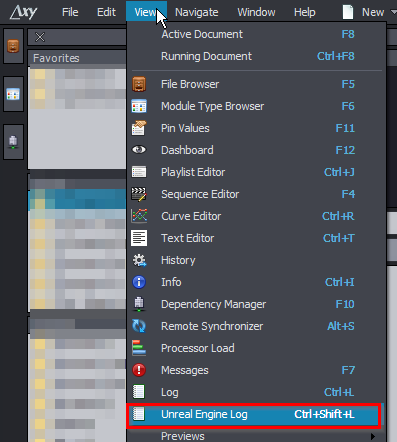
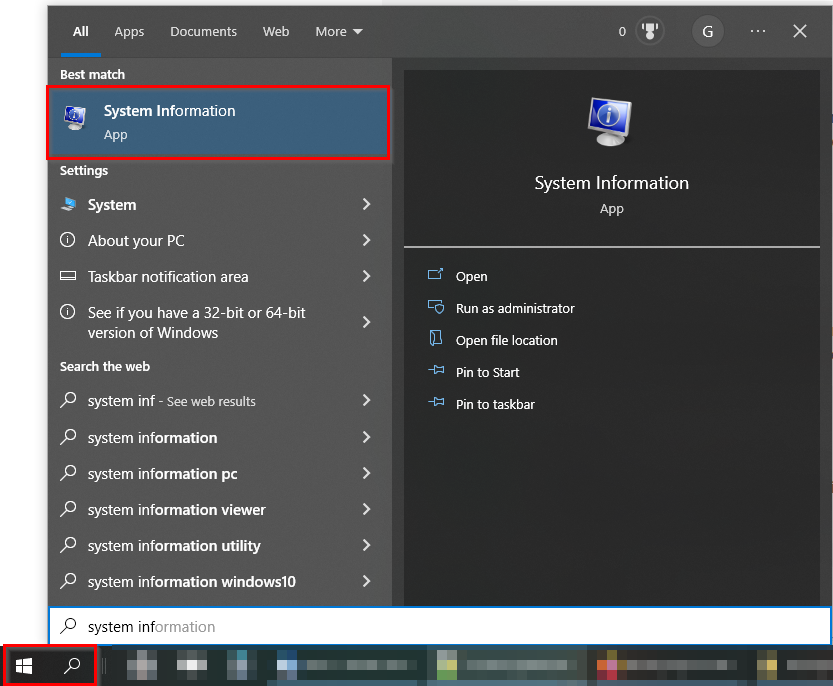
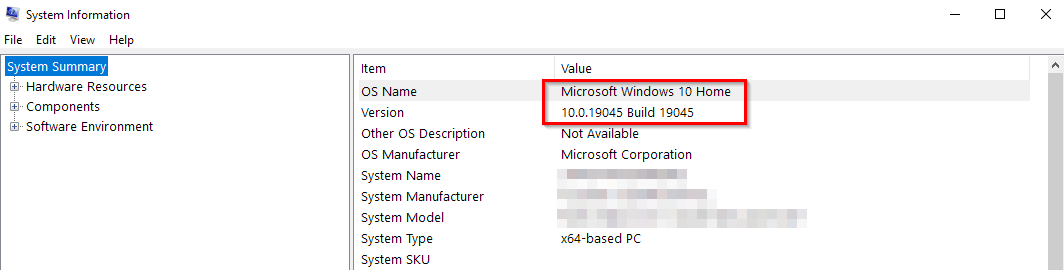
anyone having the same issue?