Hi there.
I was experimenting with shaders in the Studio SE Version.
Apparently I added a shader that wasn't supported by that Version.
(I think it was some LED Wall shader....)
Axy threw an error, but kept running, so eventually I saved the xcomp without deleting said shader.
Some minutes later it crashed.
Most annoyingly I can't open the .xcomp anymore, which made me loose some hours of work.
Axy throws an error and crashes shortly after.
Cheers & all the best.
Eric.
Hi,
This error should only happen if you have an Unreal Project node in your compound (xcomp).
You could install Community DE, open the ..Fireplace.xcomp, and remove any Unreal Project node. If it is a different node or module causing the error, please report it here.
Once the compound is open, you can even search for the Unreal Project type using the Find Module Globally:
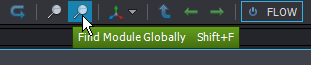
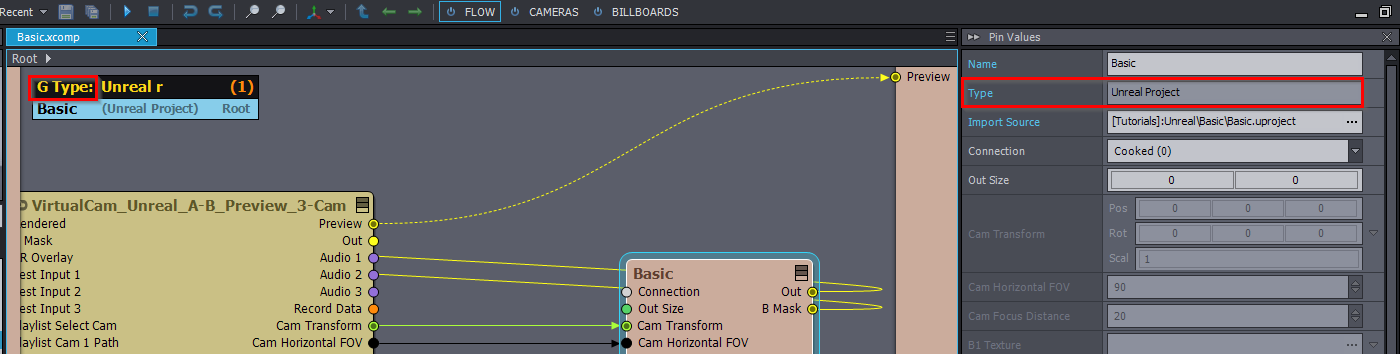
And then you can switch to Type search mode by pressing Tab multiple times:
More on Find Module here: https://aximmetry.com/learn/virtual-production-workflow/preparation-of-the-production-environment-phase-i/scripting-in-aximmetry/flow-editor/module/#find-module
Warmest regards,