Hello,
I had this working perfectly on the previous version, but after updating to 5.1 cooked projects will not open on the remote render machines. Every other aspect of the remote setup is working perfectly. It seems to be a problem with the cooked project. I get this error: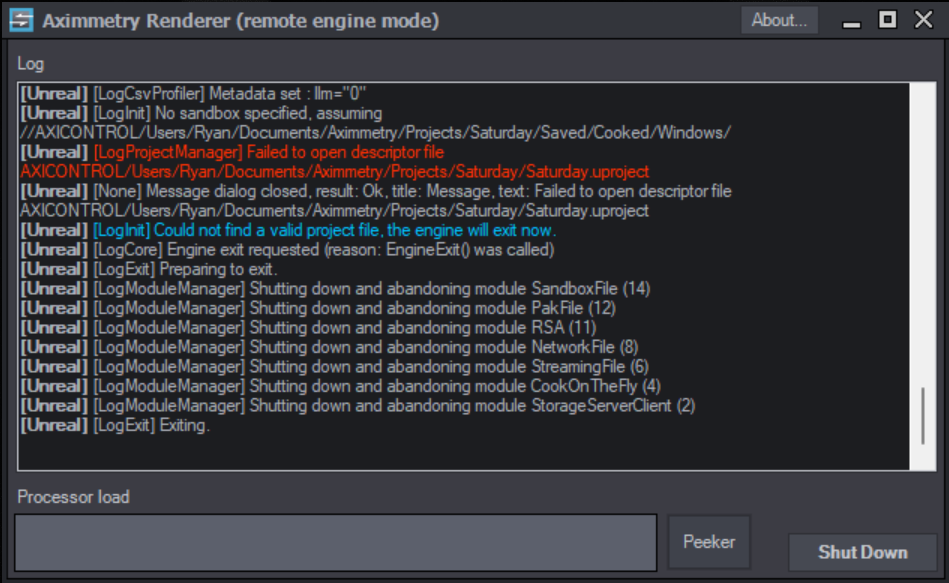
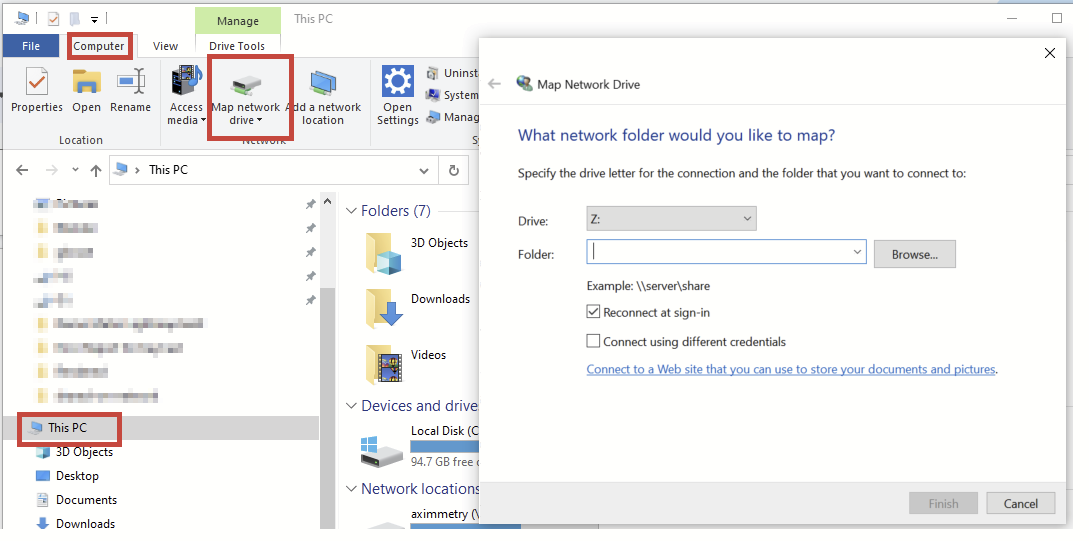
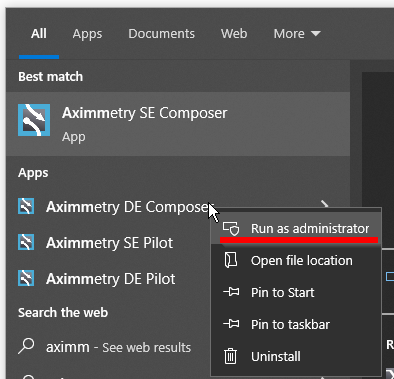
Please disregard.
I resolved this by setting up the render machines to see a mapped network drive rather than sharing folders over the local network. The local network method worked before but doesn't seem to with UE 5.1
Thanks