The initial goal is to create a generic virtual screen array compound.
Following the advice (https://my.aximmetry.com/post/175-linked-compound-setup-array-options) the output of the array is solved
The final problem (hopefully) to be solved is a pin collector within that array compound.
Since I found no way to change the name of the pin collector dynamically, I end up with only one pin collector inside the control board.
Is there a way around it?
Here is the link to the compound I am testing.
https://drive.google.com/file/d/1kqvB9KHlfWOIOB_upB9WR4ssviZgEL8H/view?usp=share_link
Hi,
Sadly, it is impossible to make a Pin Collector appear multiple times on the Control Board just because it is inside an array compound. You will have to have as many Pin Collector nodes as many panels you want to see on the Control Board.
However, you could just use linked compounds instead of array compounds:

Instead of using Array Index you just expose the index to the compound. Then save the compound as a linked compound:
More on linked compounds here: https://aximmetry.com/learn/virtual-production-workflow/preparation-of-the-production-environment-phase-i/scripting-in-aximmetry/flow-editor/compound/#linked-compound
Then you can add the compound as many times you want and still be able to edit all of them at once.
However, for each added compound, you will have to go edit it:
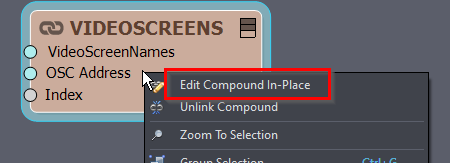
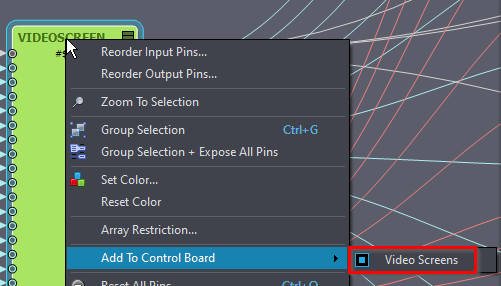

And add the Pin Collector to the Control Board:
After that, you can Revert In-Place Modifications:
This will revert any other changes in the compound, except the adding of the Pin Collector to the Control Board. Cause the Control Board node in the Flow Editor is placed in the root compound and not inside the linked compound. As these Control Board - Pin Collector connections are stored with the Control Board and its compound and not with the Pin Collector and its compound.
Warmest regards,