Hi, I have ue4 aximmetry project which is working fine. In this project there is some c++ code, but it was working fine with ue4 aximmetry. I uninstalled ue4 aximmetry and installed ue5 aximetry. I tried to convert the project and open it, but it doesn't work. It always shows this pop up and tells me to rebuild 2 modules (sorry I have to erase name of modules, but 1 has name of the project and the other one is some custom 3d party plugin):
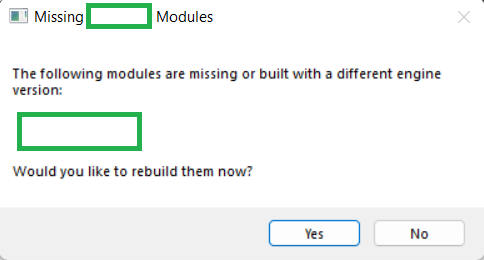
If I click yes, it says that module with name of the project could not be compiled.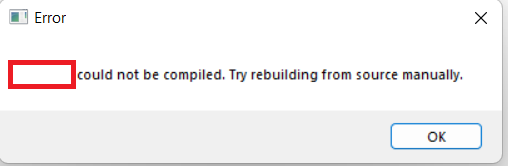
I also tried to covert it into normal ue5 and it opens okay in normal ue5. If I try to open this converted normal ue5 project in aximmetry ue5 I get the same massage: 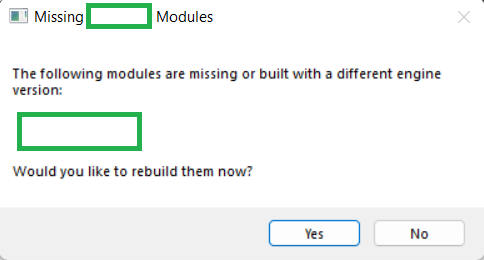
I also tried to copy plugin from project folder into marketplace/plugins and install it as third party plugin into empty aximmetry project but I got only the massage:
This plugin will not be installed. (UnrealBuildTool exited with 6.)
Hi,
You will have to convert the original plugin by first installing it to the original Epic Unreal 5.1. And then in Unreal Editor for Aximmetry click on install plugins.
After this, you could try opening your project with Unreal Editor for Aximmetry. Or first, open it with the original Epic Unreal 5.1 and then with Unreal Editor for Aximmetry.
Warmest regards,