I'm testing a Lumen scene, where there is a stage with a large video wall. A series of MP4s are the source for the video wall. The reflections on the stage are in real time, so far perfect.
But while testing with a shiny object (same material as stage), the reflections aren't real-time. So when I switch the source mp4 of the video wall, this instantly changes the video wall and the reflection on the stage floor is correct and real-time, but not on the mannequin and shiny ball. I can best describe it as if the rest of the scene is 25p, and changes on the other two are 5fps.
I've attached a screenshot where I change the source of the video wall
1. Before video change
2. After change, but reflections are incorrect (reflections are from old video)
3. Reflections are changed (but still not real-time and still lagging)
What am I missing? I'm guessing UE settings, but not sure what I've set wrong.
Using the following Lumen settings on a RTX 3090
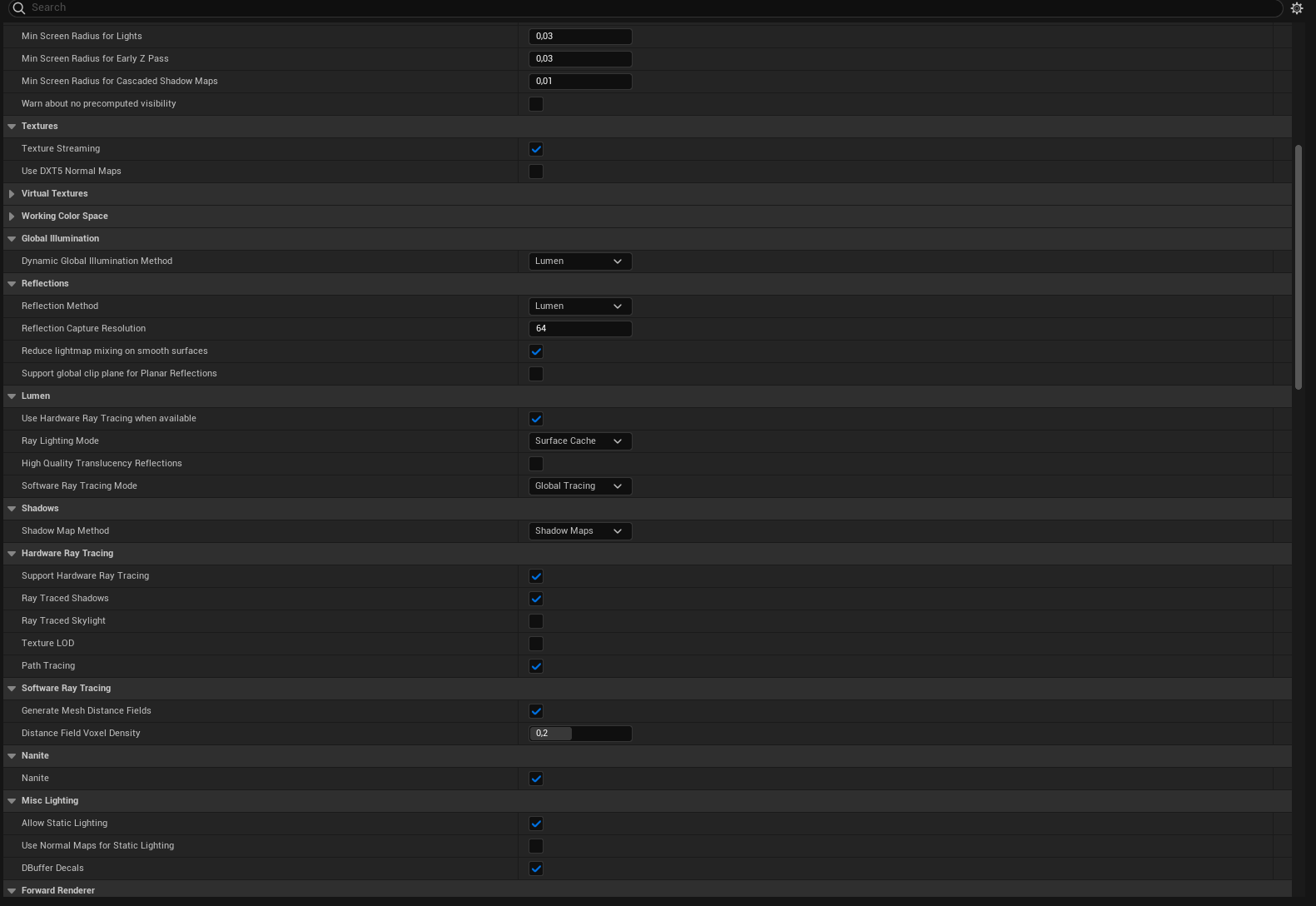
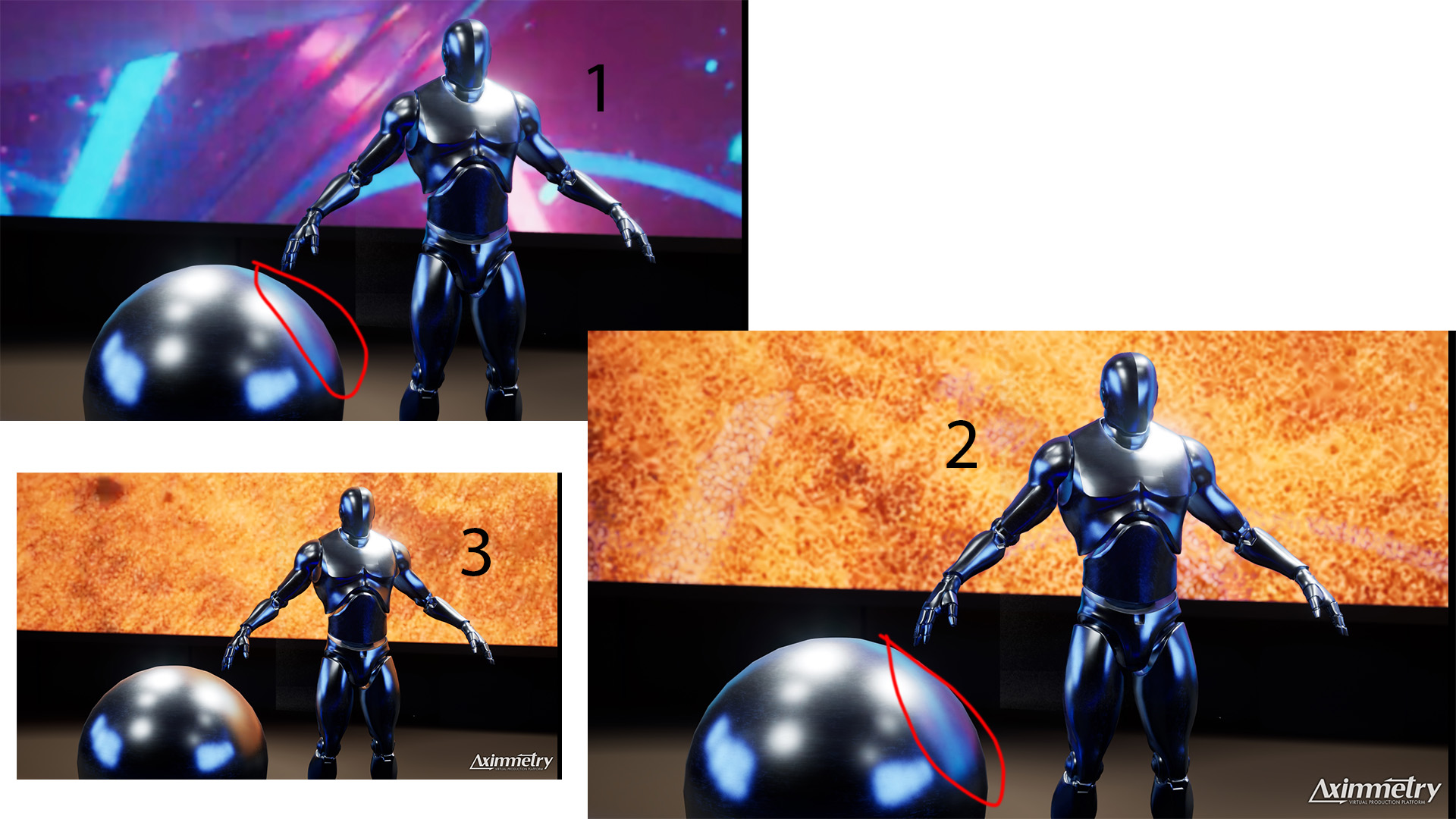
Hi,
Are you sure on the floor the reflections uses the same method? For example, it could be a Planar Reflection: https://docs.unrealengine.com/4.27/en-US/BuildingWorlds/LightingAndShadows/PlanarReflections/
Otherwise, it is expected that reflection happens one frame later than the rendered image (video) in ray-traced reflections like Lumen. However, if it is more than 1 frame then there might be something going wrong or there is a special setting related to it (could be a console command/variable). If you are using an existing project, you should try recreating the same issue with a new blank project.
Warmest regards,