I can't really find any documentation on this piece. not sure if I'm not looking hard enough or if it's just not possible.
I'm trying to film talent in front of a green screen. they would be in the middle of the frame and represent the cylinder. I need dynamic camera movement in this so I'm using a tracked camera but I also would like some of the mannequins that are in front of the talent to go over the talent as if they were actually there.
I tried making one of the mannequins an AximmetryAR element and went through those steps but it still doesn't work properly.
Does anyone have any tips or directions for this process?
do i need to do this shot in front of a LED volume?

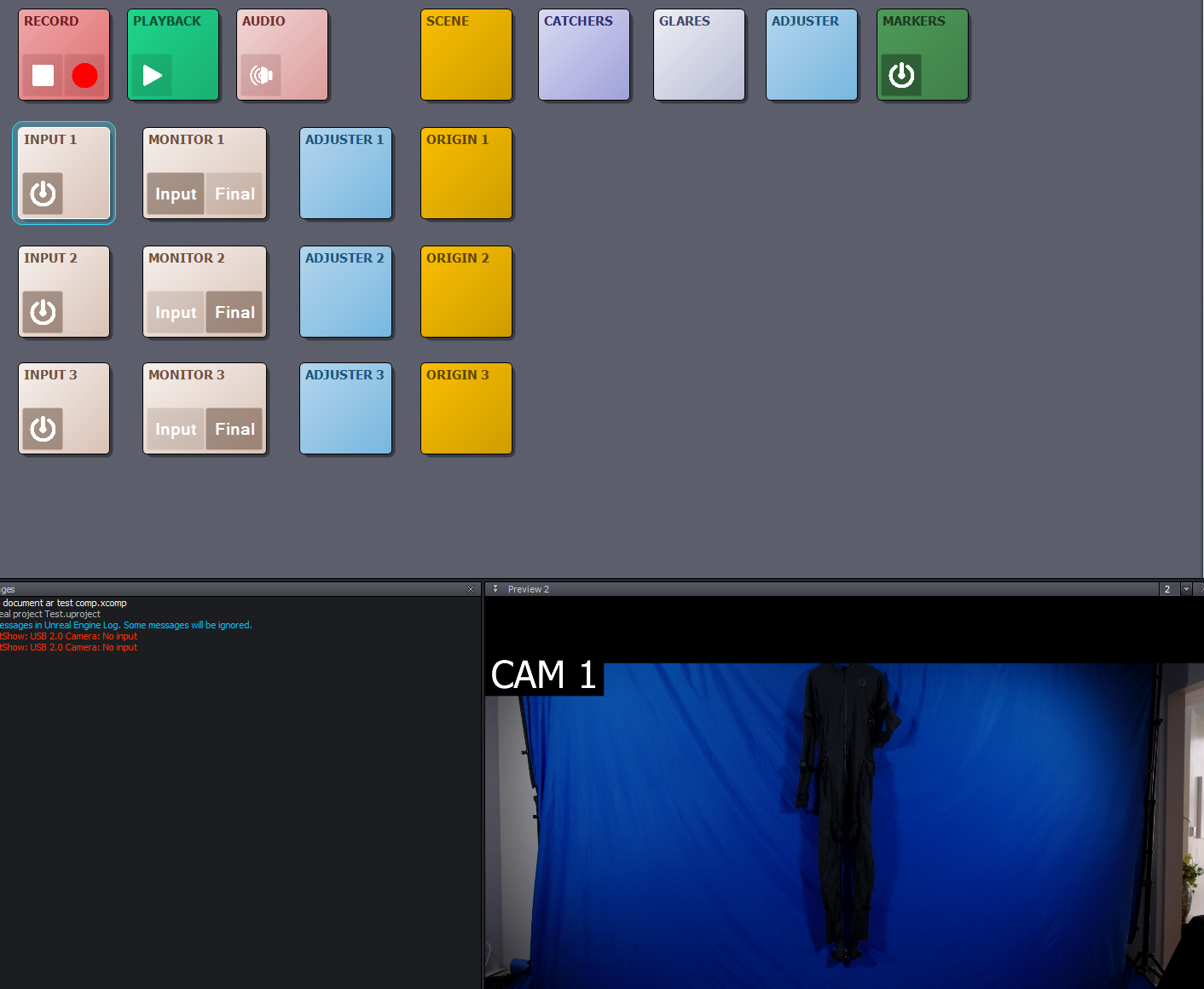
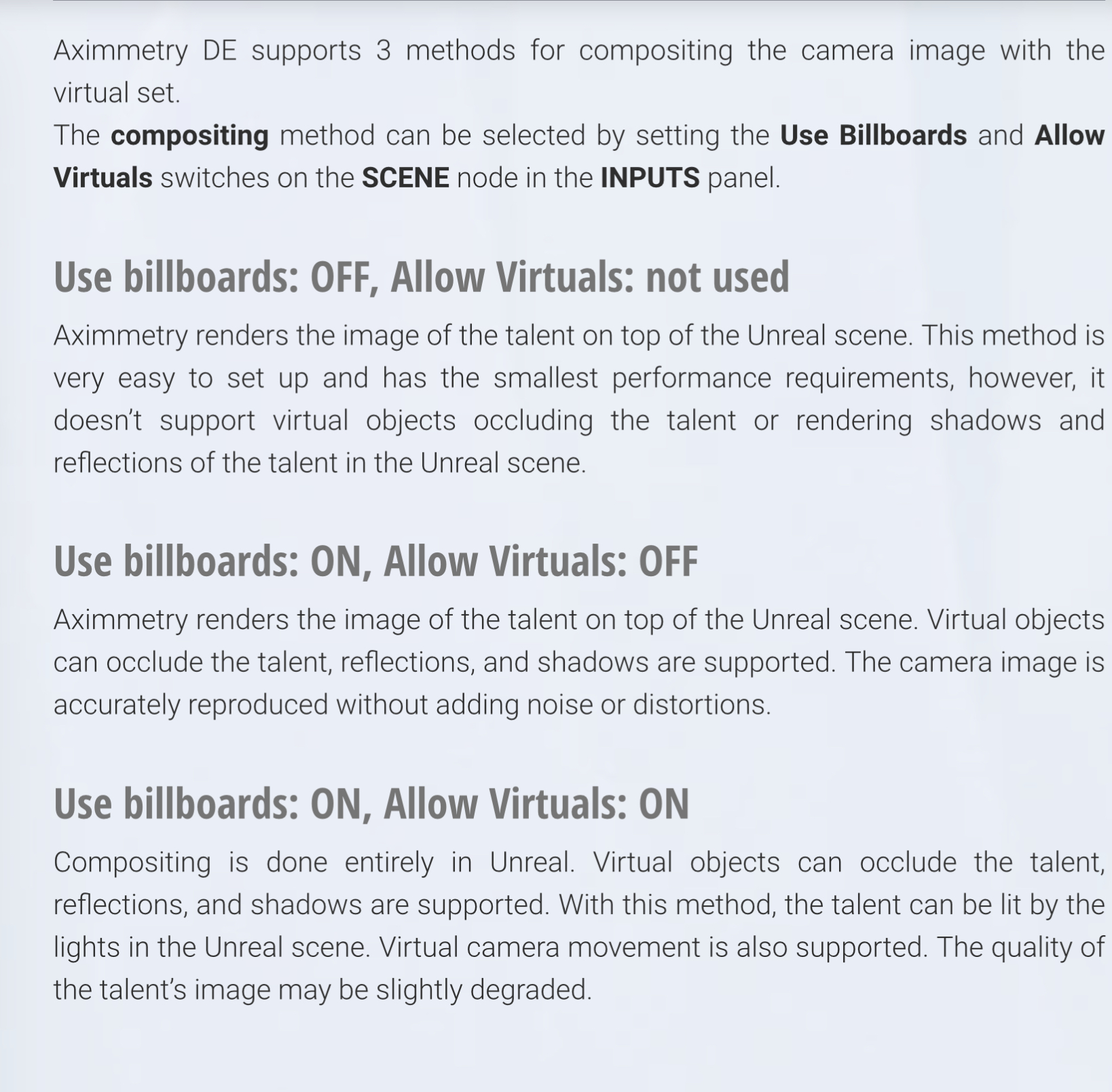
Of course it’s possible! Just read and follow the documentation:
https://aximmetry.com/learn/tutorials/for-aximmetry-de-users/using-tracked-cameras-and-augmented-reality-with-an-unreal-scene/