Hi I'm getting some weird shining reflections in my project in random areas. its only visible when you are close. any idea why this is happening? It doesn't happen in unreal engine.

Aximmetry runs the Unreal project in the background, so it actually IS Unreal. No conversion going on, so what you see in the Unreal Editor is also what you’ll get in Aximmetry. This is most probably a project settings issue. Check what reflection type you have enabled. Try setting it to None and see if that makes a difference.
I tried setting it to none, but nothing changes.. But I found where the problem is coming from, it's coming from custom render settings in my DefaultEngine file. When I revert back to the default Engine settings it goes away. So my question is which one of these settings does Aximmetry not like?
Thanks for your help.
[/Script/Engine.RendererSettings]
r.EarlyZPass=2
r.EarlyZPassOnlyMaterialMasking=True
r.Streaming.PoolSize=4000
r.TranslucencyLightingVolumeOuterDistance=50000
r.MinScreenRadiusForCSMDepth=0.300000
r.MinScreenRadiusForDepthPrepass=0.300000
r.MinScreenRadiusForLights=0.300000
r.CustomDepth=0
r.DefaultFeature.AmbientOcclusionStaticFraction=False
r.DefaultFeature.LensFlare=False
r.TemporalAA.Upsampling=False
r.Shadow.UnbuiltPreviewInGame=False
r.SupportMaterialLayers=False
r.SupportStationarySkylight=False
r.SupportLowQualityLightmaps=False
r.Mobile.EnableStaticAndCSMShadowReceivers=False
r.Mobile.AllowDistanceFieldShadows=False
r.AllowStaticLighting=False
r.DiscardUnusedQuality=True
r.GenerateMeshDistanceFields=True
r.GenerateLandscapeGIData=False
r.DefaultFeature.PointLightUnits=2
r.DefaultFeature.SpotLightUnits=2
r.StencilForLODDither=False
r.SelectiveBasePassOutputs=True
bDefaultParticleCutouts=True
r.AllowGlobalClipPlane=False
r.DefaultFeature.AutoExposure.Method=1
r.DefaultFeature.LightUnits=2
r.ContactShadows.NonShadowCastingIntensity=1
r.Shadow.Virtual.Enable=1
r.ReflectionMethod=1
r.DynamicGlobalIlluminationMethod=1
r.Lumen.TraceMeshSDFs=0
r.VelocityOutputPass=1
r.Velocity.EnableVertexDeformation=1
r.AntiAliasingMethod=4
r.Shadow.CSMCaching=True
r.VirtualTextures=True
r.VT.EnableAutoImport=False
r.DefaultFeature.AutoExposure.ExtendDefaultLuminanceRange=True
r.DefaultFeature.AutoExposure.ExtendDefaultLuminanceRange=true
r.Lumen.TranslucencyReflections.FrontLayer.EnableForProject=True
r.SkinCache.CompileShaders=True
r.RayTracing=False
r.RayTracing.Shadows=False
r.RayTracing.Skylight=False
r.RayTracing.UseTextureLod=False
r.Lumen.HardwareRayTracing=False
r.Lumen.HardwareRayTracing.LightingMode=0
r.PathTracing=False
Why do you med all those custom settings? I don’t think it’s an issue with Aximmetry “not liking” a setting, it’s just that some of the settings only take effect at runtime, meaning your cooked project will look different than what you see in the editor.
Note that you should ALWAYS enable the specific Aximmetry setting for Global Clip Plane and Custom depth stencil pass. These setting override this, and will cause issues with how Aximmetry renders video in the scene.
I don't get the shining reselections in Unreal Engine 5.1, that's why I believe there's something in those render settings that unreal engine for Aximmetry doesn't like. And yes i have Global Clip Plane and Custom depth stencil pass on.
It would be a shame to not use those render settings, it makes the map/lighting ect look 10x better
Here's some better pictures of my issue.
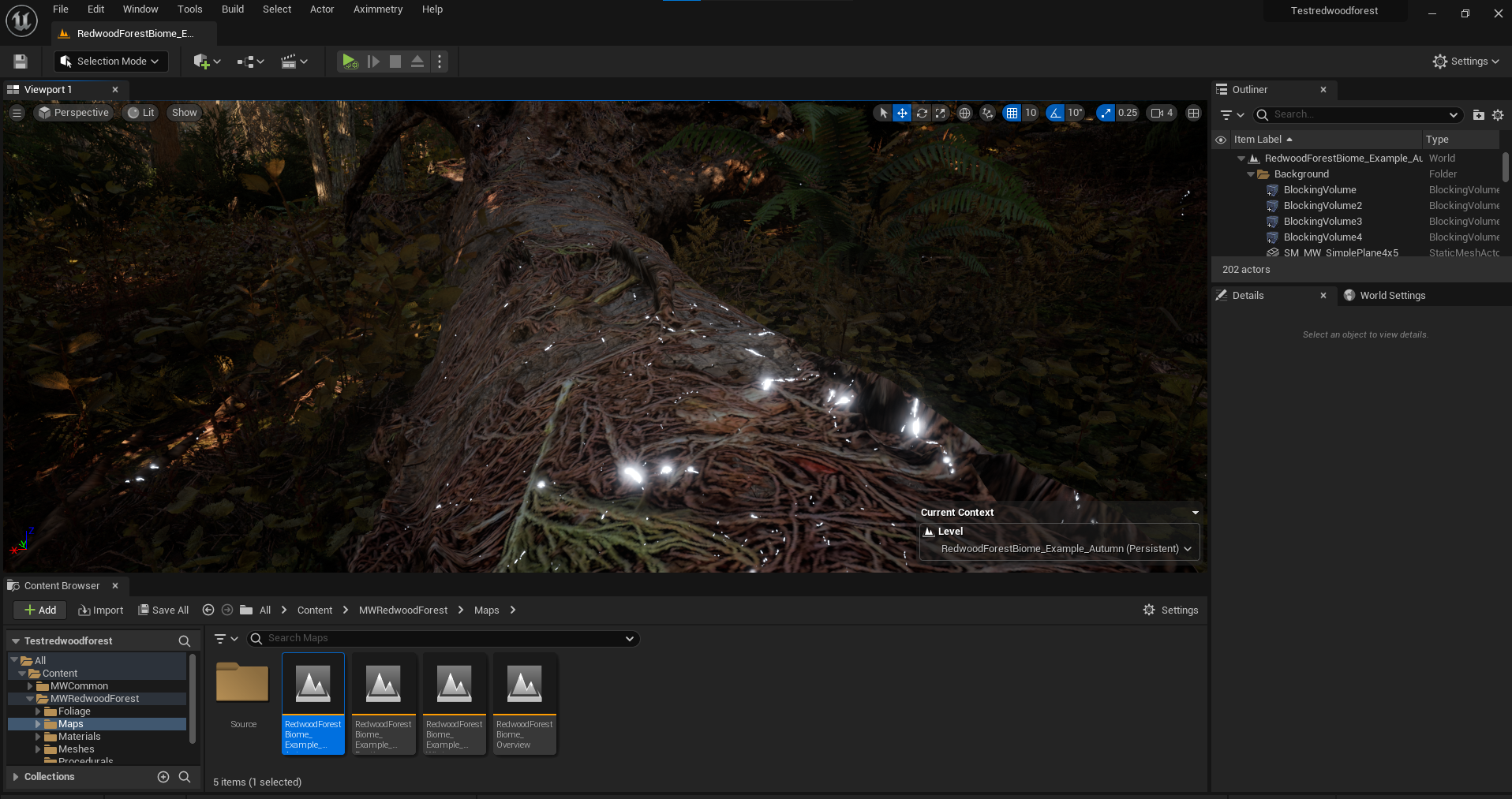
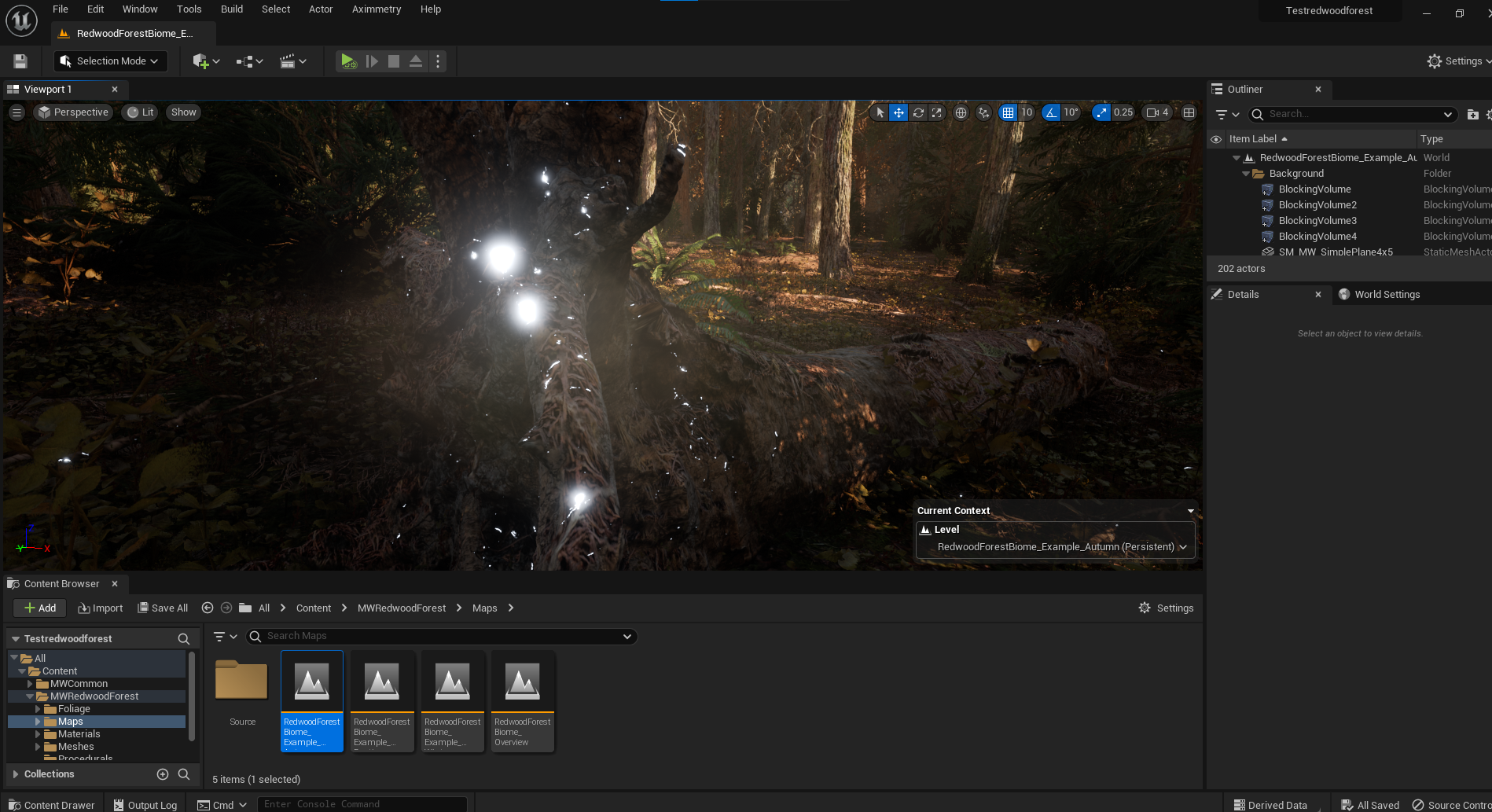
If you look at the render settings you can see that Global clipping plane is disabled in them. No idea about the reflections. Looks like an issue with emissive lights that can happen with baked lighting. That doesn’t explain why it doesn’t happen in regular 5.1. Could you open the exact same problem in regular 5.1 to confirm that it still doesn’t have those issues?
I opened the exact same project in regular Unreal Engine 5.1 and i still get the same issue, but that would be expected because regular Unreal Engine is using the aximmetry unreal engine .ini file? I also changed the global clipping plane to=True and still no change
Here's the whole DefaultEngine file just in case it helps any
[/Script/WindowsTargetPlatform.WindowsTargetSettings]
DefaultGraphicsRHI=DefaultGraphicsRHI_DX12
-D3D12TargetedShaderFormats=PCD3D_SM5
+D3D12TargetedShaderFormats=PCD3D_SM6
-D3D11TargetedShaderFormats=PCD3D_SM5
Compiler=Default
AudioSampleRate=48000
AudioCallbackBufferFrameSize=1024
AudioNumBuffersToEnqueue=1
AudioMaxChannels=0
AudioNumSourceWorkers=4
SpatializationPlugin=
SourceDataOverridePlugin=
ReverbPlugin=
OcclusionPlugin=
CompressionOverrides=(bOverrideCompressionTimes=False,DurationThreshold=5.000000,MaxNumRandomBranches=0,SoundCueQualityIndex=0)
CacheSizeKB=65536
MaxChunkSizeOverrideKB=0
bResampleForDevice=False
MaxSampleRate=48000.000000
HighSampleRate=32000.000000
MedSampleRate=24000.000000
LowSampleRate=12000.000000
MinSampleRate=8000.000000
CompressionQualityModifier=1.000000
AutoStreamingThreshold=0.000000
SoundCueCookQualityIndex=-1
[/Script/Engine.RendererSettings]
r.EarlyZPass=2
r.EarlyZPassOnlyMaterialMasking=True
r.Streaming.PoolSize=4000
r.TranslucencyLightingVolumeOuterDistance=50000
r.MinScreenRadiusForCSMDepth=0.300000
r.MinScreenRadiusForDepthPrepass=0.300000
r.MinScreenRadiusForLights=0.300000
r.CustomDepth=3
r.DefaultFeature.AmbientOcclusionStaticFraction=False
r.DefaultFeature.LensFlare=False
r.TemporalAA.Upsampling=False
r.Shadow.UnbuiltPreviewInGame=False
r.SupportMaterialLayers=False
r.SupportStationarySkylight=False
r.SupportLowQualityLightmaps=False
r.Mobile.EnableStaticAndCSMShadowReceivers=False
r.Mobile.AllowDistanceFieldShadows=False
r.AllowStaticLighting=False
r.DiscardUnusedQuality=True
r.GenerateMeshDistanceFields=True
r.GenerateLandscapeGIData=False
r.DefaultFeature.PointLightUnits=2
r.DefaultFeature.SpotLightUnits=2
r.StencilForLODDither=False
r.SelectiveBasePassOutputs=True
bDefaultParticleCutouts=True
r.AllowGlobalClipPlane=True
r.DefaultFeature.AutoExposure.Method=1
r.DefaultFeature.LightUnits=2
r.ContactShadows.NonShadowCastingIntensity=1
r.Shadow.Virtual.Enable=1
r.ReflectionMethod=1
r.DynamicGlobalIlluminationMethod=1
r.Lumen.TraceMeshSDFs=0
r.VelocityOutputPass=1
r.Velocity.EnableVertexDeformation=1
r.AntiAliasingMethod=4
r.Shadow.CSMCaching=True
r.VirtualTextures=True
r.VT.EnableAutoImport=False
r.DefaultFeature.AutoExposure.ExtendDefaultLuminanceRange=True
r.DefaultFeature.AutoExposure.ExtendDefaultLuminanceRange=true
r.Lumen.TranslucencyReflections.FrontLayer.EnableForProject=True
r.SkinCache.CompileShaders=True
r.RayTracing=False
r.RayTracing.Shadows=False
r.RayTracing.Skylight=False
r.RayTracing.UseTextureLod=False
r.Lumen.HardwareRayTracing=False
r.Lumen.HardwareRayTracing.LightingMode=0
r.PathTracing=False
; dynamic gi settings
r.LightPropagationVolume=0
; quality settings
r.ReflectionCaptureResolution=2048
r.AllowStaticLighting=True
r.HighResScreenshotDelay=8
r.DefaultBackBufferPixelFormat=4
r.GBufferFormat=3
; shader settings
r.SupportSkyAtmosphereAffectsHeightFog=True
r.DefaultFeature.LensFlare=True
r.ClearCoatNormal=False
r.NormalMapsForStaticLighting=False
; Aximmetry
r.CustomDepth=3
r.AllowGlobalClipPlane=True
r.PostProcessing.PropagateAlpha=2
r.GenerateMeshDistanceFields=True
r.DynamicGlobalIlluminationMethod=1
r.ReflectionMethod=1
r.Shadow.Virtual.Enable=1
[/Script/EngineSettings.GameMapsSettings]
;defines what level to be loaded by default in the editor and at playback time
EditorStartupMap=/Game/Main.Main
; Aximmetry
GameDefaultMap=/Game/Main.Main
GlobalDefaultGameMode=/Game/AximmetryGameMode.AximmetryGameMode_C
[/Script/UnrealEd.UnrealEdEngine]
; Remove Engine Template maps
-TemplateMapInfos=(ThumbnailTexture=Texture2D'/Engine/Maps/Templates/Thumbnails/VR-Basic.VR-Basic',Map="/Engine/Maps/Templates/VR-Basic")
; Allows for Hardware Accelerated Video Decoding
[/Script/WmfMediaFactory.WmfMediaSettings]
AllowNonStandardCodecs=True
HardwareAcceleratedVideoDecoding=True
LowLatency=False
NativeAudioOut=False
[/Script/WindowsTargetPlatform.WindowsTargetSettings]
DefaultGraphicsRHI=DefaultGraphicsRHI_DX12
-D3D12TargetedShaderFormats=PCD3D_SM5
+D3D12TargetedShaderFormats=PCD3D_SM6
-D3D11TargetedShaderFormats=PCD3D_SM5
+D3D11TargetedShaderFormats=PCD3D_SM5
[/Script/Engine.Engine]
+ActiveGameNameRedirects=(OldGameName="TP_ME_AximmetryBlankBP",NewGameName="/Script/Testredwoodforest")
+ActiveGameNameRedirects=(OldGameName="/Script/TP_ME_AximmetryBlankBP",NewGameName="/Script/Testredwoodforest")
[/Script/AndroidFileServerEditor.AndroidFileServerRuntimeSettings]
bEnablePlugin=True
bAllowNetworkConnection=True
SecurityToken=5B98BDAC433E11ACF6A92D9A255A0A62
bIncludeInShipping=False
bAllowExternalStartInShipping=False
bCompileAFSProject=False
bUseCompression=False
bLogFiles=False
bReportStats=False
ConnectionType=USBOnly
bUseManualIPAddress=False
ManualIPAddress=
Just to be clear; here are the symptoms.
*********************************************************************************
When I use the regular Unreal 5.1 with MAWI .ini file the problem does not exist.
When I use the Aximmetry Ureal Engine(AUE) with MAWI .ini file the problem appears.
When I use the full MAWI .ini file with AUE the problem goes away but of course the doesn't work with Aximmetry because it's missing Aximmetry settings.( It's missing the Aximmetry provided settings in the .ini file)
The only difference is the rendering settings that Aximmetry provides when problem occurs.
*************************************************************************************************
r.AllowGlobalClipPlane=True
Edit those, and only those, in the Mawi ini file and see if the issue persists.
Update: it does happen in unreal engine for aximmetry but on a smaller scale