HI, I was installing a plugin from github for Unreal Editor for Aximmetry, and I made it work with the unreal 5.1 raw engine. But it won't work in Unreal Editor 5.1 for Aximmetry. It doesn't compile or even open.
This is a third party plug-in for Microsoft's AzurekinectDK sensor. I want to use the depth sensing and motion capture of this sensor to aid filmmaking.
Below is a picture of how I successfully used point Cloud and body tracking in unreal 5.1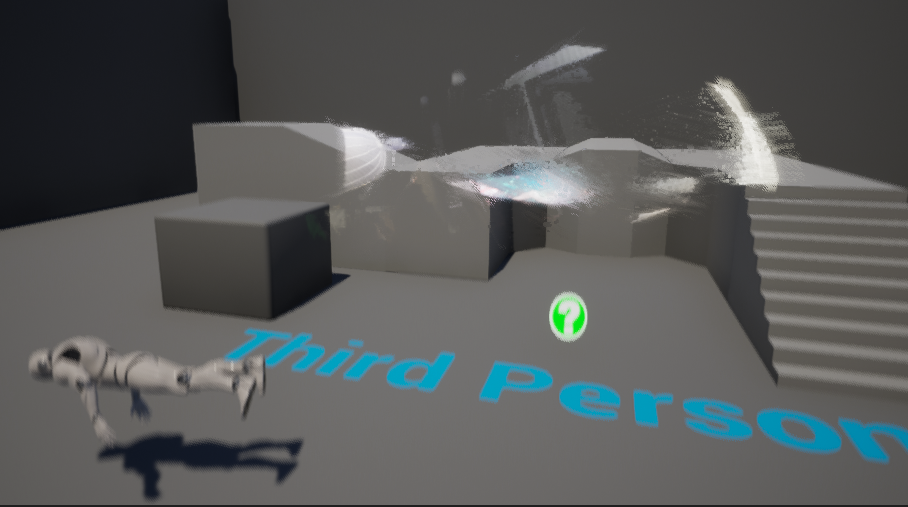
I checked the tutorial at https://aximmetry.com/learn/tutorials/for-aximmetry-de-users-unreal-engine-5/ue5-how-to-install-third-party-code-p lugins-for-unreal-editor-for-aximmetry/
I followed the tutorial to reinstall the plug-in, but it still showed that it needed to be recompiled and did not work properly
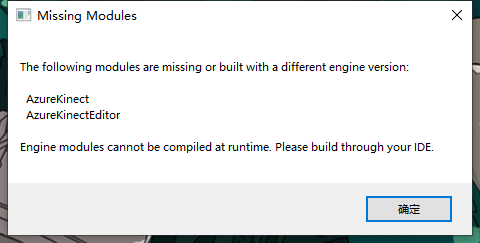
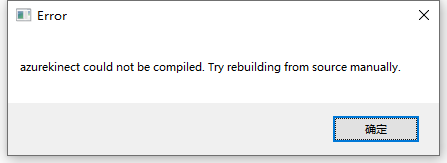
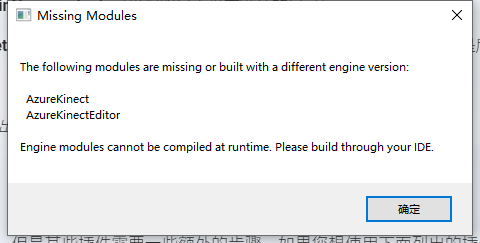
Open project copy directly (failed)
Delete the build file and rebuild (failure without a build at all)
Attempt to migrate version via C++ project (failed)
Make sure there is no version of the plugin left in the Aximmetry Unreal plugin folder, place your compiled for 5.1 plug-in in the Marketplace folder in your regular Unreal installation and run the plugin installer from the Aximmetry menu in their Unreal editor.
Check the output log. What does it say?