Although the folders are there the Log says not there..
I 1st uninstalling and reinstalling the plugin. then tried the AximmetryUE Install plugin steps.. the same result..
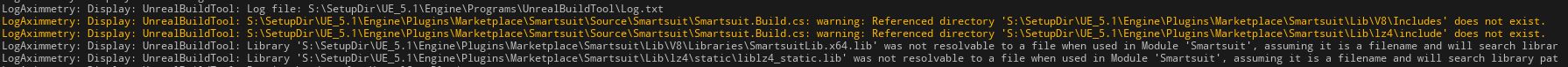
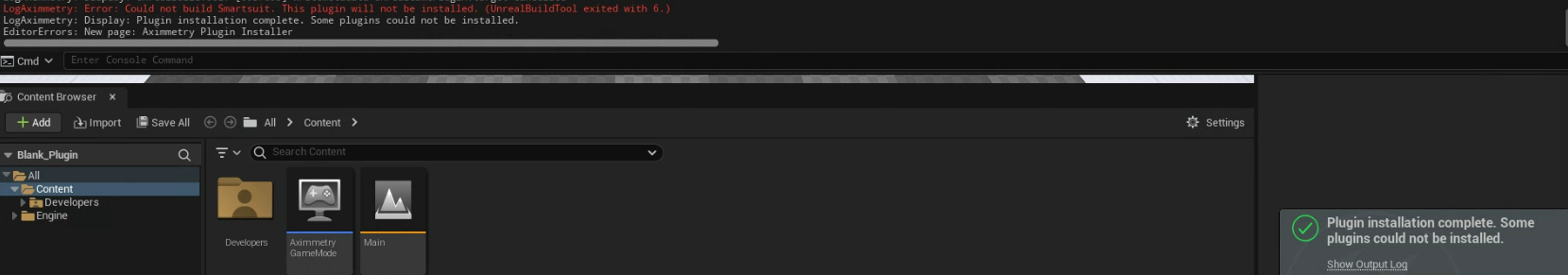
Both Aximmetry and Unreal are on the same drive and folder structure..
Maybe I uninstall aximmetry and reinstall.?
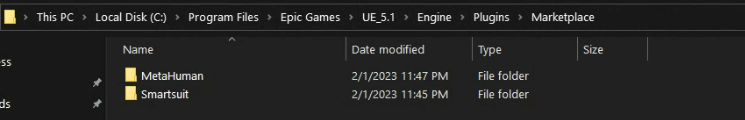
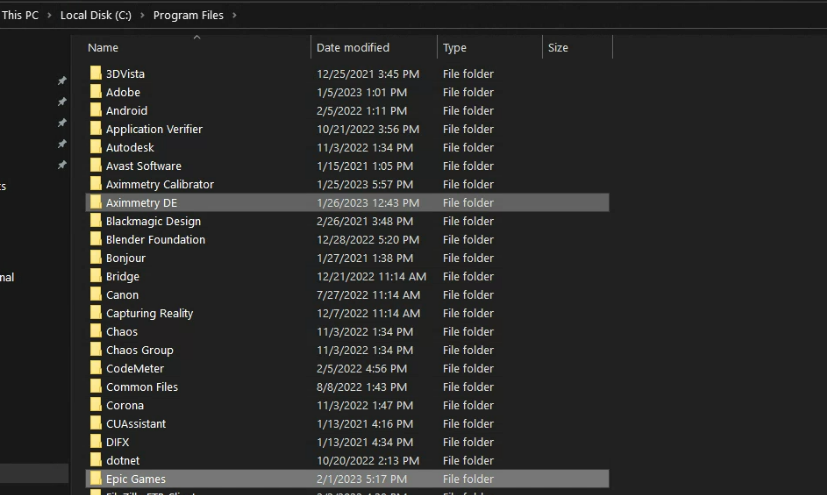
The file path in the log is different. Maybe unrelated…. I assume you’ve followed the Rokoko specific instructions in the documentation?
now I just deleted Both aximmetry editor + Unreal editor Aximmetry
Now reinstalling. Will try again and let you know. This has nothing to do with the location of my project folder correct.?
I mean my engines are on C: but my projects are on drive S:/......
Nothing changed...
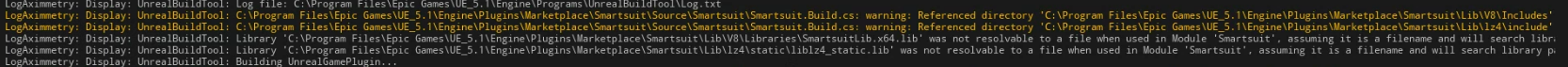
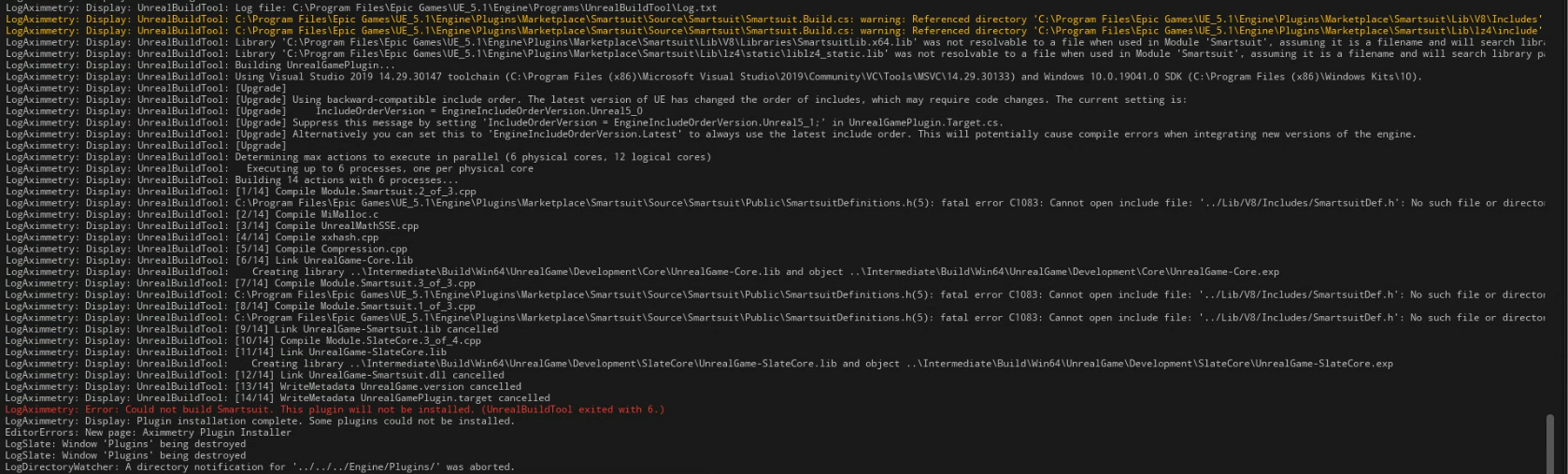
One detail though...
As this is UE5 do we still have to do the Eigen Folder update.? Cos in your UE5 documentation that step is removed..? Do I need to do it over again.?
Why not just try to do the Eigen Folder update and see if it solves the issue? Maybe they just missed adding it to the UE5-specific documentation?
Hi,
Sadly the plugin you can access from the Marketplace is missing some files. You will need to download the Smartsuit plugin for Unreal 5.1 from here: https://github.com/Rokoko/rokoko-studio-live-unreal-engine/releases and place it in the Marketplace folder and then install it in Unreal Editor for Aximmetry.
Warmest regards,
Ahh Thank you Eiffert always the shining star of Solutions :-)
As I manually downloaded and added to the marketplace folder aximmetry now sees that and ok
But for the EPIC GAMES LIBRARY I also need that to be installed correct.? Do I need to do something additional or leave as is.? Like so:
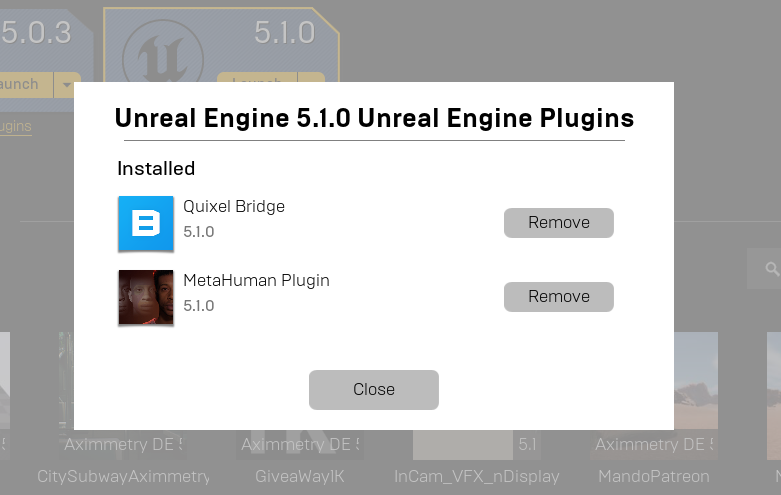
or for the main UE itself I will simply download from marketplace like always..?
I think Aximmetry assumes you have the standard Unreal installed at the default location. Looks like you’ve installed it somewhere else?