Hi
I just installed new aximmetry and it worked *once* then after closing aximmetry and relaunching I get this error:
[LogOutputDevice] Ensure condition failed: SwapChain4.GetReference() [File:E:\Build2\UnrealEngine\Engine\Source\Runtime\D3D12RHI\Private\Windows\WindowsD3D12Viewport.cpp] [Line: 557]
Tried reinstalling, recooking but nothing. Any suggestions?
Hi,
We will need a bit more information to pinpoint the source of this error.
Does Aximmetry crash after this or there is no image coming from Unreal?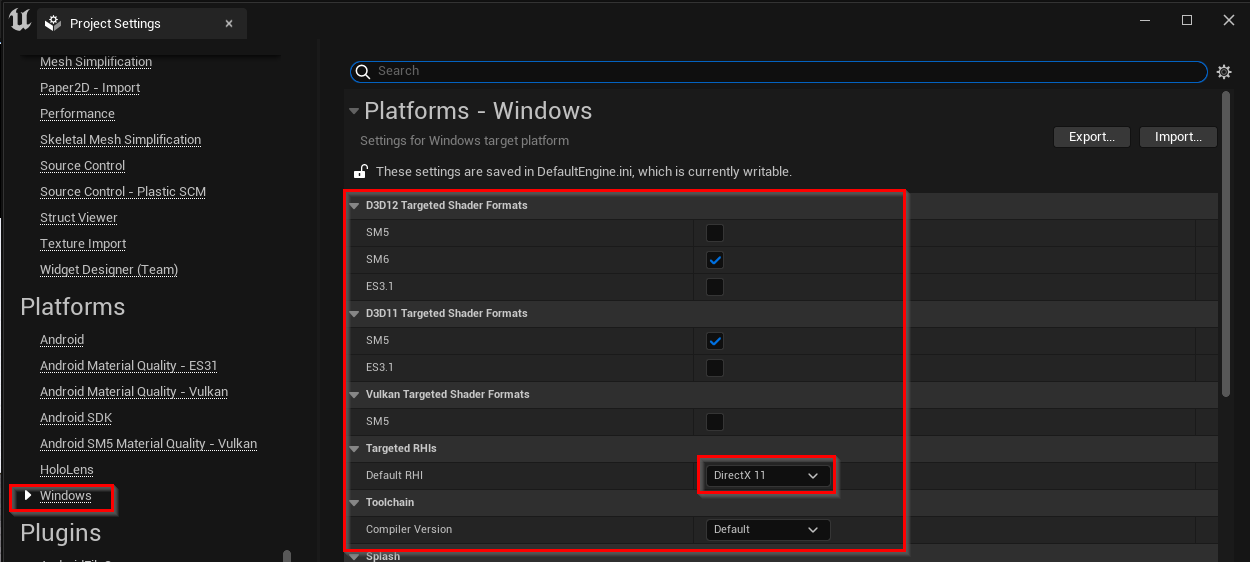
What kind of Platforms - Windows settings do you have in Unreal: Edit->Project Settings?
You could try setting Targeted RHIs to DirectX 11 to see if that fixes the error.
Does the error happen in Live Sync? https://aximmetry.com/learn/tutorials/for-aximmetry-de-users-unreal-engine-5/ue5-how-to-install-and-work-with-the-unreal-engine-based-de-edition/#interactive-editing
Does the error happen with other projects? You can create and cook a new Aximmetry Blank project to see it works with other projects:
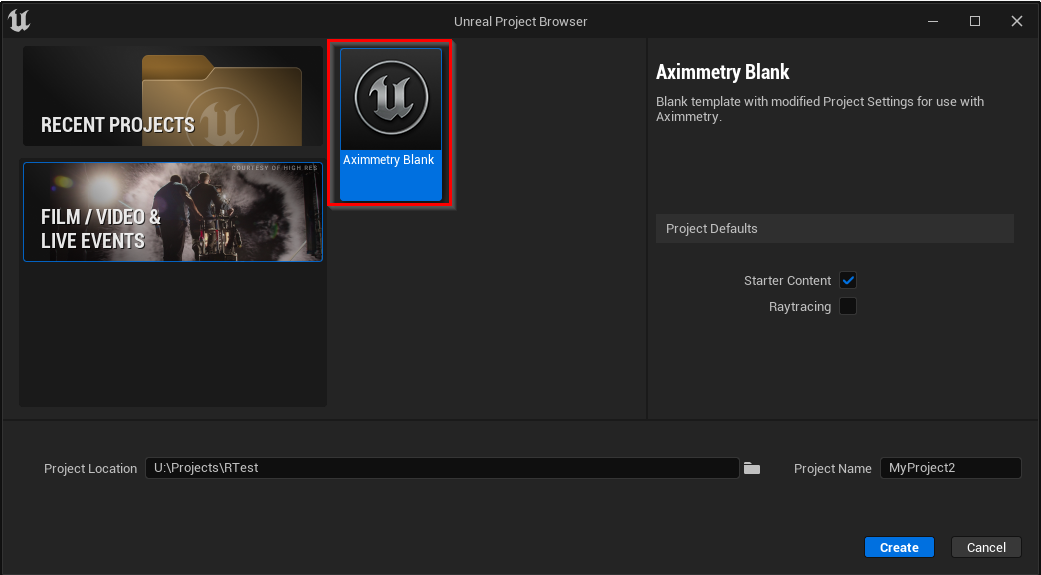
And does the same error happen if you play the project in the original Epic's Unreal?
Warmest regards,