Setup. I have the lower_thirds (the one in the examples). This gives us a pin collection and a control board.
1) I go to the control board and assign to the on/off button a button I created in TouchOSC (a simple toggle button that outputs its state: 0 or 1). I assign the button in touchOSC to Aximmetry. Everything is okay for now.
2. Toggling the button ON/OFF in touchOSC works in Aximmetry every other time.
This means that ON turns on, OFF turns off, and ON turns on. OFF->nothing, so it toggles every time it sees a 1 from in the OSC.
I tried Normal , Relative, and Toggle from the options, but nothing works correctly.
2) If I go inside the compound and add an OSC scalar and connect it, it works fine. toggles on and off every time.
Am I doing something wrong, or is this a bug?
P.S I have also tried OSC Scalar OUT (to sync osc values).
I do not get any messages ( i checked through touchOSC and through Protokol).
I've set the OSC out to 127.0.0.1:8000. I also tried my local Ethernet IP (which I chose from a drop-down menu inside the compound). Nothing works. I don't see any messages being generated.
I also searched for a log of any such attempt, but was not able to find any.
Can anyone test this and see if it's working?
Hi,
Sadly, something is indeed wrong when assigning OSC to logical Control Board buttons.
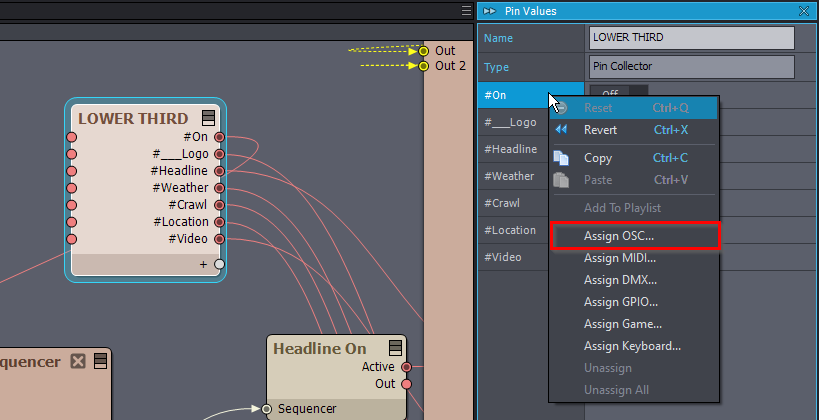
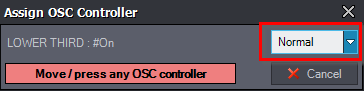
While we are investigating the issue, you can easily circumvent the limitation by assigning at the Pin Collector:
And select Normal:
I found no issue with Aximmetry sending OSC to TouchOSC.
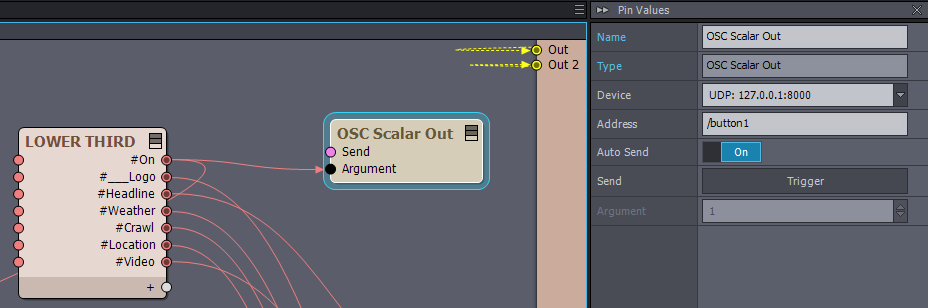
This setup worked without a problem:
When I pressed the On button on the control board, the toggle button also changed in TouchOSC.
Make sure you have the right settings in TouchOSC's Edit->Connections.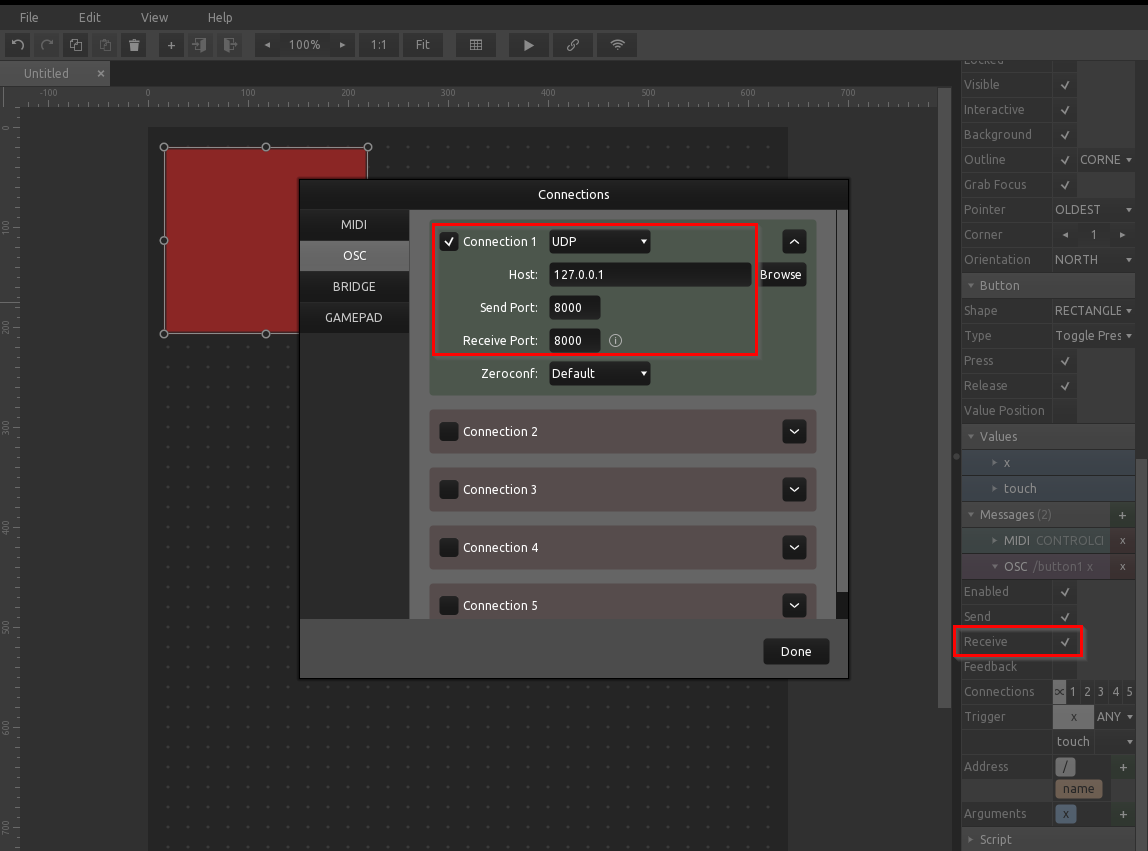
And that the toggle button has Recieve turned on:
However, I strongly suggest using different ports for send and receive. Otherwise, Aximmetry will also receive what it sends.
Warmest regards,