Hi,
I have Aximmetry SE edition and Im trying to create a realistic shadow for the billboards.
You can see below the shadow quality that I want to achieve using Aximmetry SE edition (Its from Twenty Studios AMAZING work )
The actual result that I achieved is below (the problem is that its not realistic and you can notice that easly)
I tried to play with all the shadow parameters in Aximmetry but fruitlessly.
Can anyone advice me please how to create realistic shadows for the billboards similar to this https://ibb.co/X707mtV ?
Hi,
The floor under the billboard is missing.
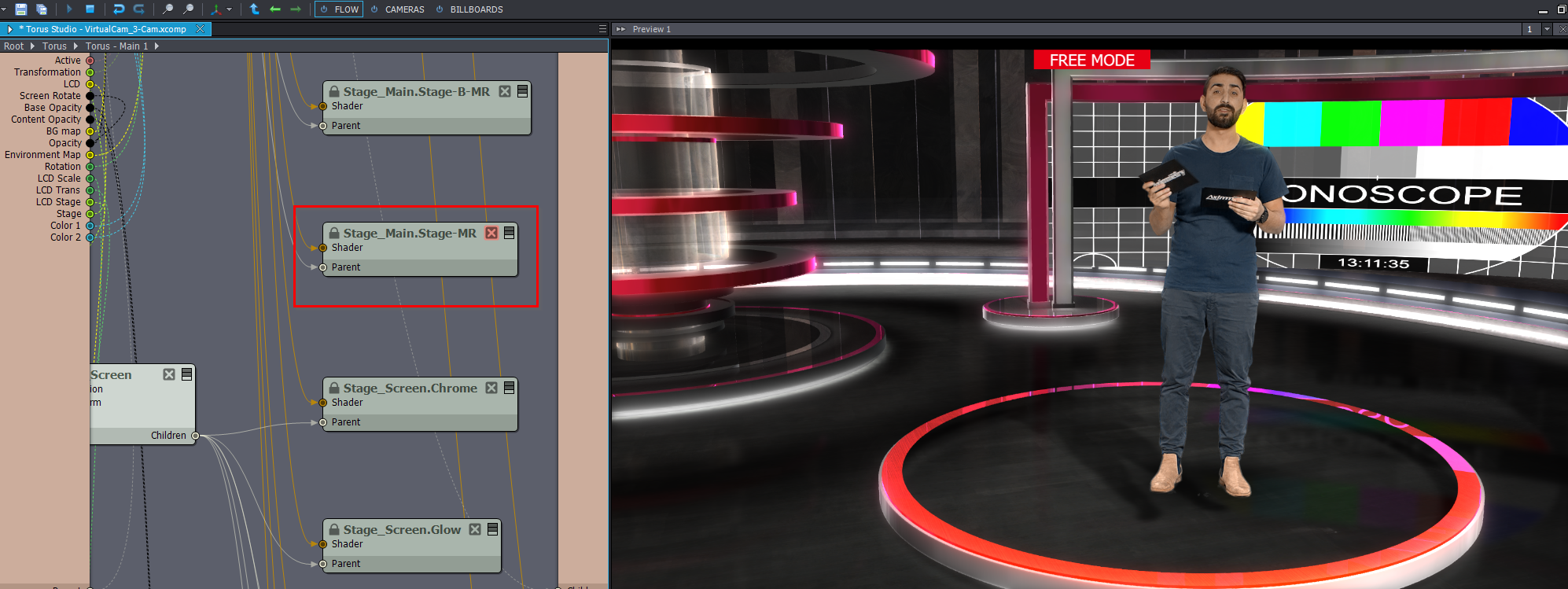
Under the Torus compound, you can find the Stage_Main.Stage-MR mesh, you likely turned that off:
This is how it should look when the Stage_Main.Stage-MR is turned on:

This is unlikely to be the product of virtual shadow:

It is either a nicely set AO: https://aximmetry.com/learn/broadcast-production-workflow/on-the-day-of-the-show-phase-ii/aligning-your-virtual-scene-with-your-physical-setup/shadow-setup-virtual-cam-compounds/#show-ao
Or the billboard is keyed with the real-world shadow included: https://aximmetry.com/learn/broadcast-production-workflow/preparation-of-the-production-environment-phase-i/green-screen-production/virtual-camera-workflow/keying/#keying-with-shadows
Warmest regards,