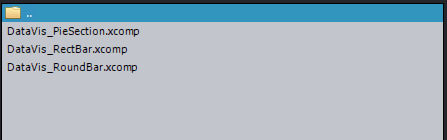Hi developers!
Is there any way to get the visualization bars you have in your scene example and import to my own project?
Also, is there any way to customize those bars or import custom geometry from unreal to create charts, graphs, etc..?
Thank you!!
Aximmetry Have number of visualization bars example projects that users can find it in the following path
[Tutorials]\AR
[Tutorials]\Lower Thirds
Also You can Use the following tools to create new Data Viz bars
[Common_Studio[Compounds\DataVis\3D