I took a look at Xbox_camera_Control.xcomp, and the first node, Copy Text, in the In field, has a drop-down menu to choose mapped devices.
If I create a new "Copy Text" node, I cannot recreate that. If I copy-paste the previous one, the device appears.
How can this be done?
Copy Text (in XBOX_Camer_Control.xcomp)
Comments
buffos
-
>This way, for example, you can copy-paste this text to other modules that have similar options
That is really very interesting. I tested it. Indeed, it inherits the domain of values allowed for the outgoing pin.
That is really very interesting. I tested it. Indeed, it inherits the domain of values allowed for the outgoing pin.
buffos
-
I got that behavior and that is fine. When I take a look at the LT_alignment compound, it has two entries. Horizontal and Vertical Align, and although those are integer values, they have a dropdown with their corresponding options (left, right, center) etc. I didn't find a way to recreate that.
Eifert@Aximmetry
-
Hi,
Those pins actually have special names, that are only visible when editing their name: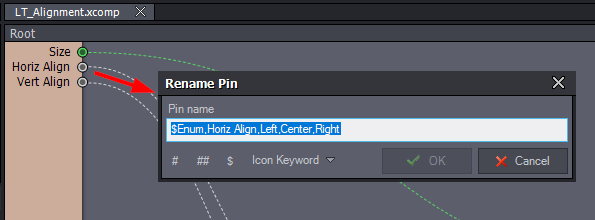
You can read more about $Enum at: https://aximmetry.com/learn/virtual-production-workflow/preparation-of-the-production-environment-phase-i/scripting-in-aximmetry/flow-editor/special-compound-pin-collector/#add-a-dropdown
Warmest regards,
Hi,
When the module uses a text pin and it can list out available options there, then the list of available options propagates backward through all the text pins that are connected to it. This behavior is actually true in some other pins too (e.g: file pins).
When you choose an option from the list, you don't actually choose the option's number, but you just choose the option's name. This way, for example, you can copy-paste this text to other modules that have similar options. Or use the same Copy Text module for different types of modules with a different list of options and it will still work in both modules as long you choose the option that is present in both lists.
To have the list of device options, you have to have in this case the Game Controller module connected to the text somewhere. But you don't necessarily need to use the Game Controller module's output. For example you can do something like this:
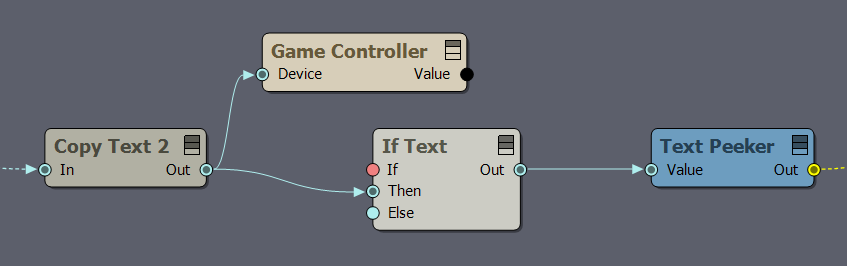
Warmest regards,