Vive Mars camtrack working with Aximmetry Broadcast trial 30 days ? I updating the firmware Mars for 2.05.999.5, setting all setps(free-D) and doesn´t work. The Vive Mars working very well at Unreal Engine 5 but doesn´t work at Aximmetry Broadcast
Vive Mars settings
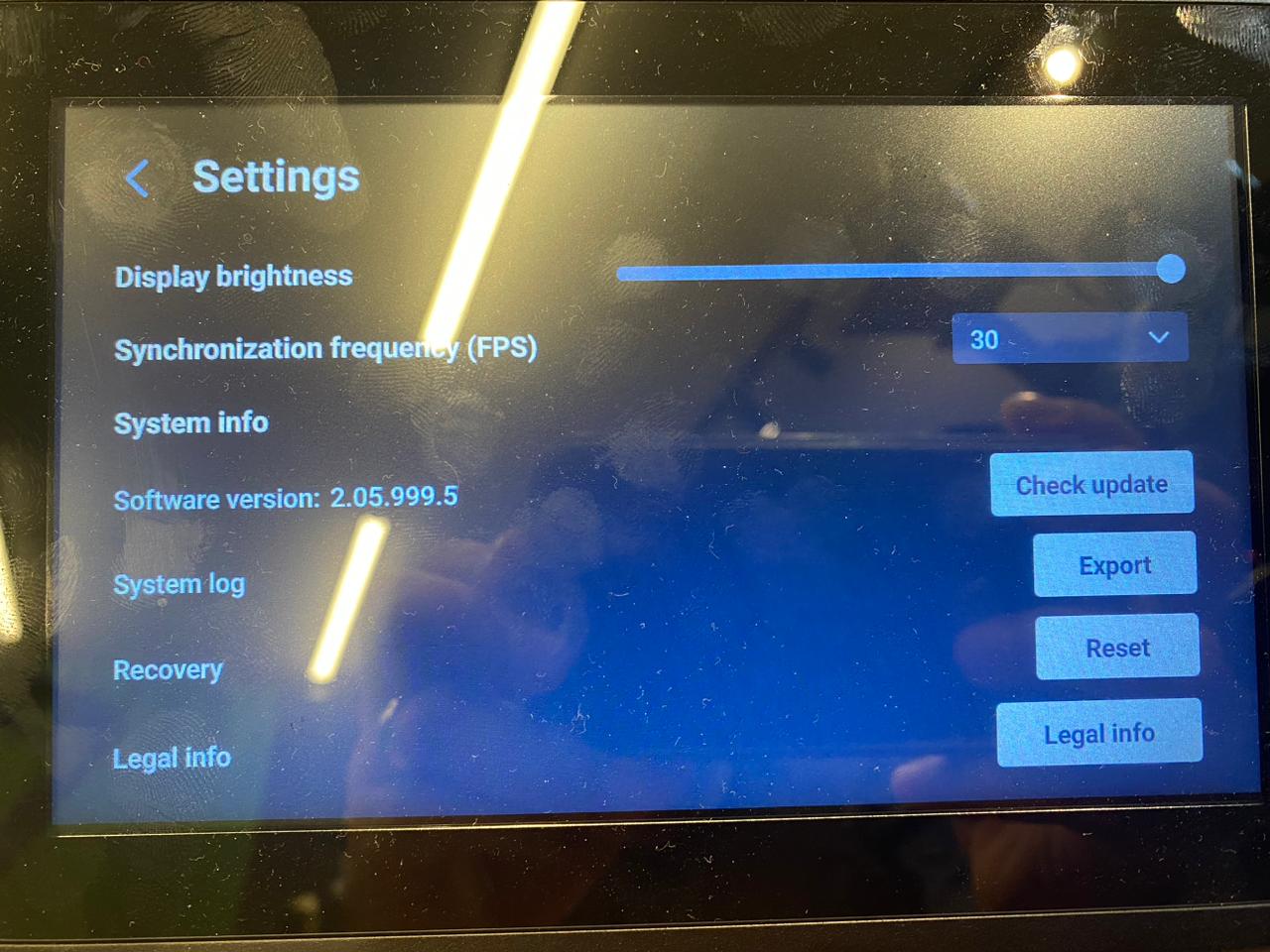
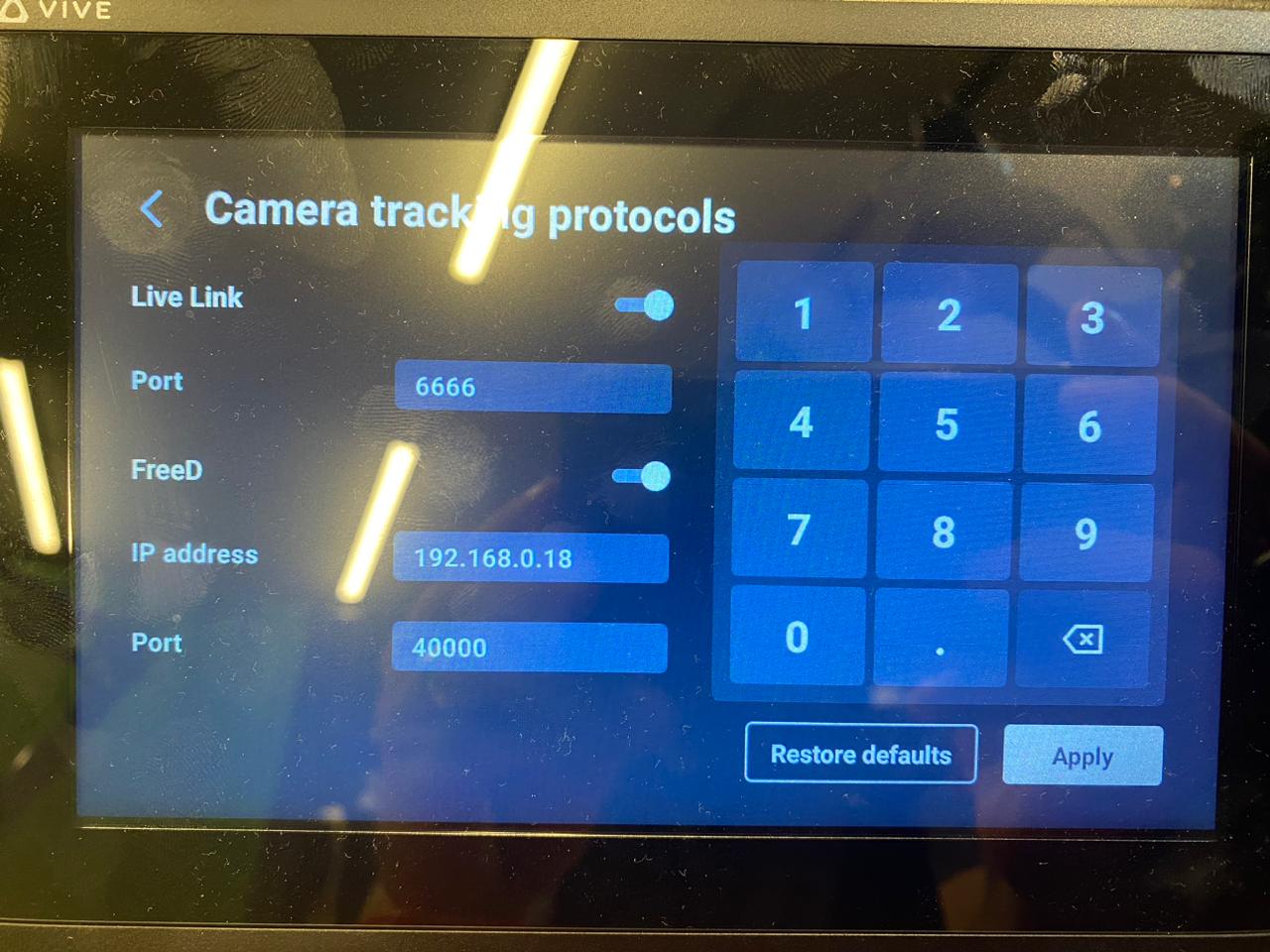
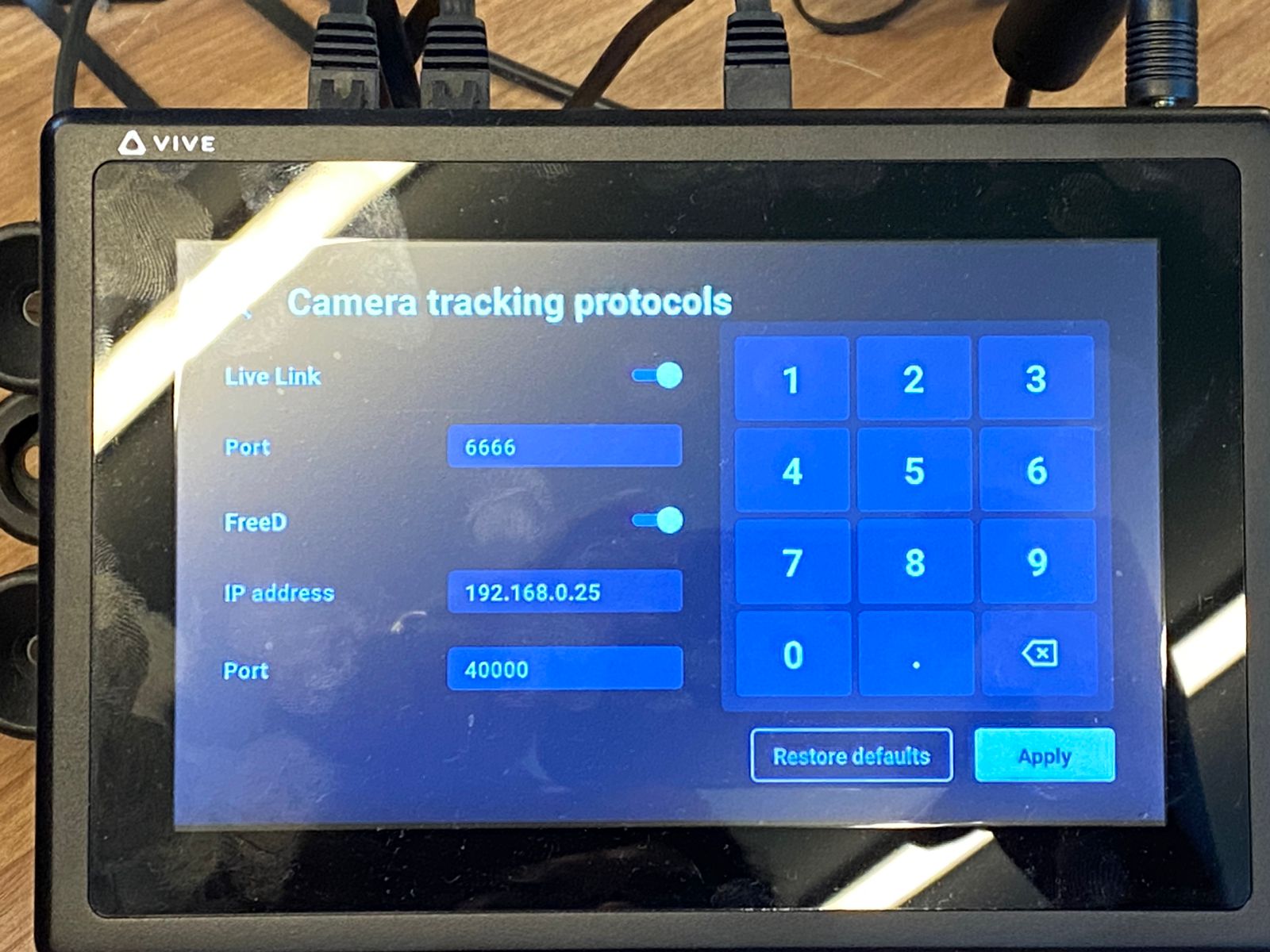
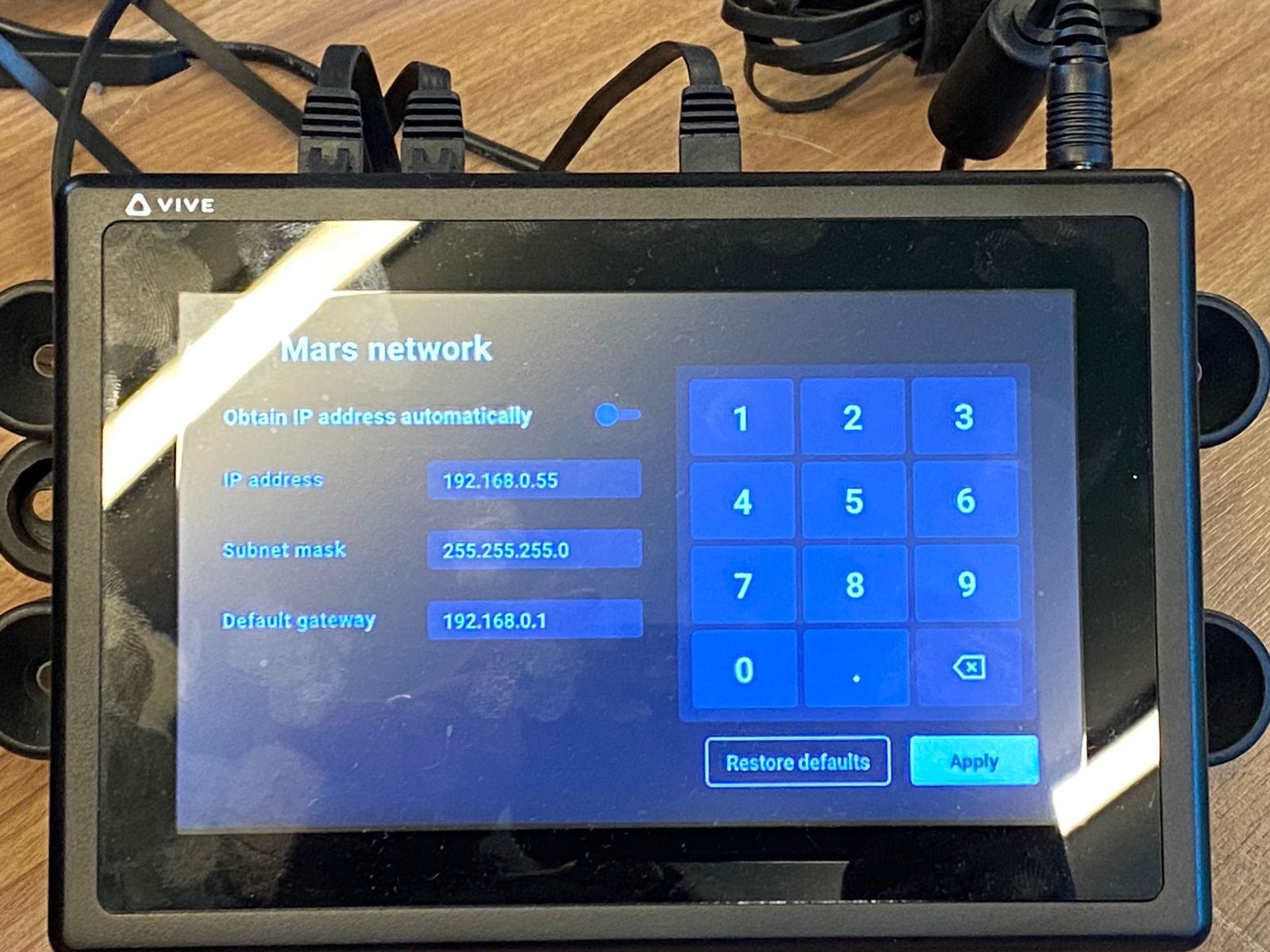
Hi,
It is doubtful you are getting interlaced camera tracking data from Vive Mars:
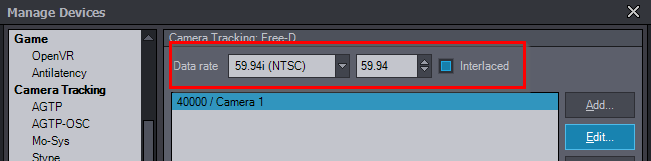
In theory, you could do that if you have it genlocked with an interlaced signal.
Otherwise, the Data rate above should be the same as the Synchronization Frequency (FPS) :
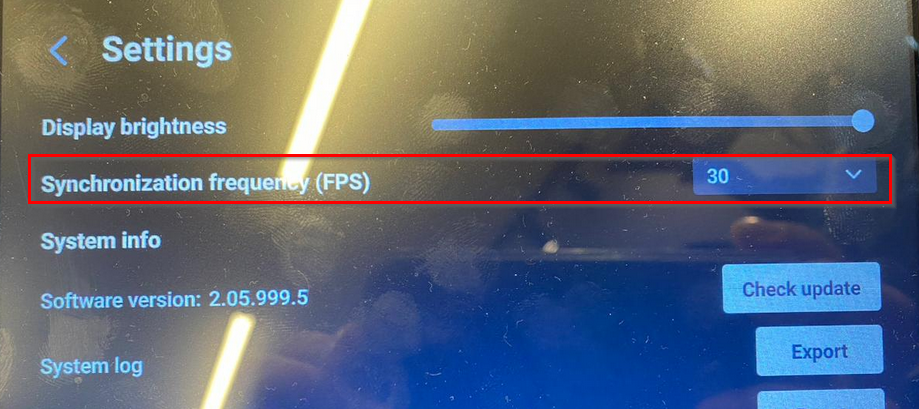
Also, make sure that the IP address is the same as your computer's IP address:
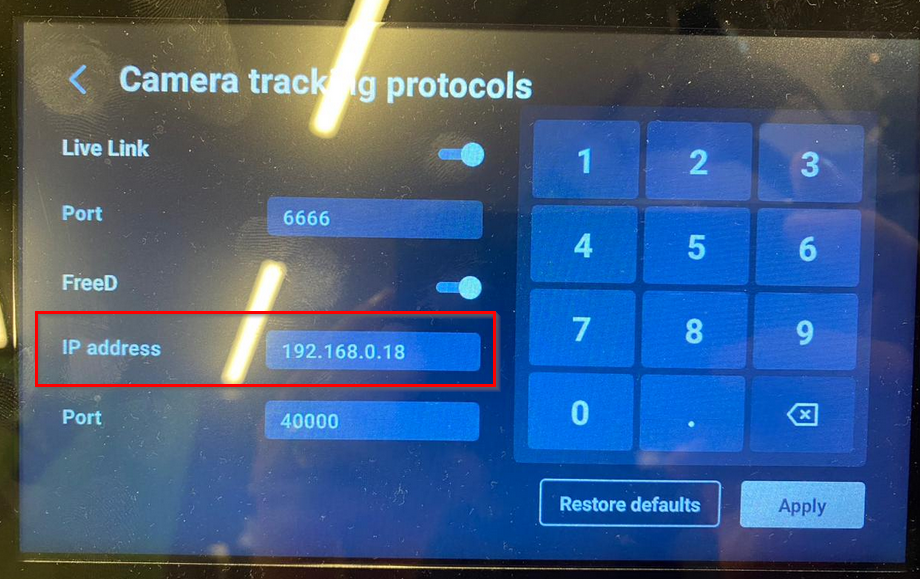
And that IP address comes from the router, which is also connected to the Vive Mars.
Warmest regards,