Hi,
I followed the instructions in the document, and when I finished setting up the AR camera and debugging, this screen appeared, and I wanted to know which step I went wrong.
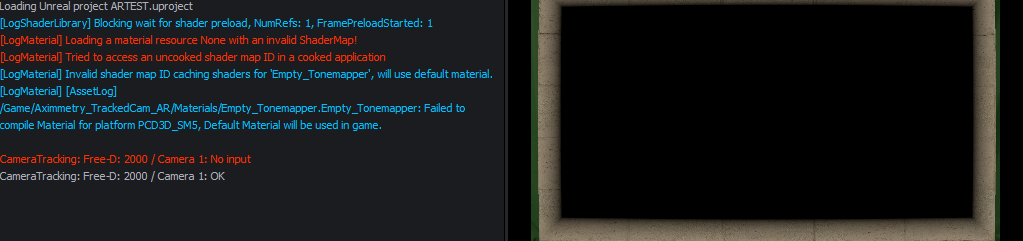
Hi
I have solved this problem I opened Virtual Production Utilities plugin in Unreal and used live mode. Currently I'm still working on how to use the Reflection Blur, Reflection Strength, and Shadow Strength parameters in the CATCHERS module. Because even if I added Axi reflection Catcher and Shadow Catcher to Unreal, I still couldn't get the correct reflection and shadow in the scene.
Hi,
I had the same problem before, and this thread helped me a lot.
https://my.aximmetry.com/post/2361-unreal-ar-black-output-issue
It seems some sort of bug on Aximmetry 5.
I hope this helps your situation.