(Disclaimer, I am an incredibly novice user)
I'm trying to follow this guide from the learning portal: https://aximmetry.com/learn/tutorials/for-aximmetry-de-users/setting-up-a-virtual-screen-in-the-unreal-scene/
The workflow in summary:
1. Create a Material (AXMAT), and set a TextureSampleParameter2D (TVINPUT) as the Base Color.
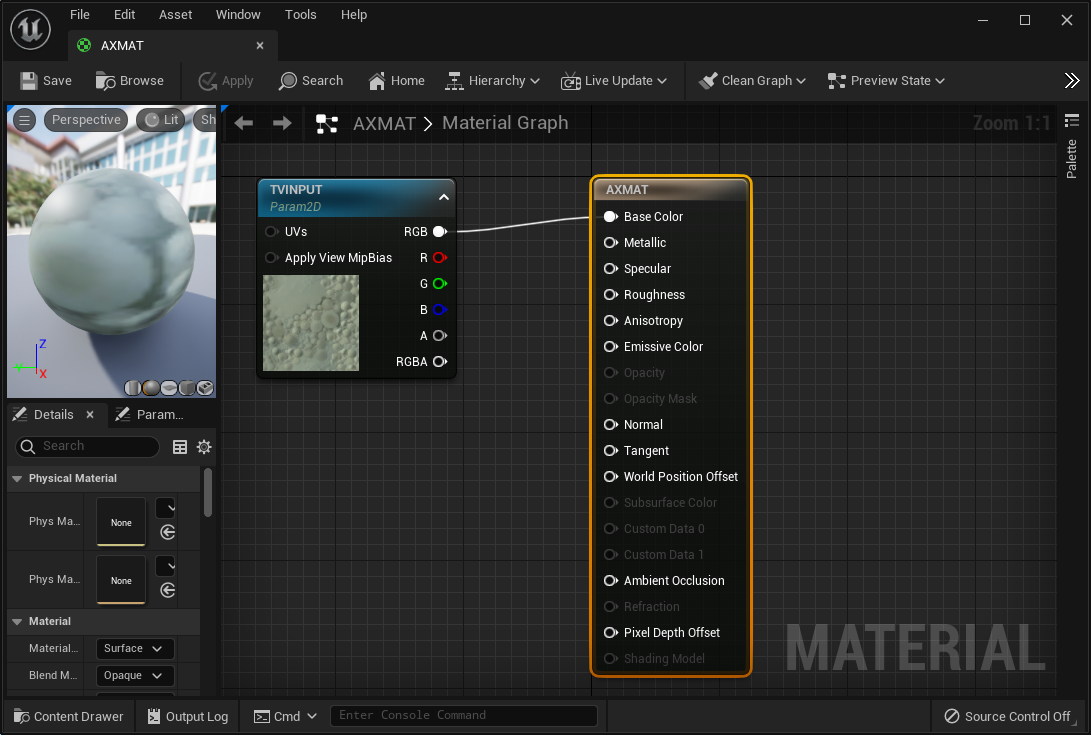
2. At Event BeginPlay Create Dynamic Material INstance AXMAT and set it to the Material of the TV Screens.
3. At Event Tick Get Aximmetry Video and Set Texture Parameter Value for "TVINPUT". Blueprint is saved and compiled.
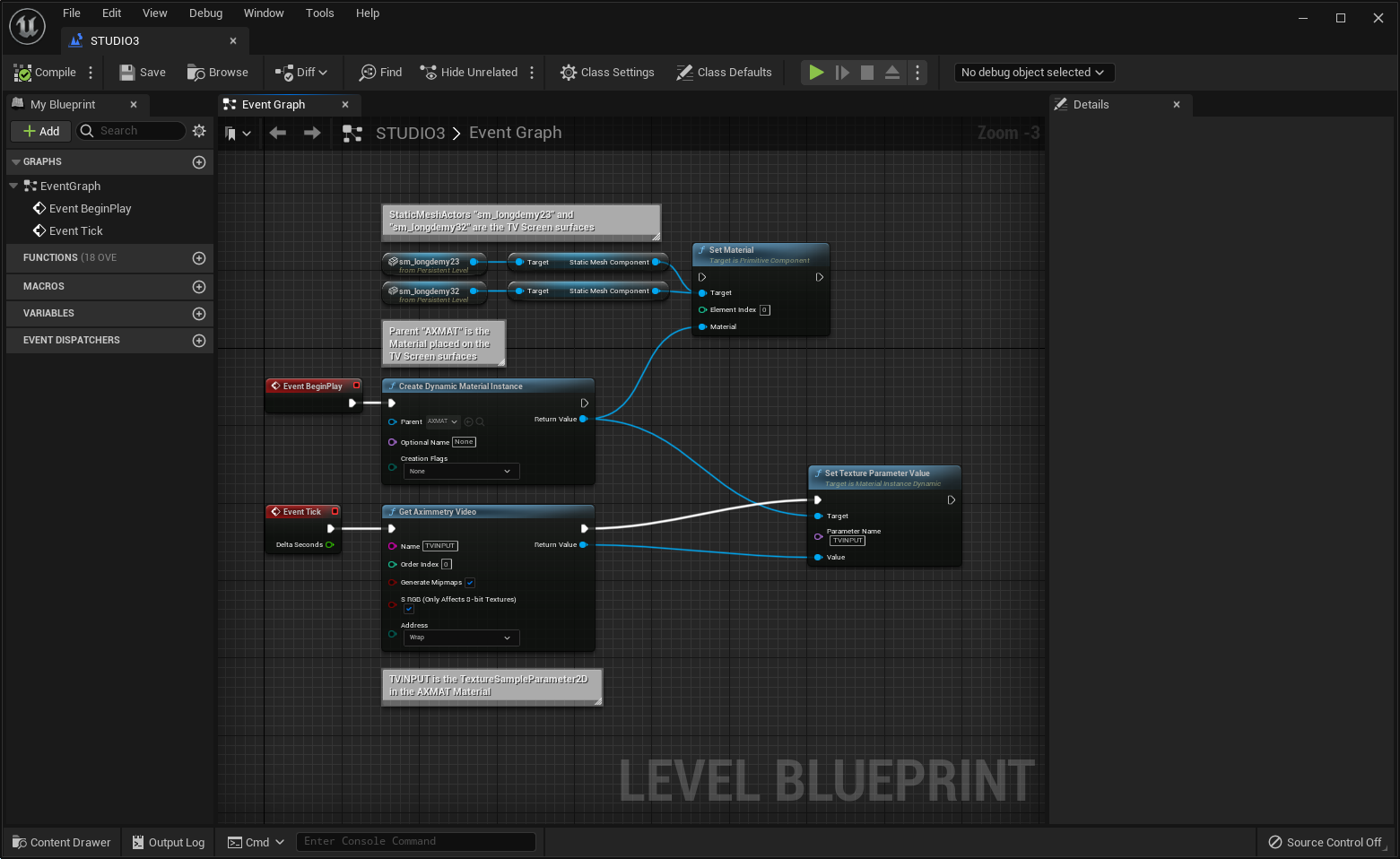
4. Connect Video Input to "TVINPUT" node in Compound
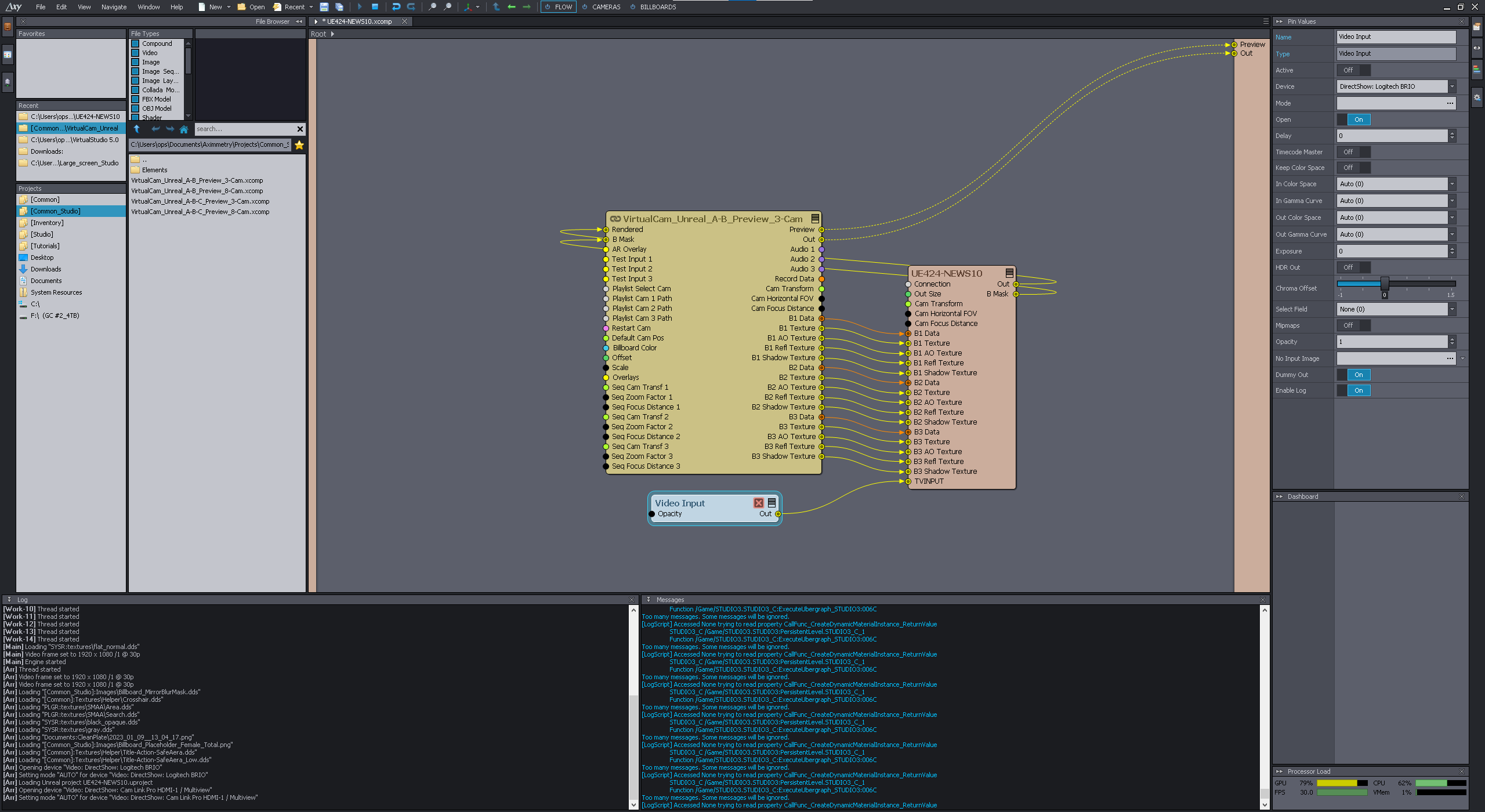
This is supposed to be the magical part where the video input appears in the material. Unlike the tutorial, the default material (the gray circles) appear in the map instead of black like in the tutorial, and nothing changes when a video signal is fed to that node. Attached logs:
>> Opening document UE424-NEWS10.xcomp
Loading Unreal project UE424-NEWS10.uproject
[LogScript] Accessed None trying to read property CallFunc_CreateDynamicMaterialInstance_ReturnValue
STUDIO3_C /Game/STUDIO3.STUDIO3:PersistentLevel.STUDIO3_C_1
Function /Game/STUDIO3.STUDIO3_C:ExecuteUbergraph_STUDIO3:006C
[LogScript] Script call stack:
Function /Game/STUDIO3.STUDIO3_C:ReceiveTick
Function /Game/STUDIO3.STUDIO3_C:ExecuteUbergraph_STUDIO3
[LogScript] Accessed None trying to read property CallFunc_CreateDynamicMaterialInstance_ReturnValue
STUDIO3_C /Game/STUDIO3.STUDIO3:PersistentLevel.STUDIO3_C_1
Function /Game/STUDIO3.STUDIO3_C:ExecuteUbergraph_STUDIO3:006C
Too many messages. Some messages will be ignored.
Hi Daniel,
From a quick look, you are missing a connection here:
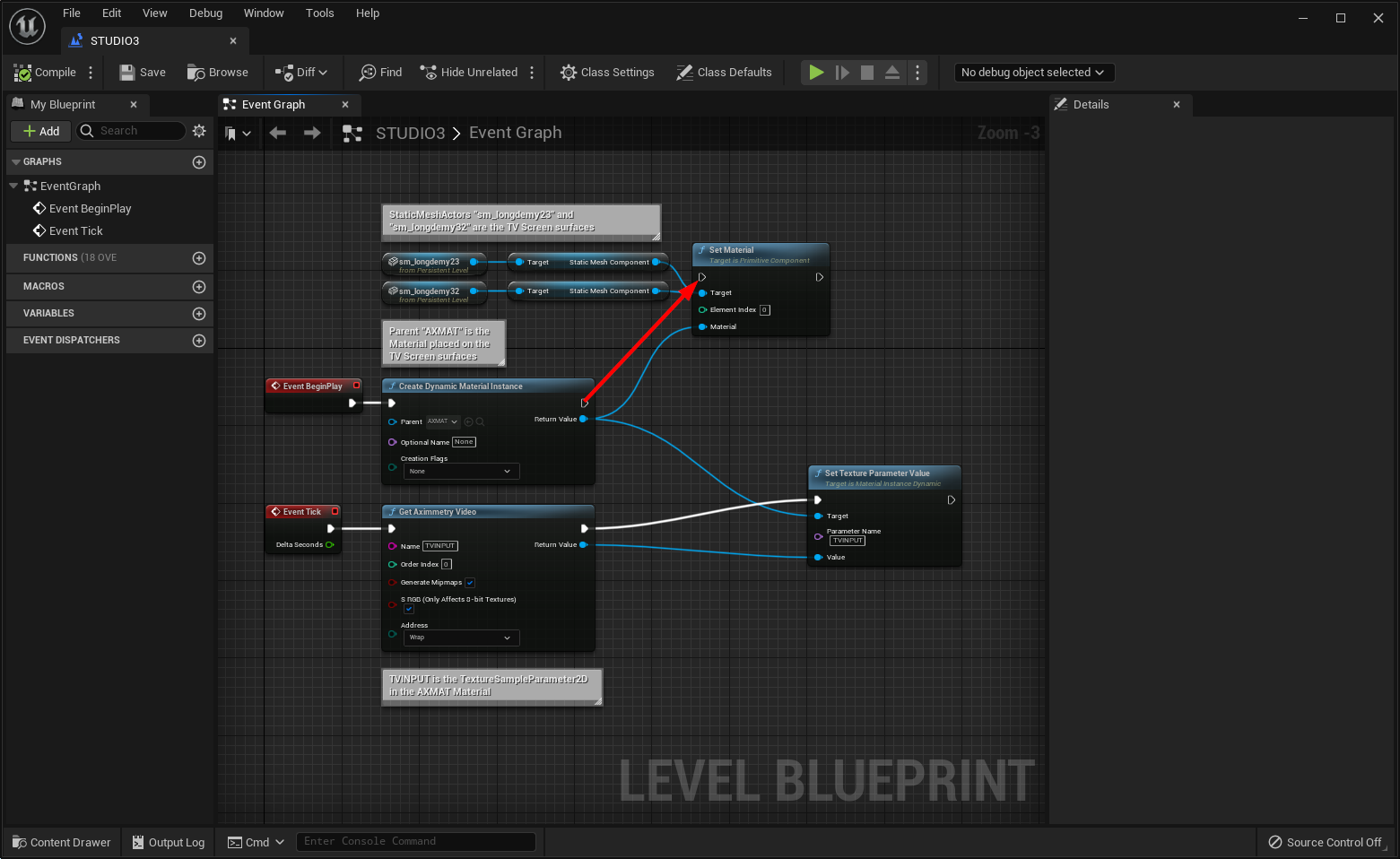
Of course, there could be other issues. If it is still not working after correcting it, please reply with the new error message if there is any.
Warmest regards,