Hi there,
When I'm creating pins in blueprints, they usually appear at the end of the list of the unreal scene file module.
But when there's quite a few, the order in which they appear seem a bit erratic : The first few ones are in order, but then the next goes at the top of the list, the last one much below etc...
I've tried playing with the index number value in the blueprint nodes, but it doesn't seem to work quite as I expected.
So my question is : how do you make sure a pin created in unreal goes first or second, or etc... in the Aximmetry editor ?
Thanks a lot
Hi Eric,
You can control the Unreal Project pins in Aximmetry with the Order Index:
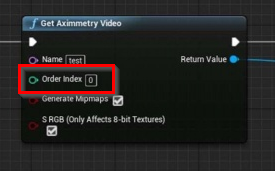
The pins will be ordered following the ascending order of the specified order indices.
But since the official pins also capture a domain of the indices, we recommend using indices starting from 1000 for your custom pins.
It is also recommended to use at least 10 as a step (like 1000, 1010, 1020, ...), because this way it will be easier to insert new ones in between if necessary.
Pins with zero index are put on the bottom of the list in an unspecified order.
Also please do not forget re-cooking the project after any modification, then press the appearing red chain icon in Aximmetry to have the changes applied.
Warmest regards,