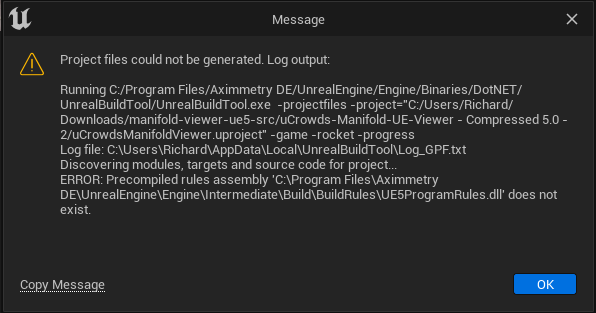
We are trying to open a project file in Unreal Engine for Aximmetry and are running into a few different issues. While trying to open a copy, like UEfA usually asks, we get this error log
"Precompiled rules assembly 'C:\Program Files\Aximmetry DE\UnrealEngine\Engine\Intermediate\Build\BuildRules\UE5ProgramRules.dll'
We ran into this issues with some plugins before, but UEforA doesn't seem to offer the same options to generate a Unreal file from Visual Studios. We also seems to have an issue being able to install Cesium for UE for A.
We would be tremendously grateful if you could provide insight into troubleshooting any of these three issues:
1. Troubleshooting this error log
2. How we can generate Visual Studio Project files with UEforA- installing custom plugins not labelled in the tutorial
3. Being able to install plugins (Cesium) that are in the marketplace, but don't seem to be install-able on UEforA after trying to directly install from the marketplace.
Hi,
You should install every plugin in Unreal Engine for Aximmetry that the project uses, before opening the project.You need to install the plugins following this page: https://aximmetry.com/learn/tutorials/for-aximmetry-de-users-unreal-engine-5/ue5-how-to-install-third-party-code-plugins-for-unreal-editor-for-aximmetry/
Using that method you should be able to install any plugin that is offered through the Marketplace, Celsium too.
And you should be able to install most of the plugins that are not on the Marketplace but the plugin contains their own source code.
Before the error message in your post, you should have encountered this error message:
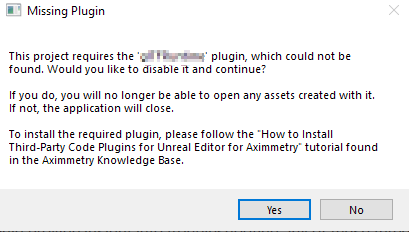
If that didn't happen, can you tell me a bit more about your project? Like:
Did your Unreal project contain the plugin or the Epic's Unreal Engine had the plugin installed (project or engine plugin)? And which plugin?
You can actually build your own plugin to be compatible with Aximmetry DE and install it either as an engine plugin or as a project plugin. But I don't think that is what you actually want, you want the same 3rd party plugins in Unreal for Aximmetry as you have in Epic Unreal.
Warmest regards,