Hi I'm getting the "A fatal error occurred with Unreal Engine" Error everytime I load the project.
Here's some screen shots of the logs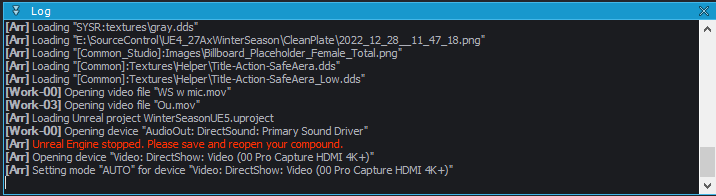
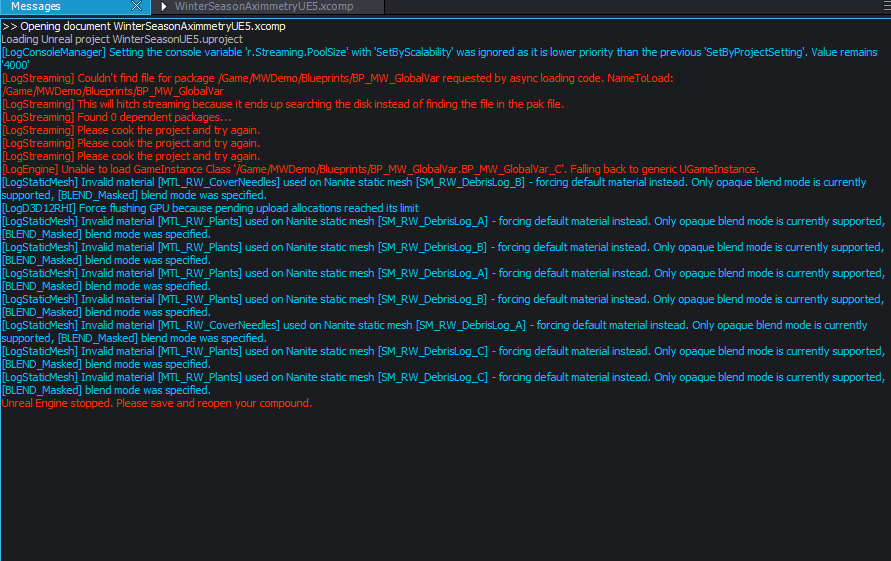
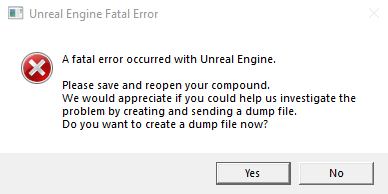
The only thing I changed was the Config defaultEngine code that MAWI maps gives you for better quality settings. (it does make a big difference) If I revert back DefaultEngine file to the original settings everything works fine.. I assume there's a plugin or setting that's on, that doesn't work with aximmetry. Would I need to just revert back to the default settings? or could I remove something in the DefaultEngine .ini file that MAWI provides to stop getting this error?
Here's the link to the DefaultEngine .ini that MAWI provides: https://www.mawiunited.com/support/rw/DefaultEngine.ini
That config file contains some settings that you need to change to make it compatible with Aximmetry. Turn off SM6 Shader support and enable Global Clip Plane. Also turn on Custom Depth Stencil Pass: Enabled with Stencil.
There are lots of other settings in that file related to levels and building that can also cause issues. For a start, after switching to the custom .ini file and making the required changes for Aximmetry compatibility, remove any intermediary cooked and saved files and cook the project for Aximmetry from scratch.
Look at the log. It tells you where to start troubleshooting. Start with deleting all intermediary files for your unreal project and cook the project again. You probably change a file name and broke a reference somewhere.