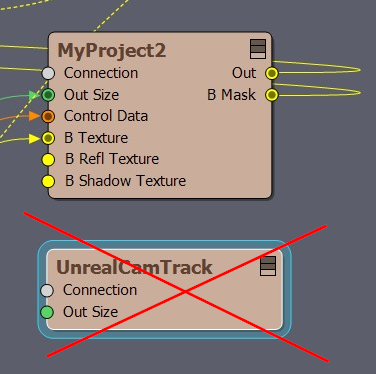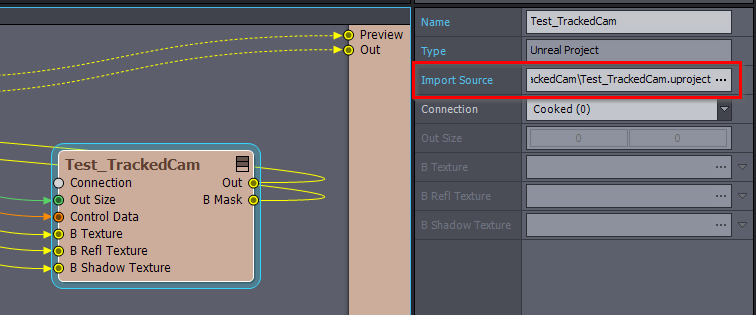Hi there
So, I checked all tuts and corrected what I can. Yes Unreal and Aximmetry are very complex tools. I this case I will say whats my proplem.
In the Tut they have two scenarios:
One only with content from Unreal engine
One from RealSense Tracking, for this I found no Content, that helps me.
Problem one:
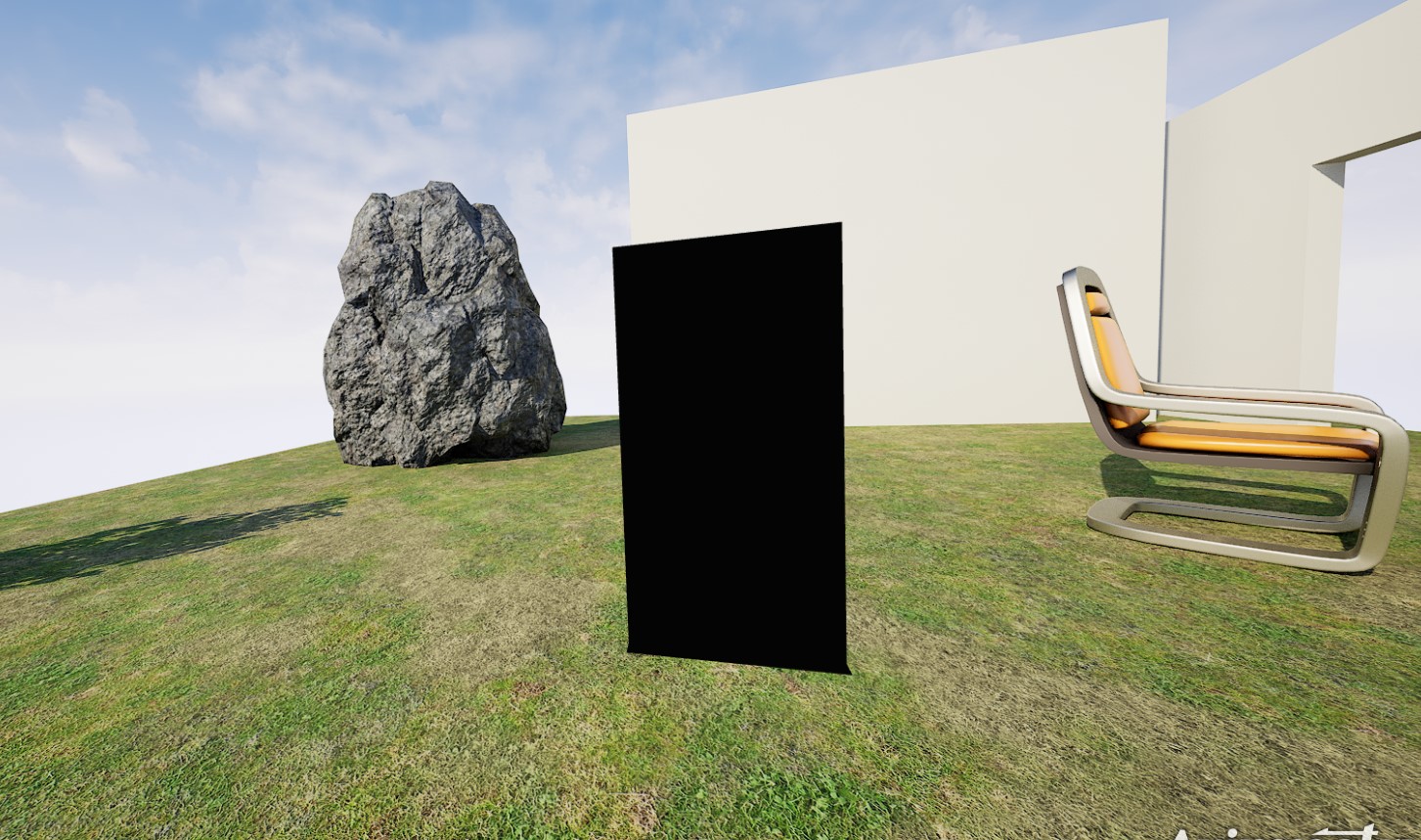
I take the examplescene from Retracker and everything works: The black Hole appears also, but when he click Input 1 the black hole disappears. But not in my case.
This is the Video: "https://www.youtube.com/watch?v=Oq5KEX5yqs0" Second: 2.50
Second Problem I cannot fix it:
I changed the Camera in the UE and cook it but, it doensnt enlarge, all the features: Control data, BTexture, Connection are hided, why?
Look:
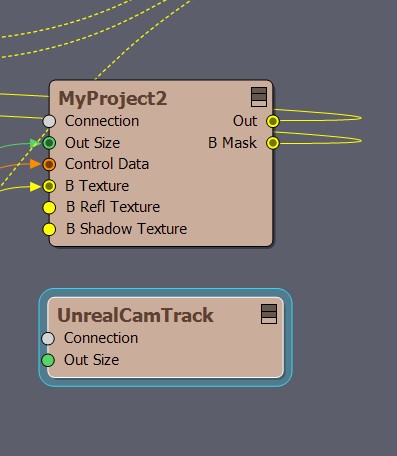
I want the first one change with the second one, but it doesnt enlarge.
Thanks for your help
Best Daniel