2.2.3 tracked AR level
I have a flag which has real-time cloth simulation using the Wind Directional Source. It was playing when I preview the level in UE4 but not in DE.
In Unreal Editor for Aximmetry:
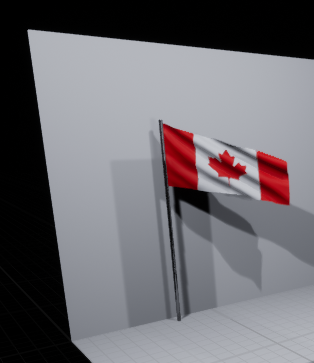
In Aximmetry DE Composer:

Is the cloth not supoorted by Aximmetry DE?
Sincerely
Barry
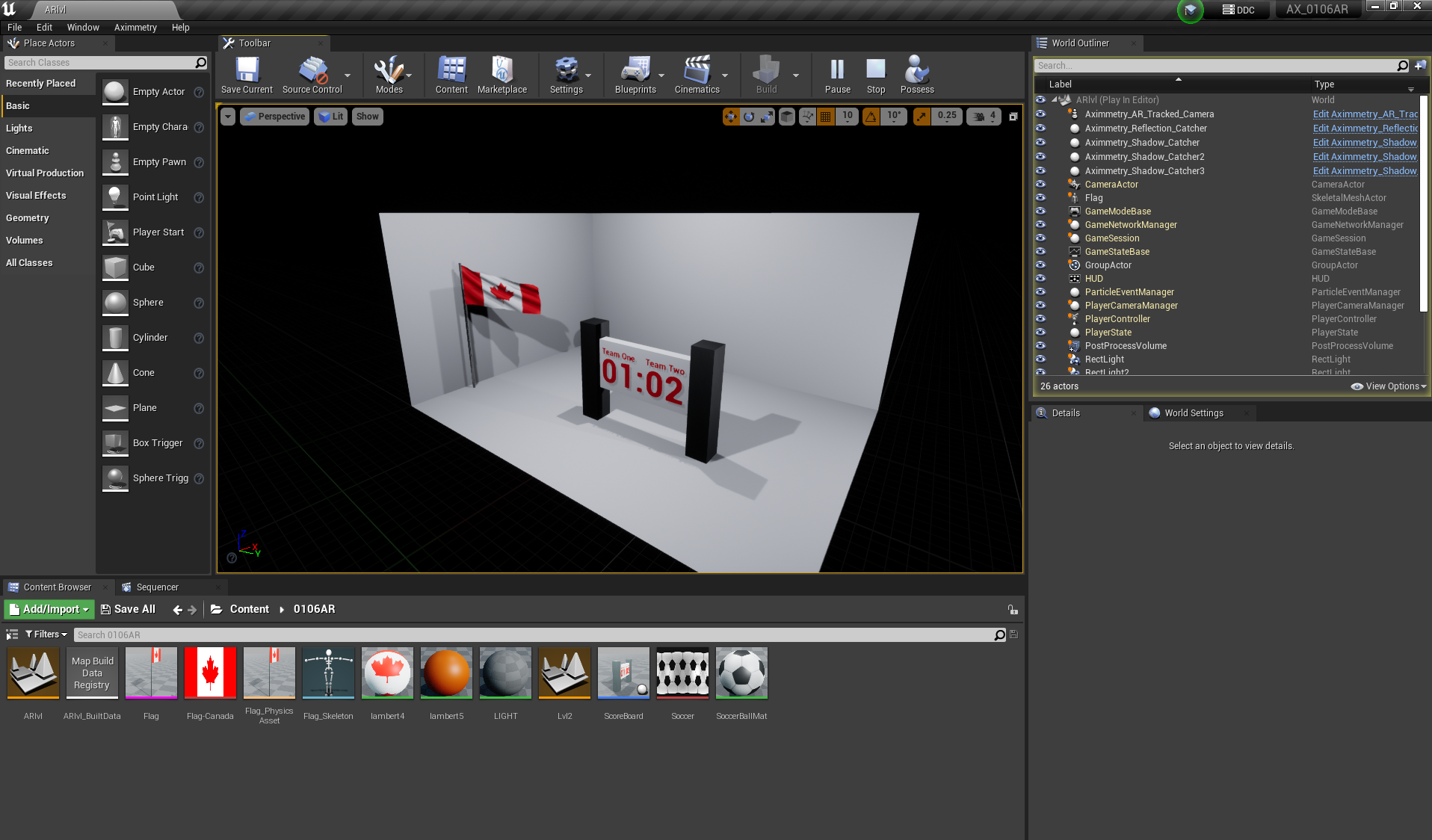
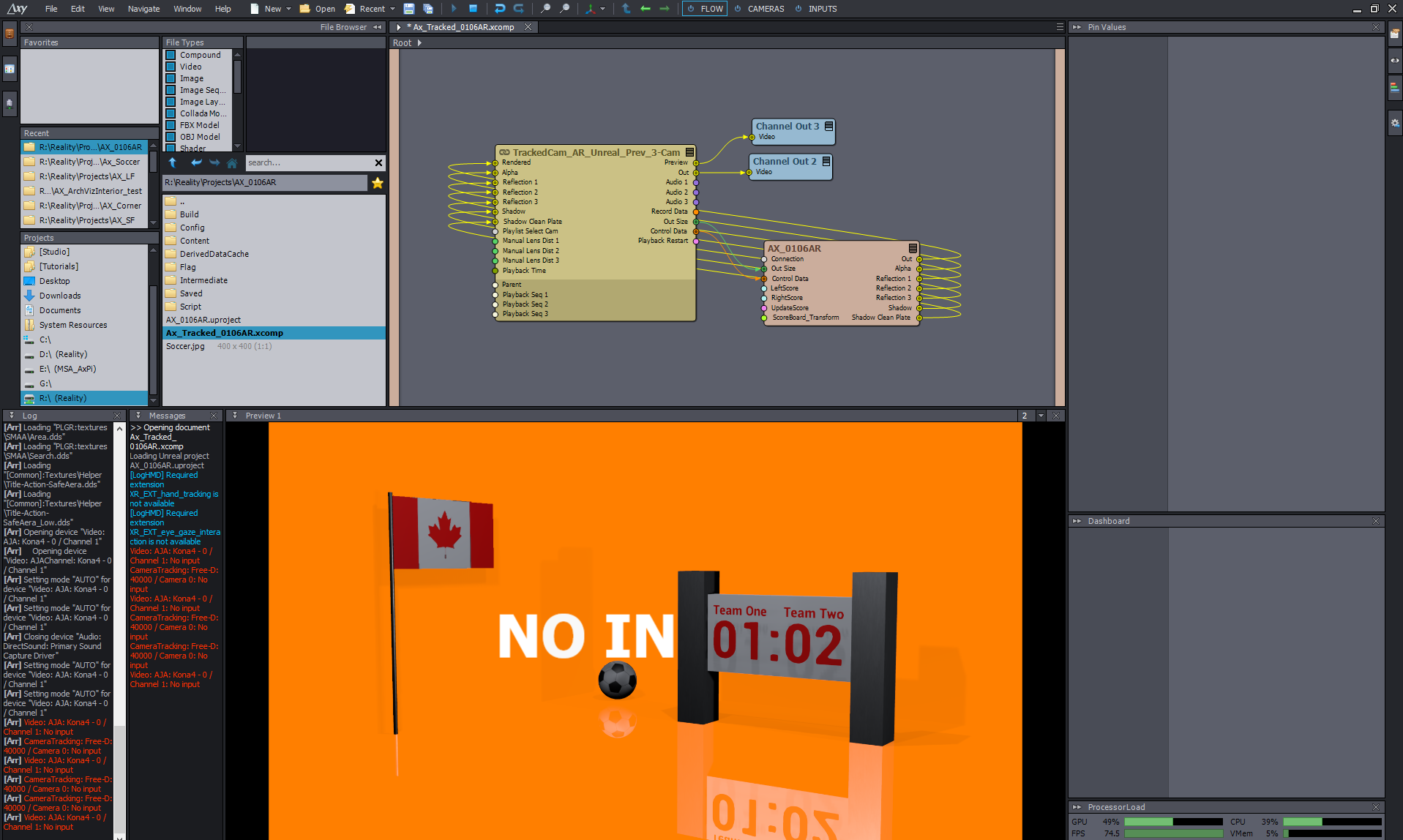
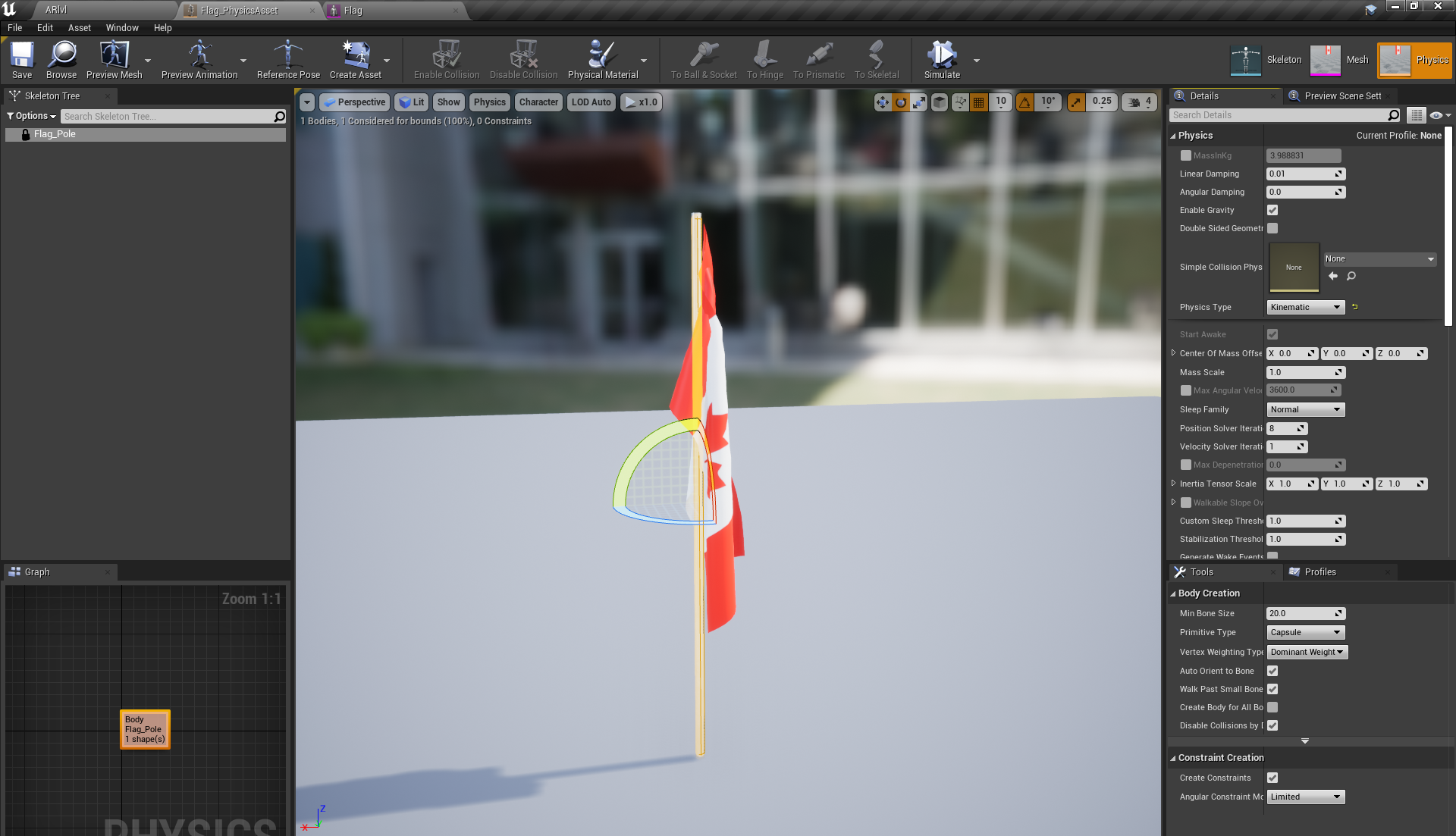
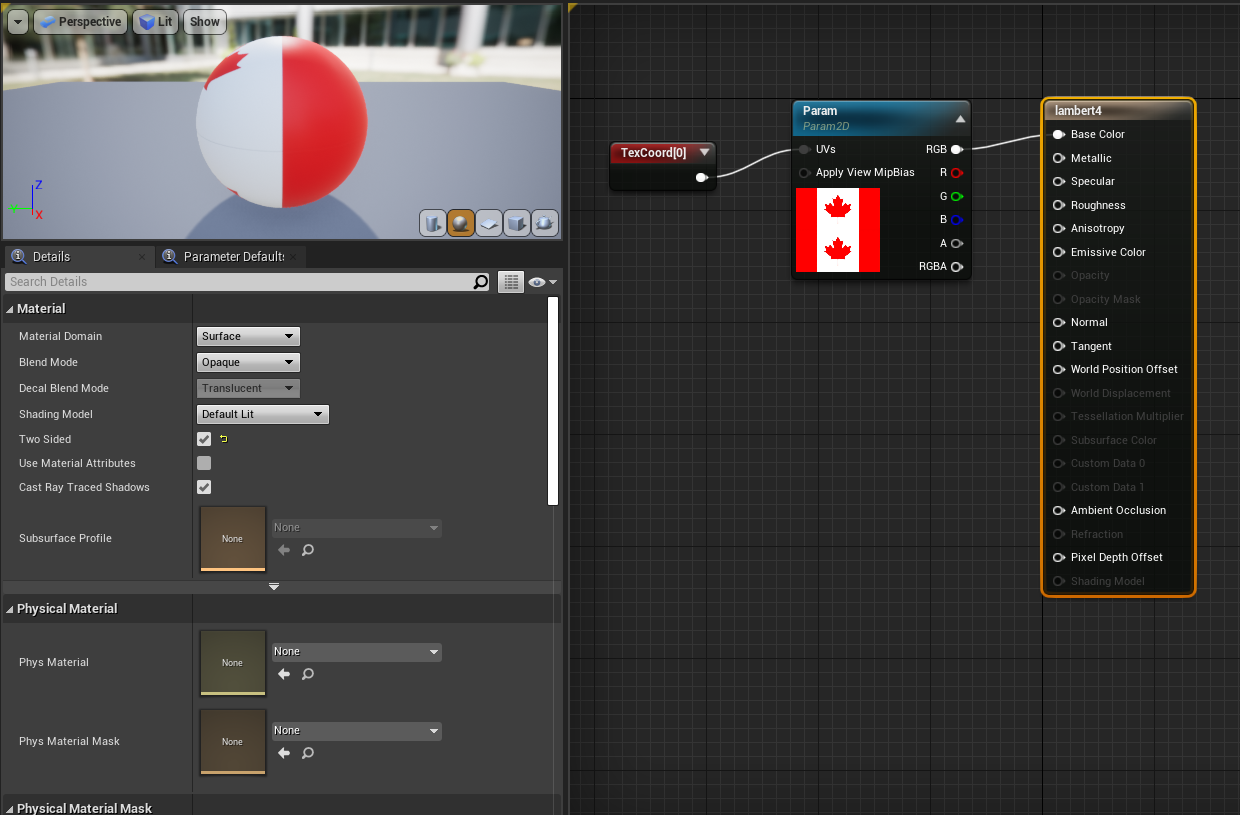
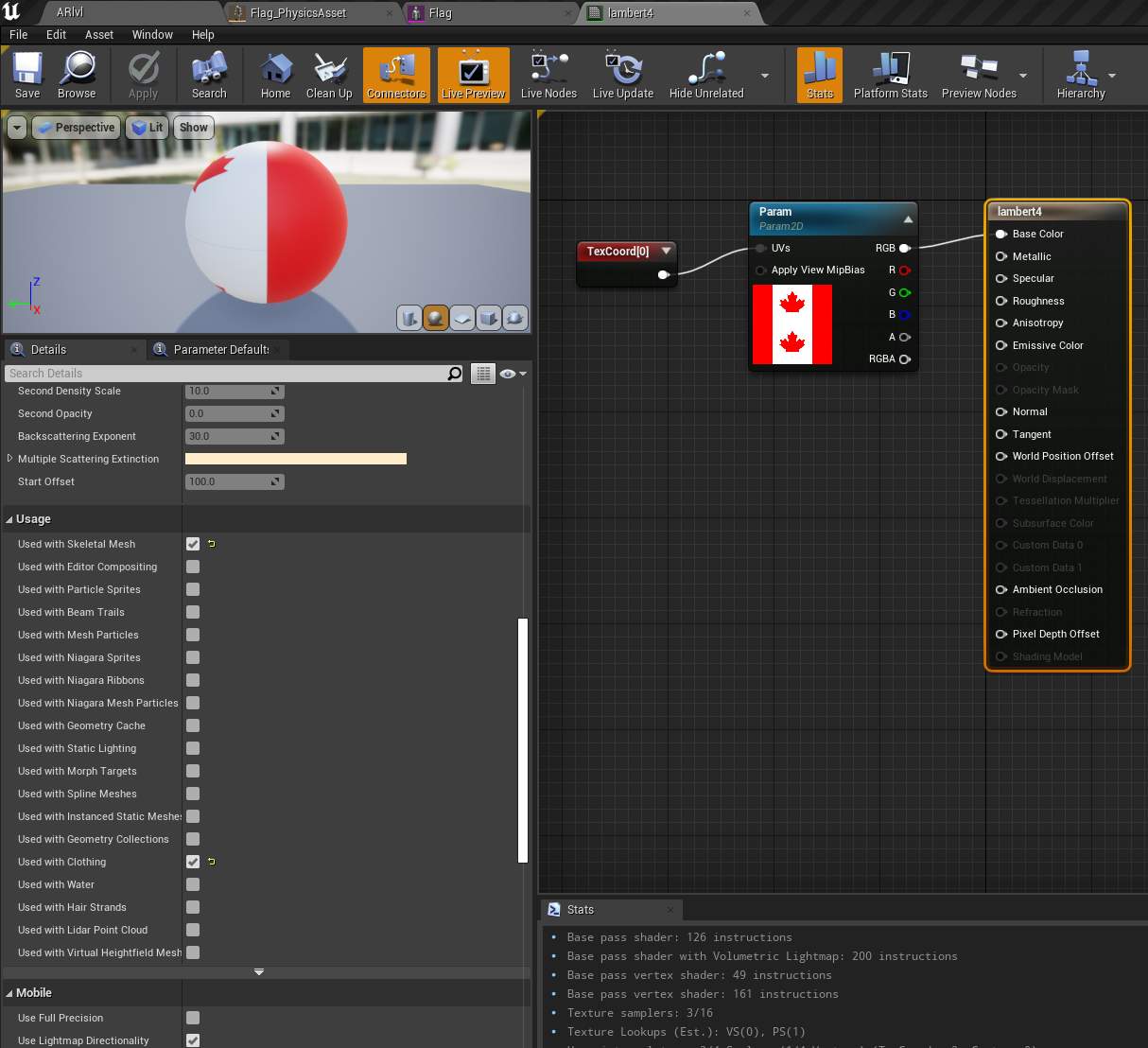
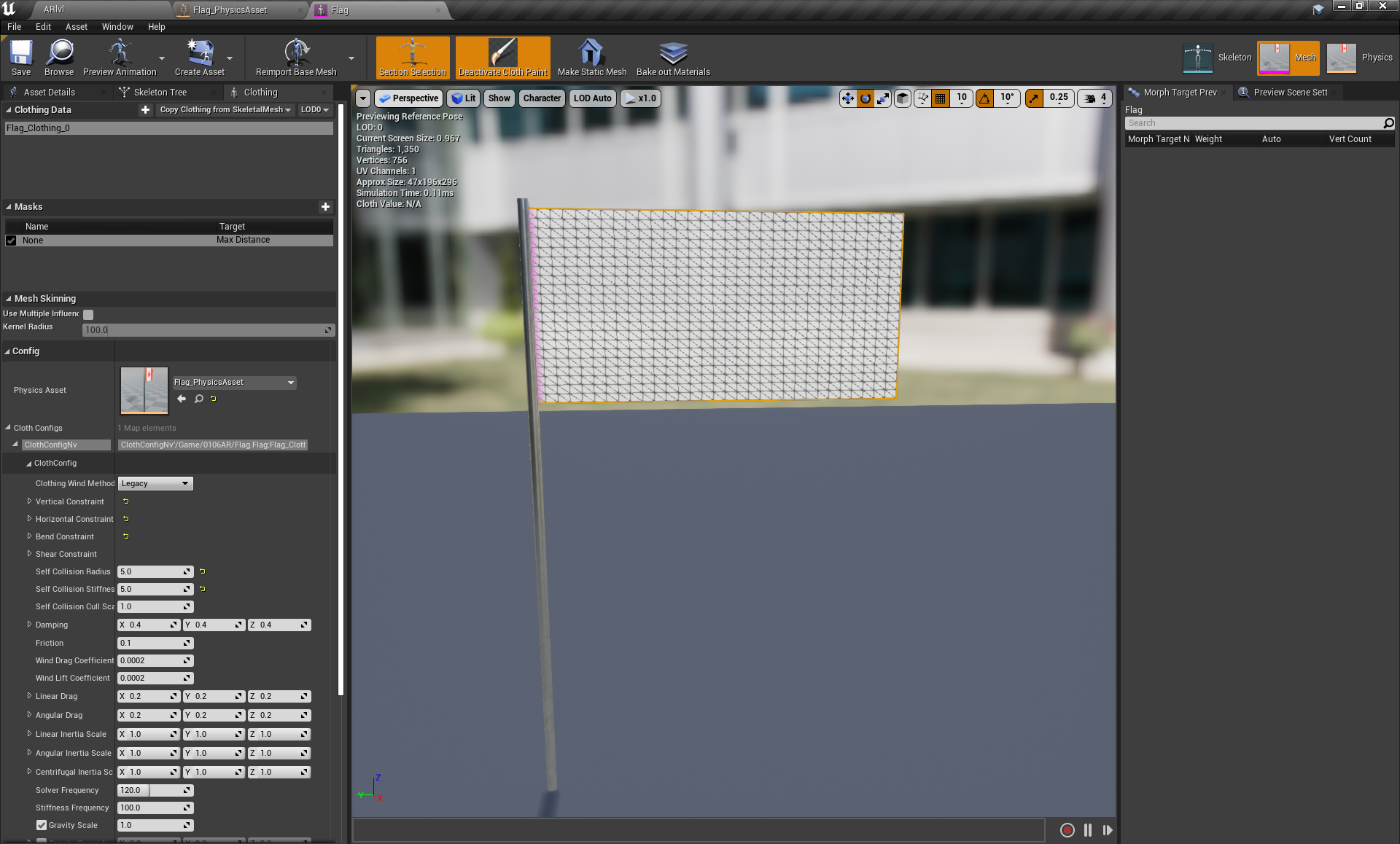

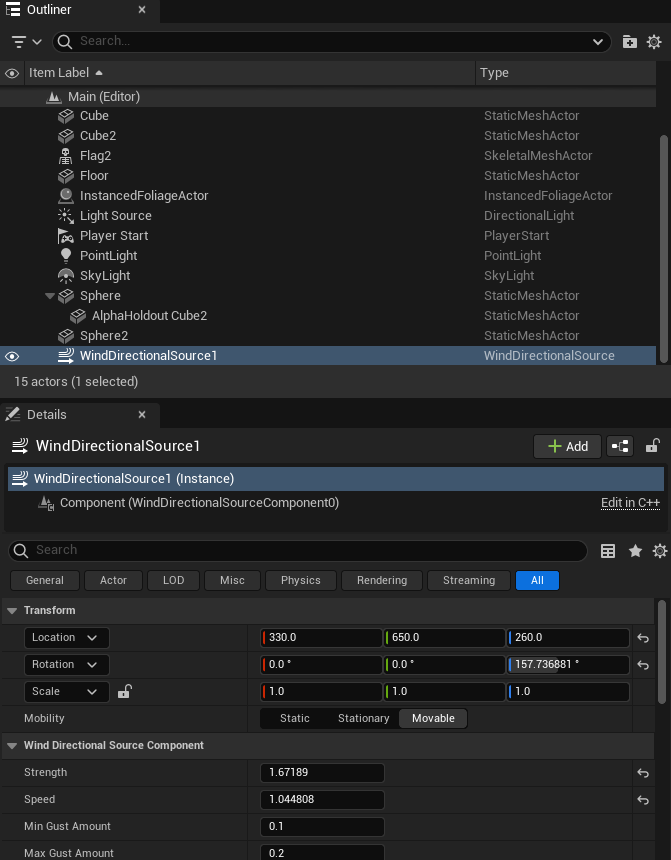
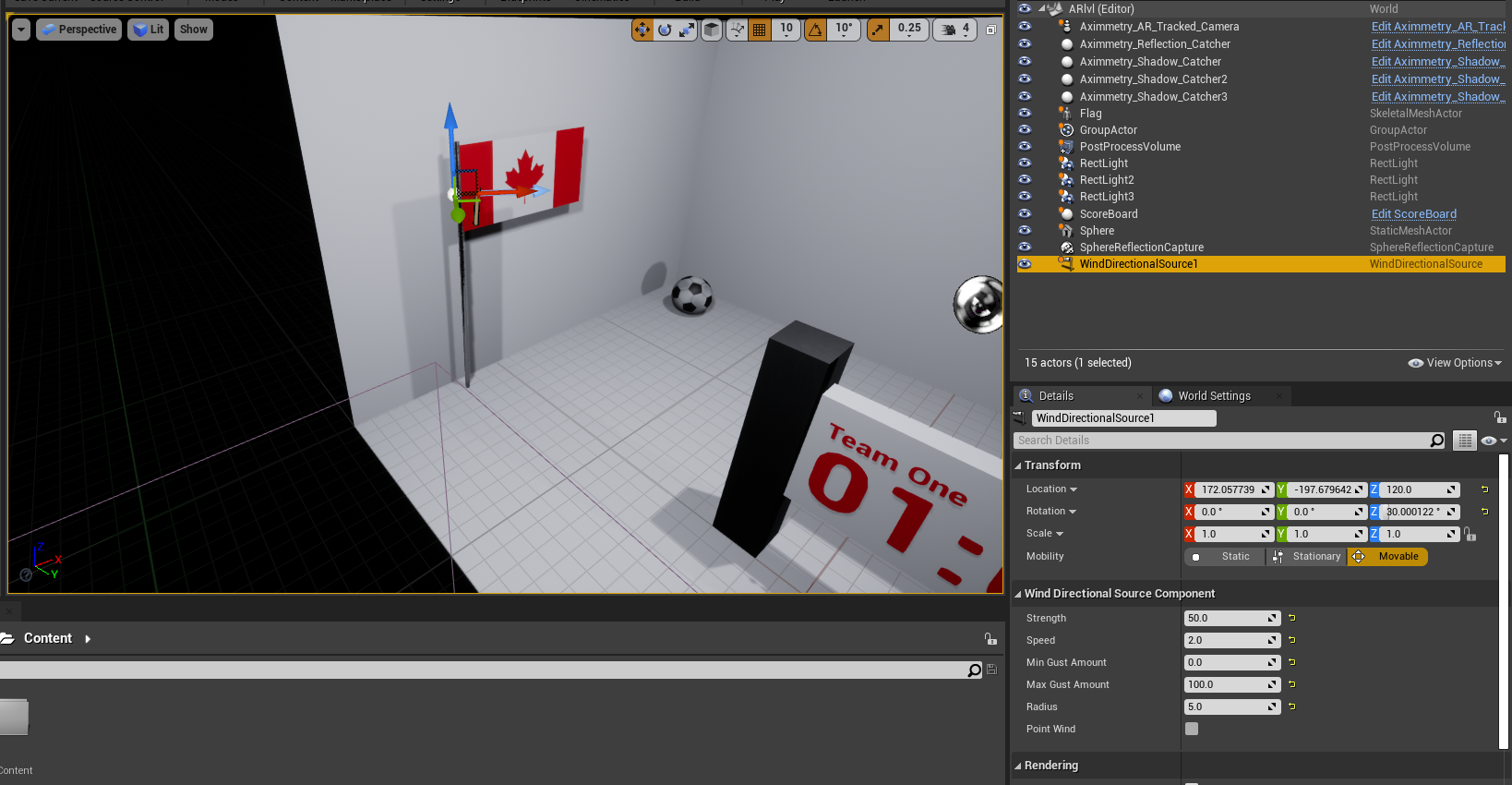



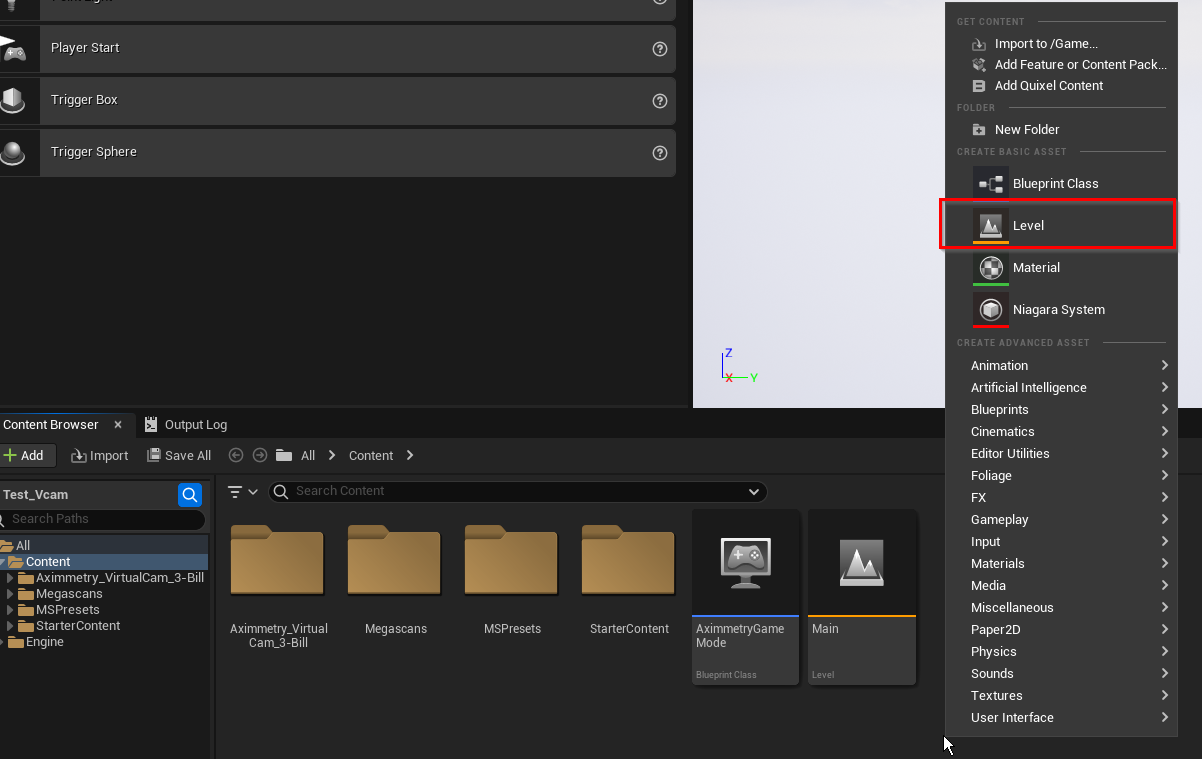

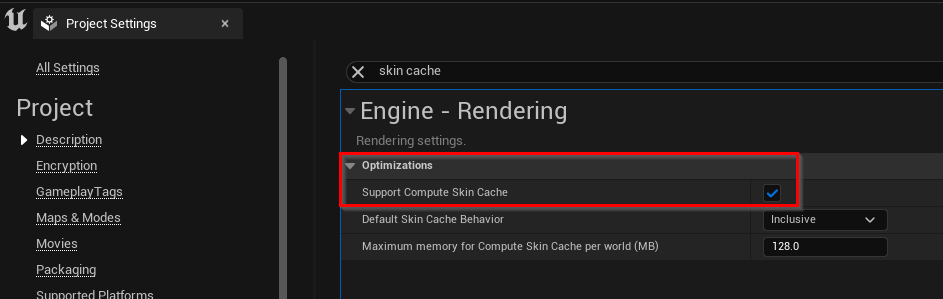
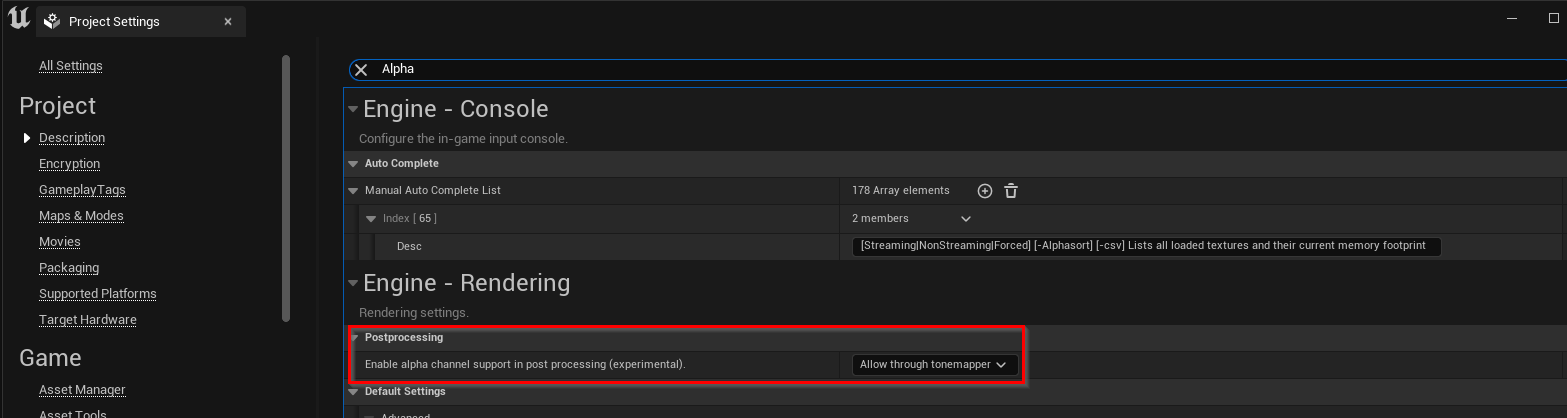
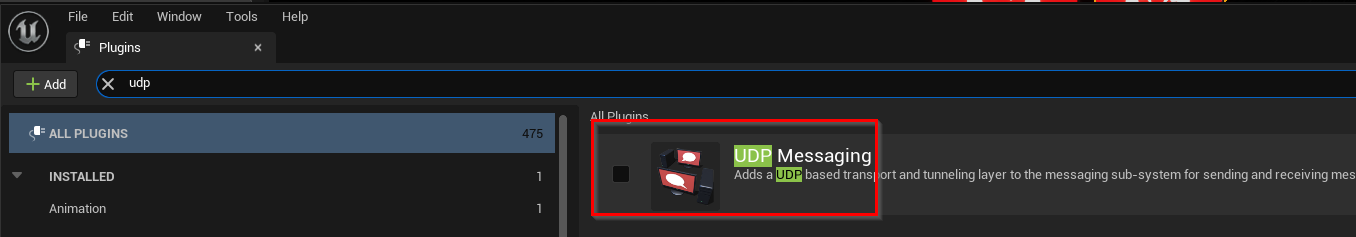

Hi,
If you put the flag model into Aximmetry Composer's Flow editor (being rendered by Aximmetry), then the wind won't work cause Aximmetry doesn't have the same exact systems for materials as Unreal Editor.
If you just converted the unreal project to Unreal Engine for Aximmetry, then Wind Directional Source should work without a problem. Even when running the project from the Composer. If it doesn't, then can you tell me a bit more about the flag's material or even share the model and its materials with us? It very easily could be that the flag doesn't actually use Wind Directional Source, but it is run by some different system.
Warmest regards,