How can I be sure that my character is standing on the floor in the virtual scene, and how is the height of the ground measured?
Questions about the height of the ground
Comments
Hi,
There are many ways to set the height of your tracking camera. Depending on your camera tracking hardware how you set the height can be different. For example, you might need to set the height after each start, or for example, you need to set the height in your tracking hardware but only once.
You can even adjust or set the camera's position and height in the tracked camera compound's ORIGIN panel's Delta Cam Transf: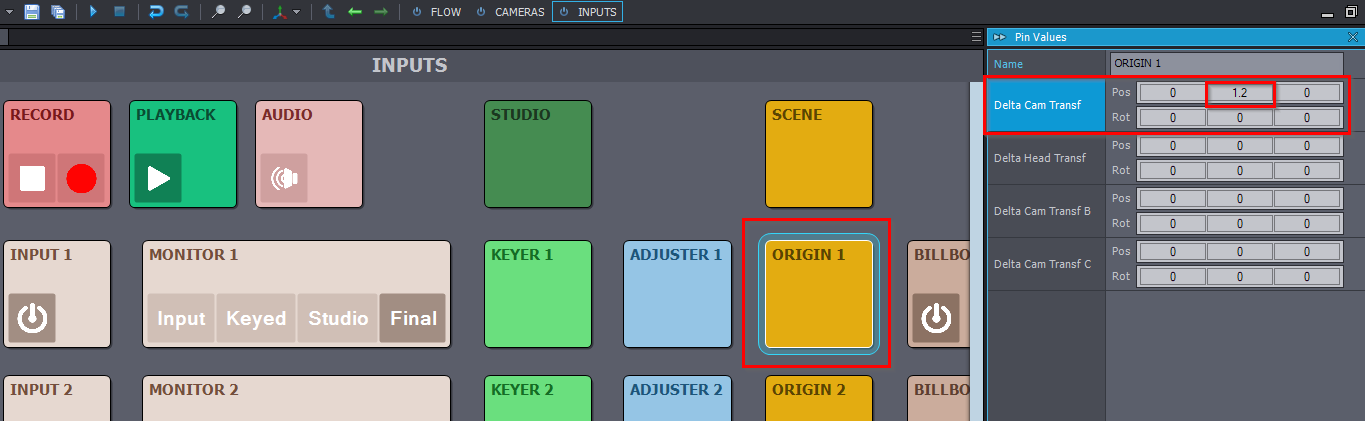
Warmest regards,
I'm using redspy 3.0 tracking, my tracker has the height set, I only need to set the camera height in Aximmetry, but how do I measure the camera height in Aximmetry
The floor should already be correct in the tracking data if you’ve calibrated the RedSpy correctly. What you do need to check is where the floor plane in your Unreal scene is. If it’s not a zero you need to offset accordingly in Aximmetry.
Thank you for your answer, I have another question, my delay is always wrong after using the smoothing module, it is much worse
How do you mean it’s always wrong? Have you actually adjusted the tracking delay, as described in the documentation?
The smoothing module will of course cause additional and variable delays relative to the real camera moves, since it’s averaging the tracking data over time. Now way to avoid this without inventing a time machine to predict a camera move before it happens. Why do you want to us the smoothing module? Stype should give you smooth and jitter free tracking without it, if it’s properly set up. The smooth module isn’t recommended to be used for any professional camera tracking and should in any saw be used in very small amounts.
I didn't use the redspy system when I needed to use the smoothing module, I used other tracking systems, so I needed to use the smoothing module, but my latency was always adjusted incorrectly
冻结跟踪数据以雷莫|论坛|轴测法 (aximmetry.com)
I added the smoothing module according to steps 1-9 in this forum
That wasn’t in the link, no. I don’t know what the instructions are for, but I’m pretty sure it’s not for setting up Stype tracking? What is the reason you want to use it?
I now have two sets of tracking systems, one is redspy and does not need a smoothing module, and the other tracking system needs a smoothing module, so I followed the smoothing module added to this tutorial to solve the jitter problem, but the delay is always not right
Hi Jinyouyi,
You actually need to set less Tracking Delay when using the Smooth Transformation module.
When using the redspy 3.0 and you don't need the smooth, just set the Tracking Smooth Delay to 0. It should be exposed on the Input's Control Board and you should be able to set it to 0 there. It is exposed to the Input Control Board in the tutorial here: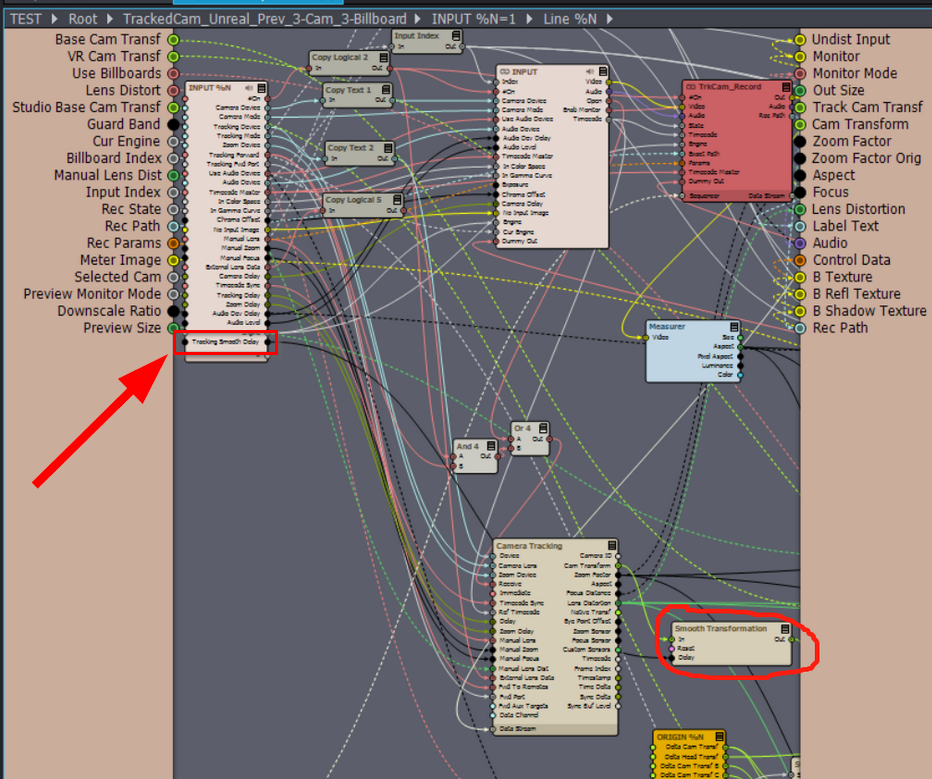
Or just add the Smooth module to the Input compound which is used by your different tracking.
Or use the original Tracked camera compound when using the redspy 3.0 and the modified one when using the other tracking.
Warmest regards,
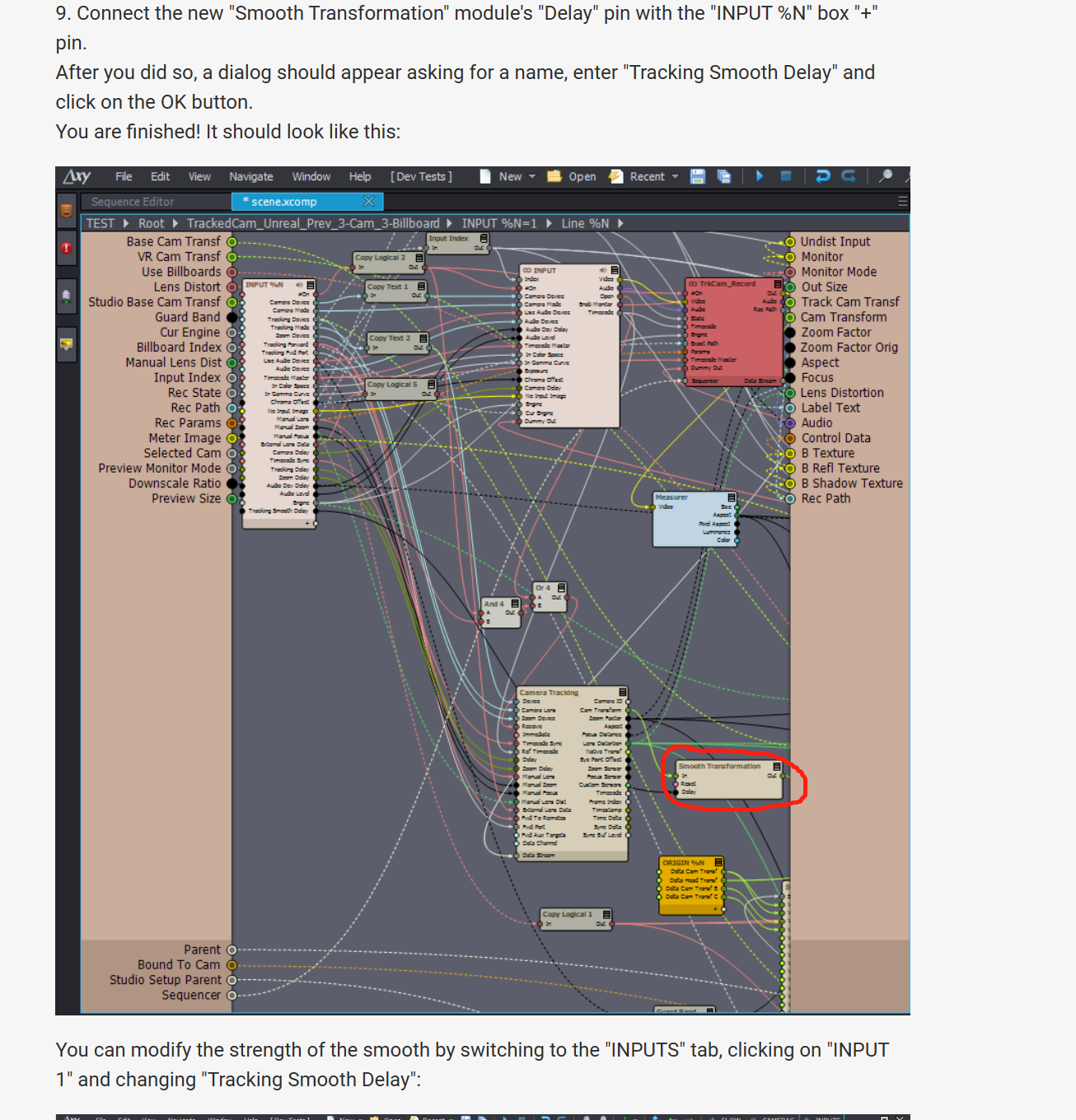
I found that the tracking camera drifted when it moved if the height was not right