Hi Aximmetry experts,
I recently did a virtual event using 3 camera/render machines. I have an Atomos shogun connected to each blackmagic 8k pro capture card to record final videos.
One pain point is when we record each shot, we need to press record on the 3 cameras for raw videos recording, then press record on each Atomos shogun. And the same goes for stopping recording. Just wondering what is the professional way to do this? Is there a one button for all solution?
Update:
1. i have found the sync recording solution for camera. There are remote shutter controls, that multiple receiver could be synced to one sender.
2. I care more about the simultaneous recording of 3 recorders of final images, and ideally, they could have same timecode, so easier to sync in post. I have found that the atomos recorder could pick up Aximmetry master TC. How could I output a customized timecode to a external recorder? If that's possible, then I could control all the external recorders using customized timecode.
Hi,
If I understand correctly, now the only thing you are missing is for Aximmetry to send out the same timecode on all outputs on each machine.
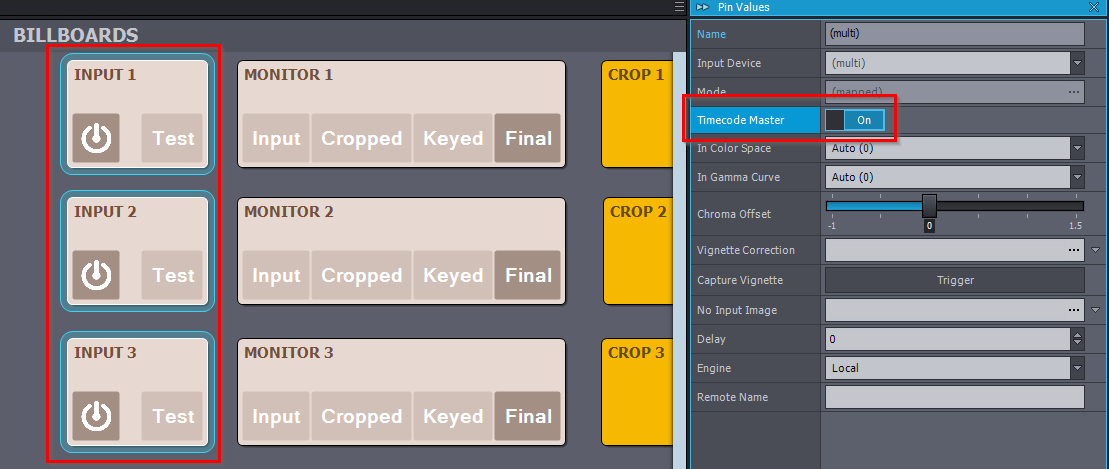
If the timecode of the cameras is already in sync, then you could do this by enabling Timecode Master on all Inputs:
Otherwise currently, there are no straightforward methods in Aximmetry to generate a custom timecode, Aximmetry can only receive timecodes and make one master per render machine.
If you want, we can add this to our request list. In this case, a bit more information on how you want this timecode generated and how atomos recorder would use it or how you would use it in post-production. This can help in the future implementation of this feature.
Note, you can check the current Master Timecode's time like this:
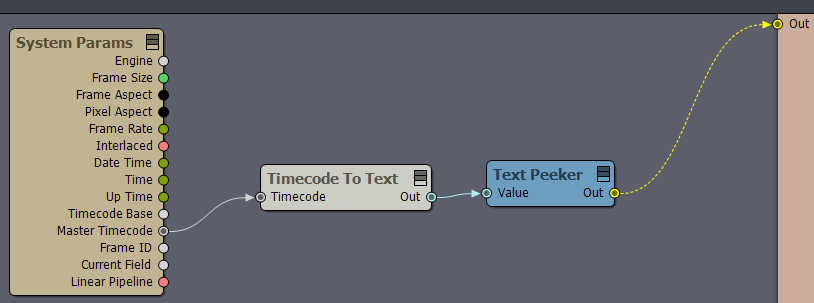
Warmest regards,