Hello, I have some problems. I turned on SteamVR and calibrated the Aximmetry calibrator without the HTC VIVE headset. The ground reference of the positioning is at the level of the HTC VIVE locator, which is what I think is the same as the real ground. The baseline does not match, and in the Aximmetry project scene, the calibrated orientation map does not match the reality.
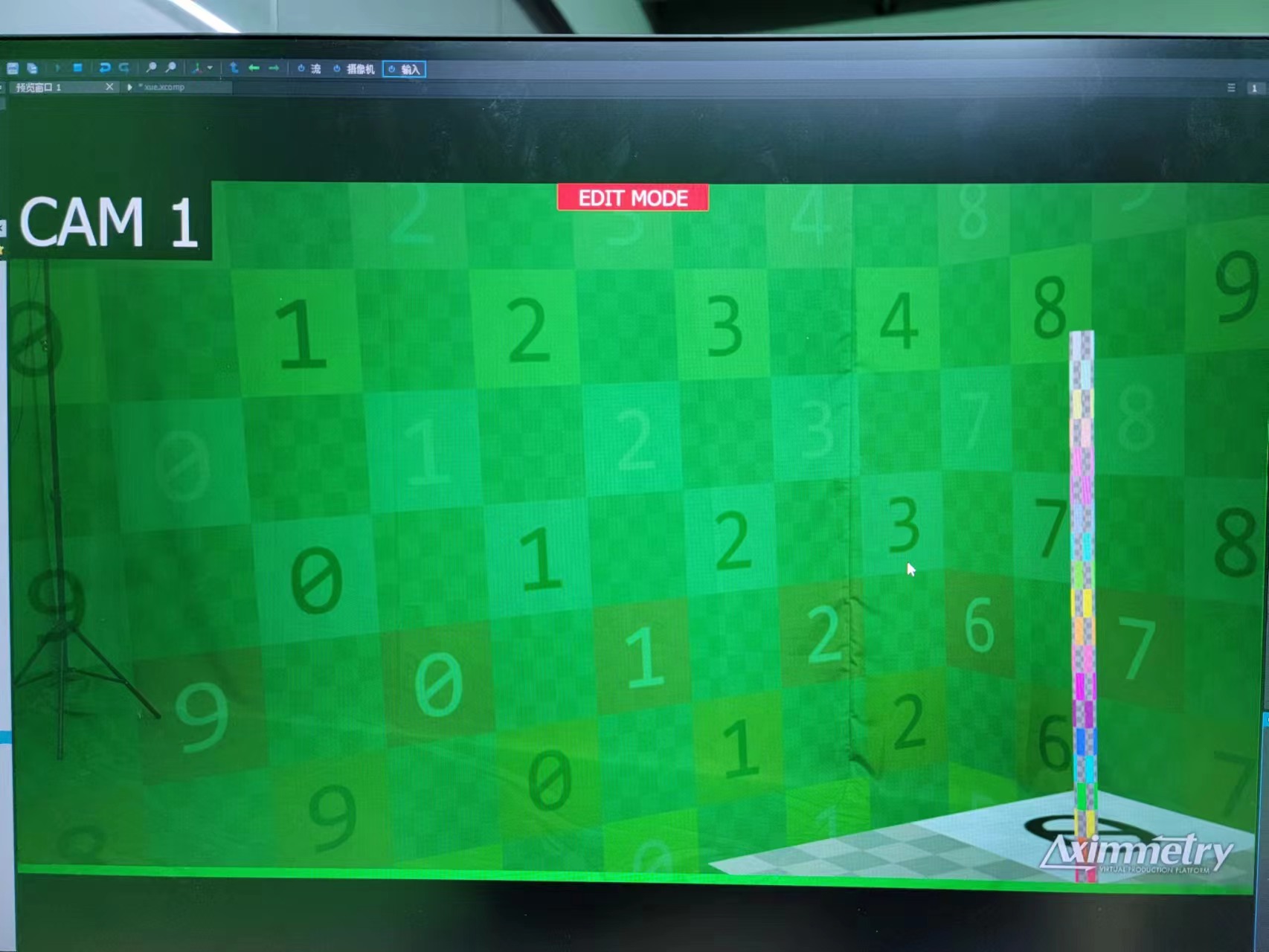
The following is the effect I want to achieve after watching the official demo video.

I urgently need to solve this problem to help the team create better content, thank you.
I have run into a similar issue and I'm looking for a solution as well