Hi i'm Ken.
I am using UE5 for aximmetry and cooked UE5 start map (there is only 2 Chair & table).
Aximmetry has more than 200% CPU&GPU. However, Task Manager on your PC has a very low usage rate.
The raytracing and reflection is off at the unreal level. and Preference - Rendering Setting is FHD and 29.97p
Anyone, please help me.

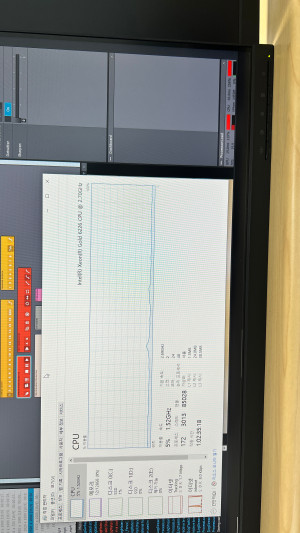
My PC is like this.
- Intel® Xeon® Gold 6226 Processor (2.70 GHz up to 3.70 GHz) 12Core 24Threads
- 64 GB DDR4-2933MHz (RDIMM, ECC) * 2ea
- NVIDIA Quadro RTX 6000 24GB
- 2TB Solid State Drive, 2.5", SATA3, Opal * 2ea
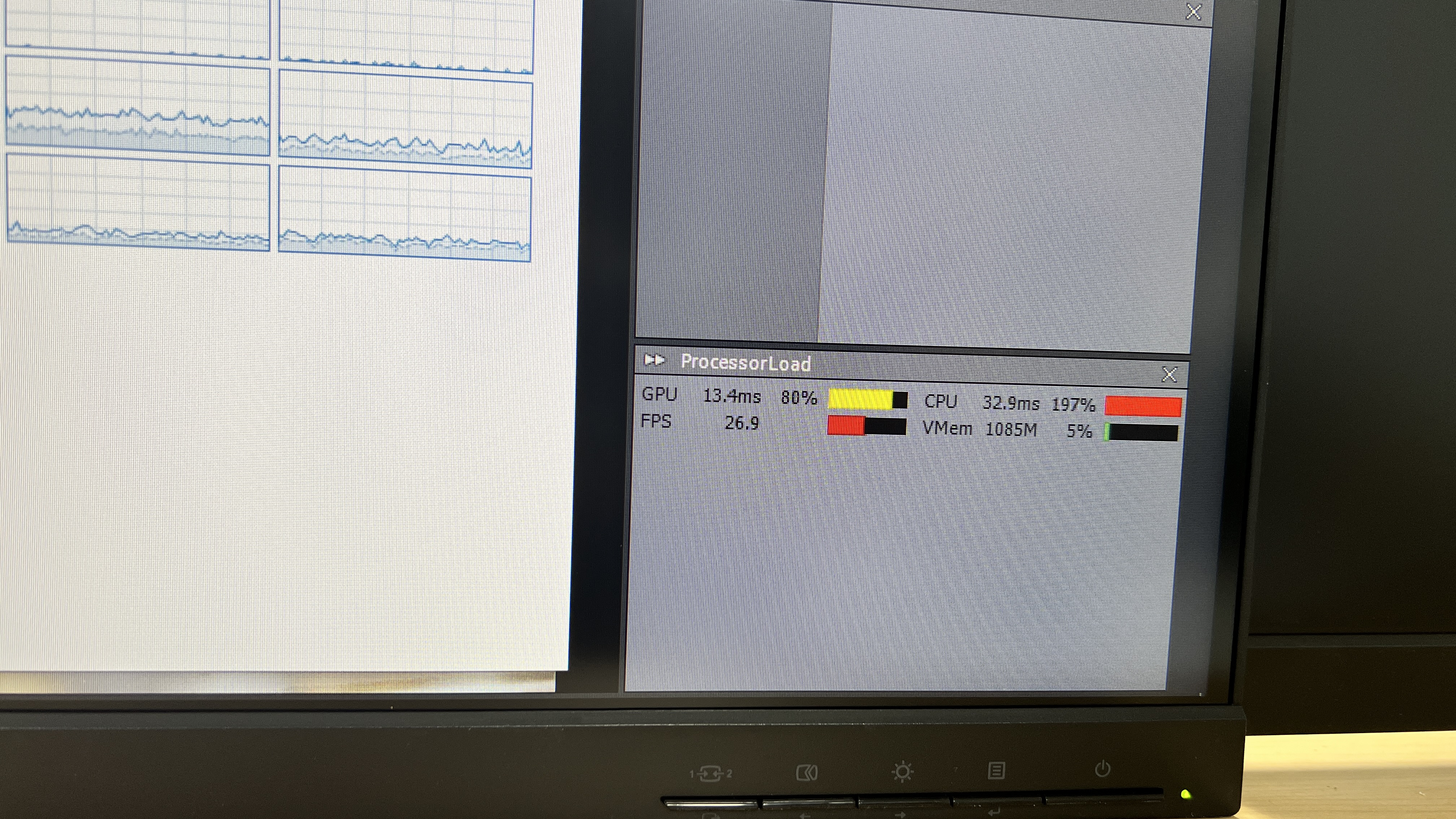
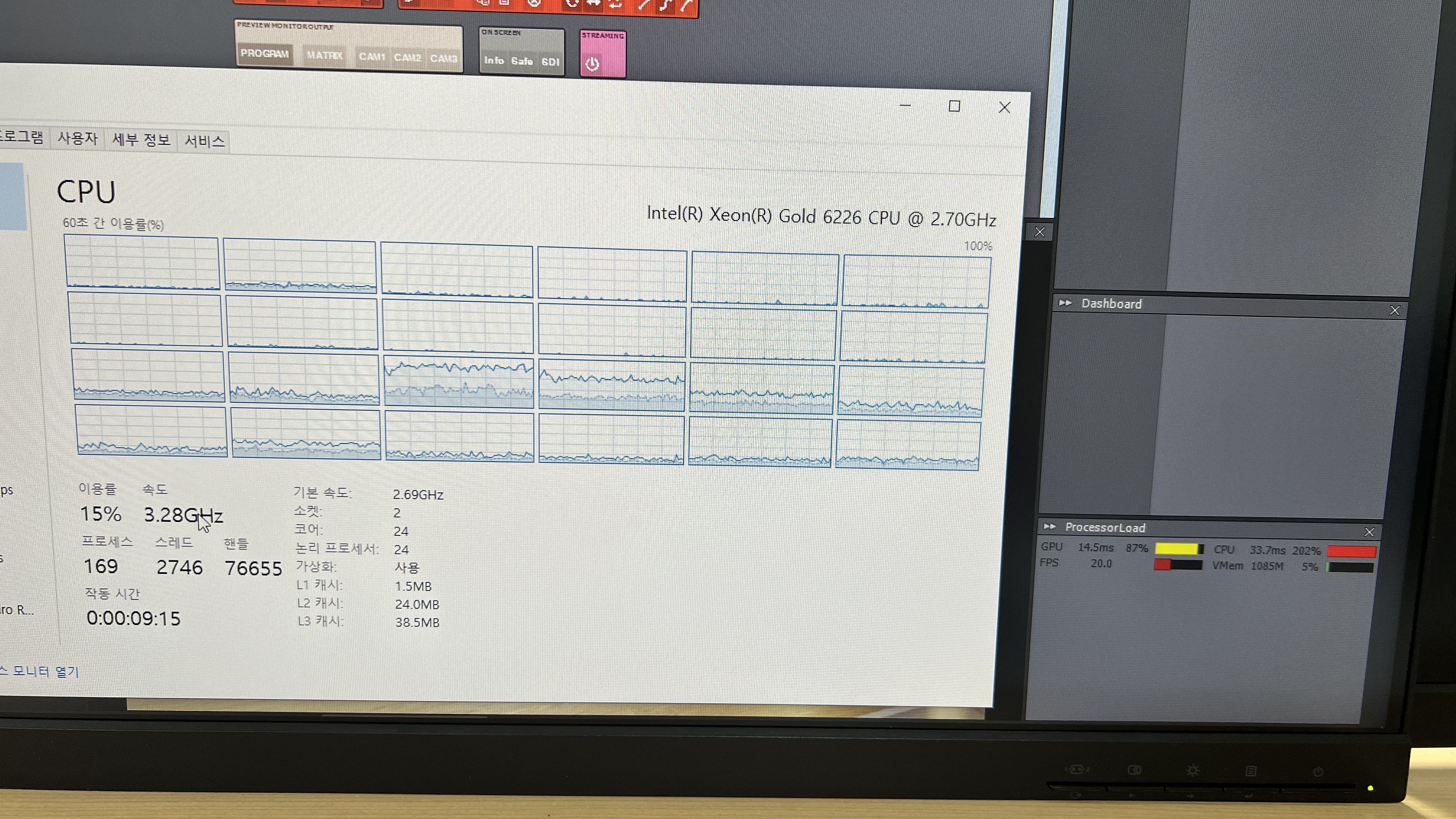
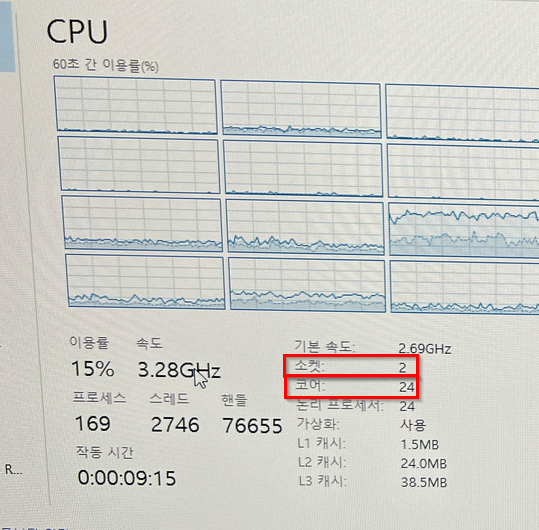
Hi,
That hardware should easily run that scene in FHD at 30 fps.
You should turn off the Intel processor's Hyper Threading ( SMT ). And if it is Intel 12th+ generation then turn off the E-Cores (efficiency cores) too.
These settings otherwise may cause needless CPU loads on Aximmetry processes and might not be even visible in Aximmetry's CPU performance meter. And make sure your hardware doesn't overheat, which too can cause misleading performance values.
If these settings help, please give us feedback on it. Because we are not exactly sure how many times these settings cause discrepancies in reported performances.
Also, is this 1.52 GHz?
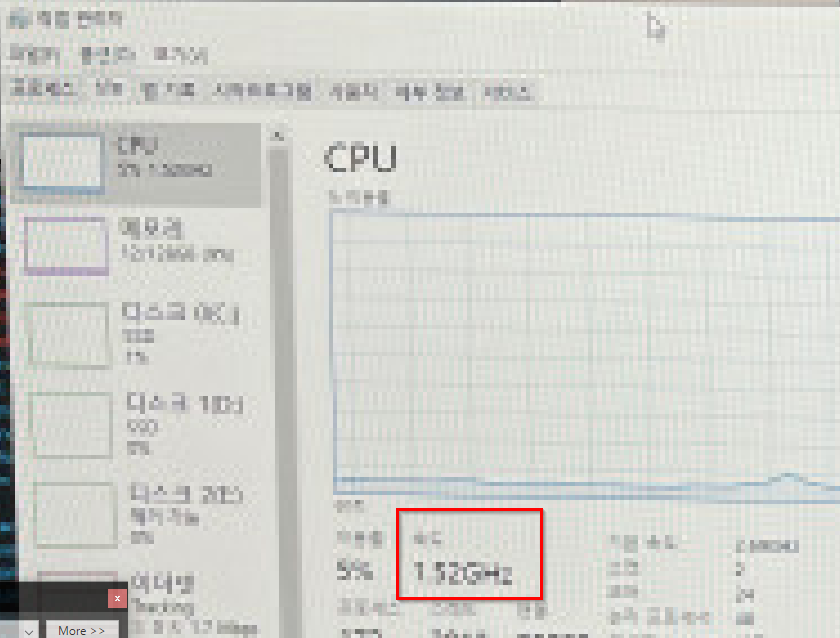
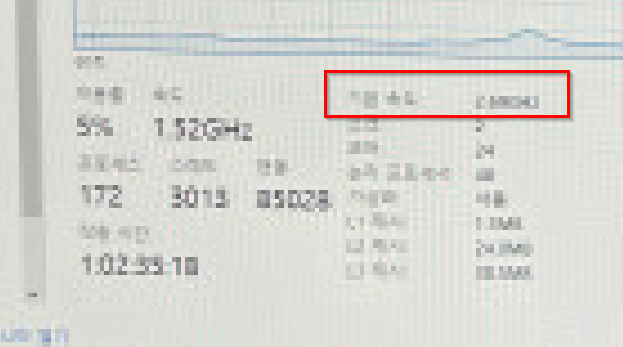
This should show a higher value than your processor's base frequency, which is 2.70 GHz, and should be displayed here:
It could be that you have some energy-saving option turned on or your CPU overheat, or something else.
When using the Task Manager, turn on Logical processors for the graph view to get a better picture of the situation:
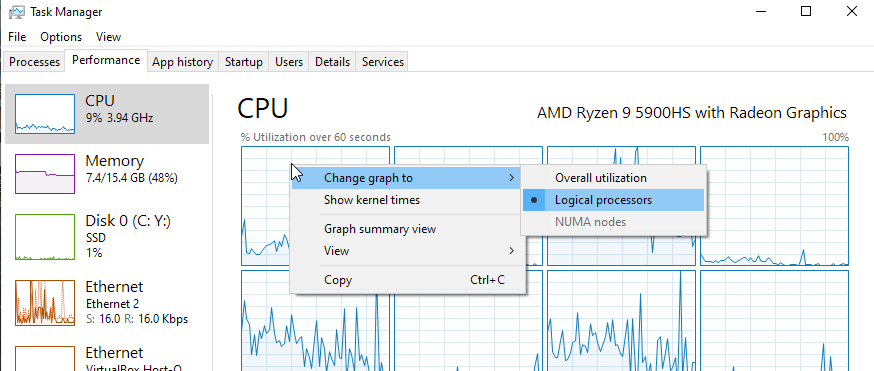 As with almost all software, Unreal can utilize multicores only to some degree.
As with almost all software, Unreal can utilize multicores only to some degree.
And when running a cooked Unreal project in Aximmetry, make sure you have Unreal Editor closed and only Aximmetry is open.
Warmest regards,