Can we use skylight in tracked cam AR ?
i'm trying to tag actor AximmetryAR but not visible in scene
we were able to show everything on the AR cam but the sky is not showing up.
Is there a way to show the sky with AR?
Hi,
Are you sure you want to use a Tracked AR camera and not Tracked cameras that have billboards, like [Common_Studio]:Compounds\TrackedCam_Unreal\TrackedCam_Unreal_Prev_3-Cam_3-Billboard.xcomp ?
In TrackedCam_Unreal_Prev_3-Cam_3-Billboard camera, you can easily turn off the billboard and use it as a tracked camera with the sky.
In AR setups, usually, you want the whole background to be from the real world and not show any artificial sky.
If you really need to use the Tracked AR camera, then you can use a "Sky Dome mesh":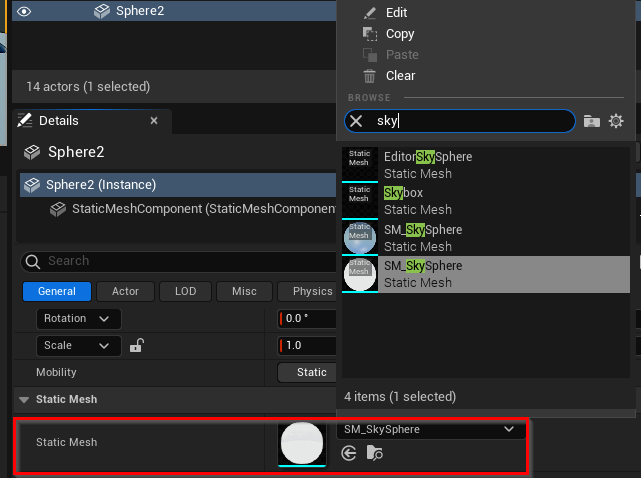
Sky mesh will show up in AR when using the AximmetryAR tag. There are various tutorials on this subject with Unreal on the internet.
If you can tell me a bit more about what you want to achieve, then probably I can give a better solution.
Warmest regards,
Hi,
Yes, a skylight like this should light the scene and your actors:
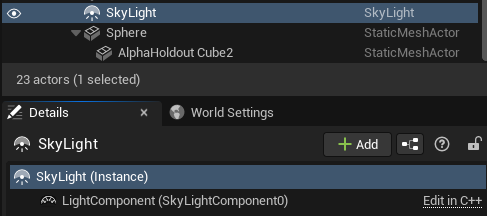
You don't even need to put the AximmetryAR tag on the lights.
Probably there are other reasons you don't see the actor/object.
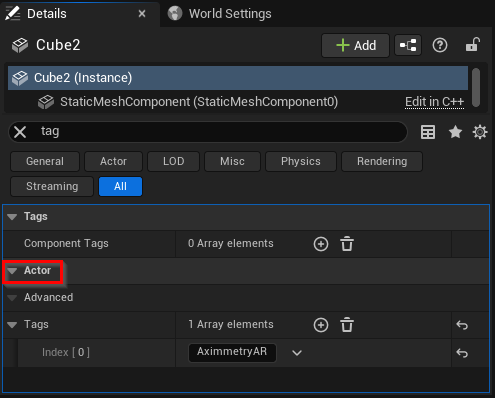
Make sure you put the AximmetryAR tag under the Actor menu:
Note that the AximmetryAR tag won't have any effect if it is applied under runtime. You have to add the tag before starting the scene.
Also, make sure you have these settings turned on in your Unreal project:
https://aximmetry.com/learn/tutorials/for-aximmetry-de-users-unreal-engine-5/ue5-how-to-install-and-work-with-the-unreal-engine-based-de-edition/#converting-unreal-5-project-into-aximmetry-unreal-5-project
Warmest regards,