Hi, Thank you for explaining splitters on this post https://my.aximmetry.com/post/154-masking-2-windows-for-skype-call .
i followed steps and succeeded to make it but i don't know how to put a cam for each window.
For example window 1 (live) have cam 1 & window 2 display cam 2.
to get two cams.
Thank you
Splitter windows with 2 cams
Comments
Hi,
We have an example of Split_2Part_Mask compound here: [Studio]:News Room\News Room - VirtualCam_3-Cam_Split_Rec.xcomp
What Split_2Part_Mask does is render 2 window frames and play selected videos in these window frames.
When you select Live for the first window frame,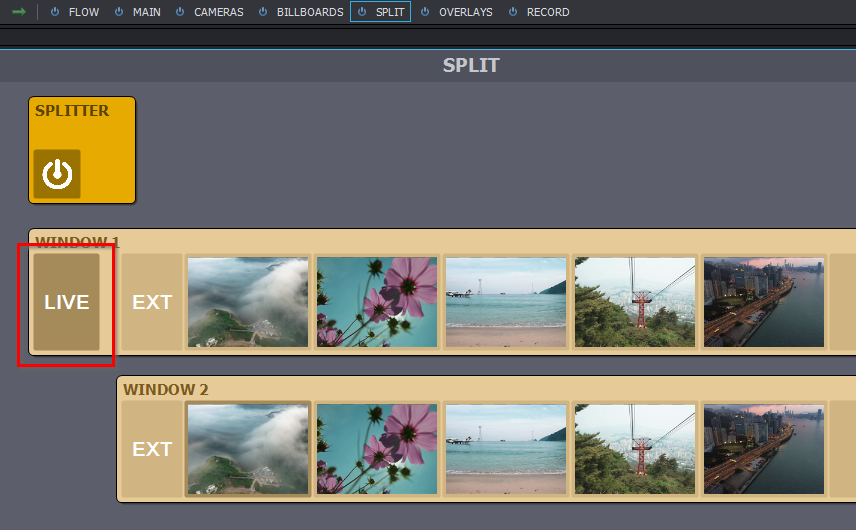
It actually stops playing anything in the first window frame. And sends a video with an empty window frame to the virtual camera: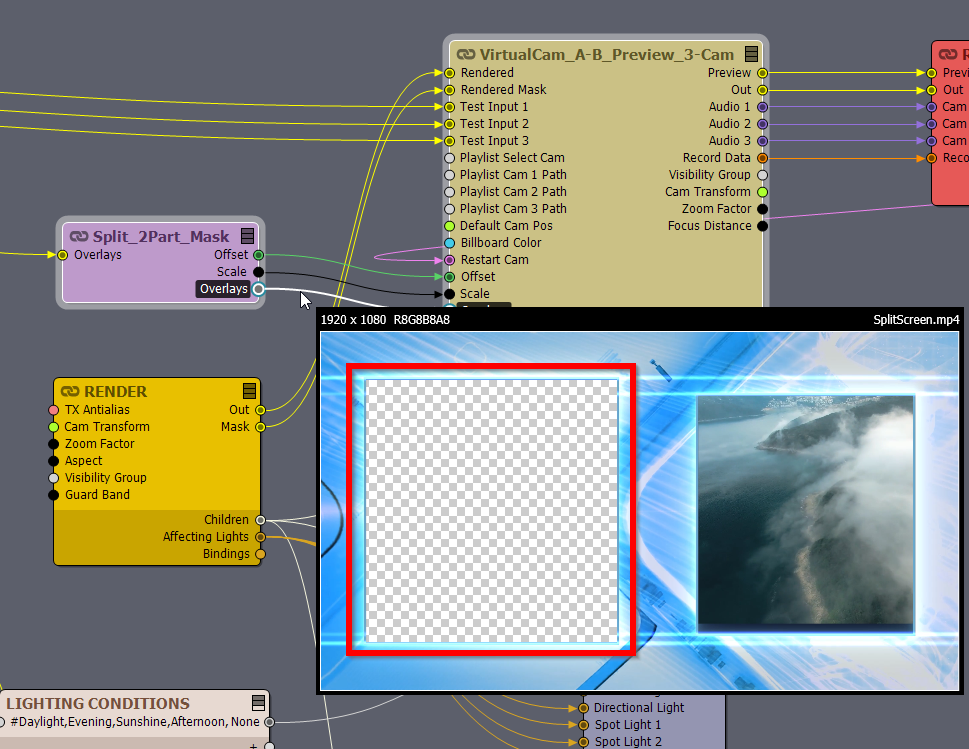
You can peek at connections and pins like above, by holding down CTRL and moving the mouse over the connection or pin.
Since this video with an empty window frame is connected to the Overlays input pin of the VirtualCam compound, the empty window frame will be filled out with the actual rendered video by the VirtualCam. The VirtualCam's video is effectively put under any video that is connected to this Overlays input pin.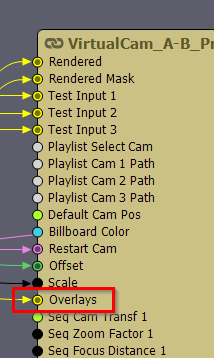
My understanding is that you want in both window frames videos rendered by virtual cameras. And these virtual cameras have different positions.
Similar to the matrix view: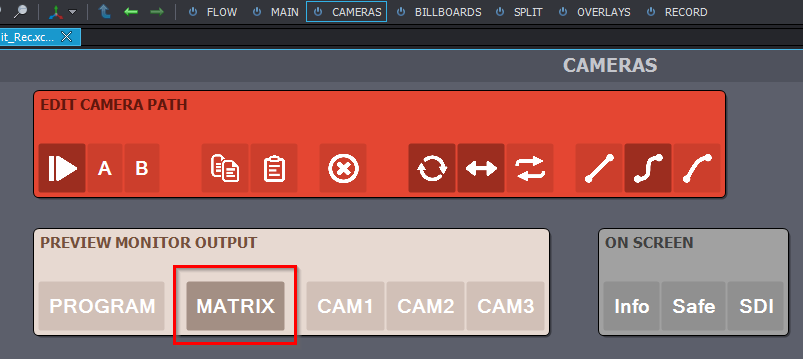
The first possible problem with this is that you can have simultaneously one virtual camera image per machine with Unreal. If you use Aximmetry to render the scene or you have multi-machine setup, then you can have more camera views.
The second problem is that the Split_2Part_Mask compound is not designed to have 2 live videos with one machine. However, If you do a multi-machine setup then it is fairly simple to set up one of the machines to send an NDI video to the Window 2 of the splitter: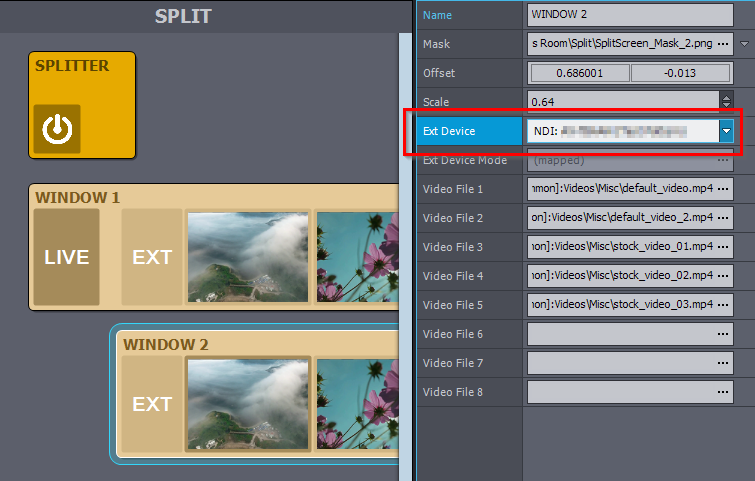
Depending on your setup and what you want to achieve, I can help you how to edit the splitter compound or for example how to connect it in a multi-machine setup. Just tell us what is your exact setup and what you want to achieve, like do you use Unreal or multi-machines, or do you just want to show the live virtual camera in the Window 2 while showing videos in the Window 1.
Warmest regards,
i shared a screenshot for better understanding.

To go live in both windows