Hi Im preparing a gig where I need a multi machine setup to have render per camera with DE version. All works fine but I want to pick a color for the key color from one of the remote machines, so as its a remote machine the mouse cannot go to the screen of the computer where I have plugged their camera. Also I have tried to capture a clean plate and the frame it takes its from the local machine and not the remote one where Im trying to the the key.
Please anyone con point me on how to achieve a chroma key and clean plate with a remote pc. Thank you
Hi,
In the case of doing a clean plate. I would suggest recording the clean plate using Aximmetry Composer on the remote machine and then moving the image into the shared project folder. You can see its location here:
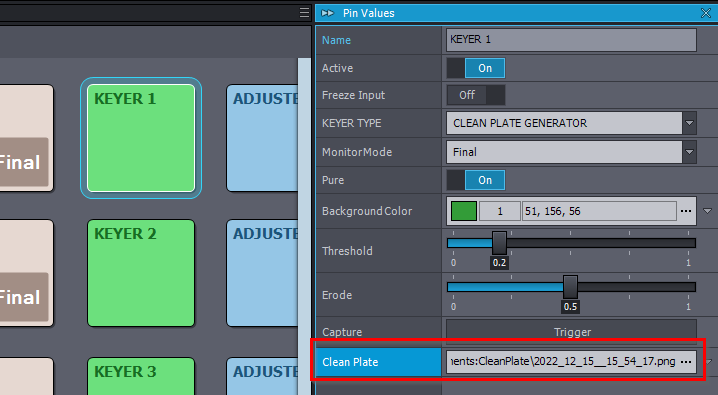
When you moved it to the shared project folder, then you should set clean plates up for the individual inputs in the same field as above.
If you don't have access to the remote machine for some reason. Then you can make a specialized compound just for capturing the clean plate with the remote machine into the shared project folder. And then you can select these images in your project's camera compound.
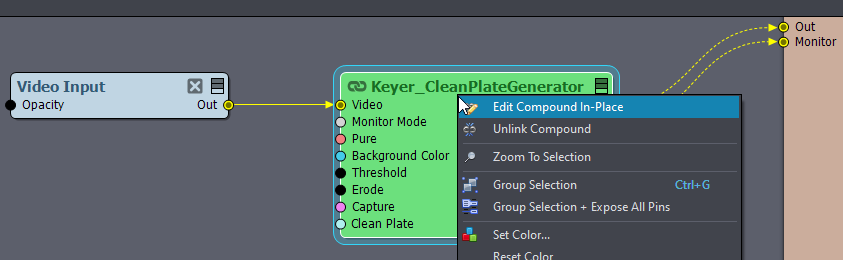
You would need an Input module and the clean plate generate module from [Common_Studio]:Compounds\Keyers\Keyer_CleanPlateGenerator.xcomp.
After that you Edit Compound In-Place by right-clicking the CleanPlateGenerator:
And then double-click on the CleanPlateGenerator to enter it. Inside, disconnect the Exact Path pin of the Video Recorder module, set the Engine pin to your remote machine, and define a save location inside your shared project folder:
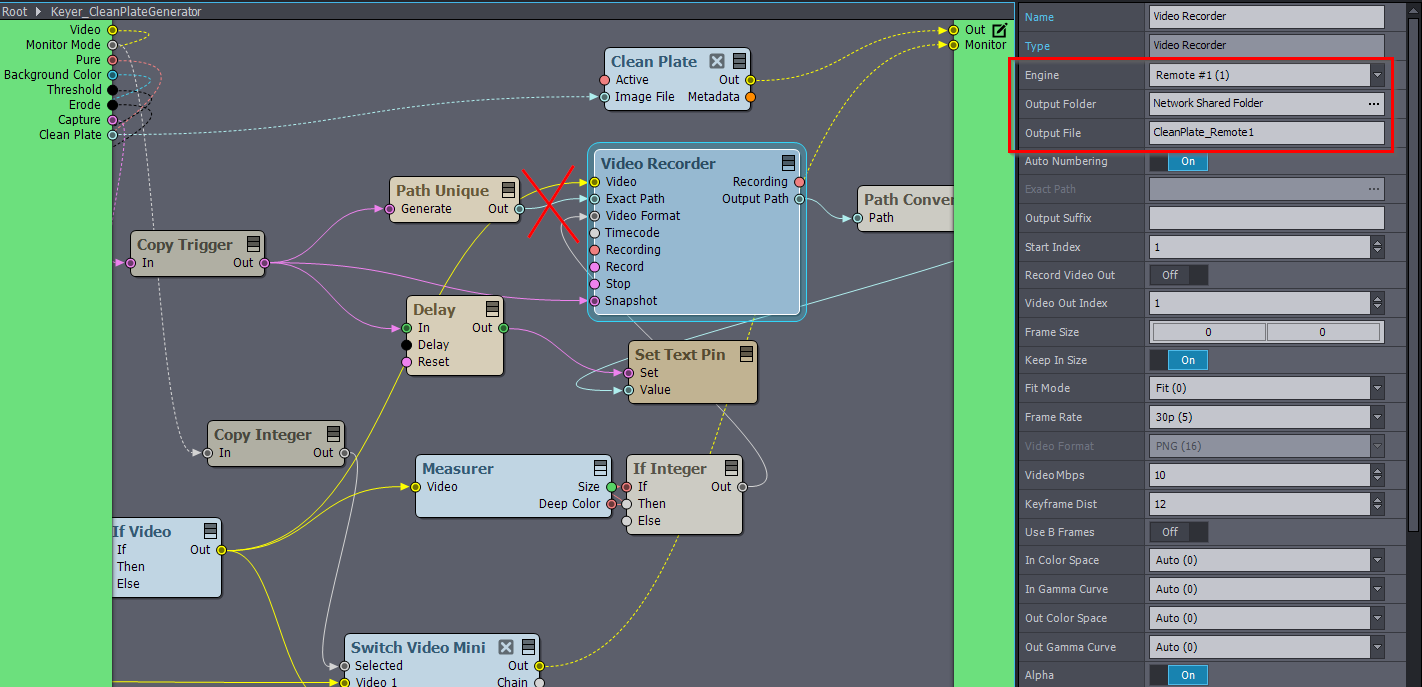
Once you saved the clean plate like that, you can use it in your actual project at the remote machine Input's keyer.
In the case of picking a color for the key color with virtual camera compounds, you can use Show Remote for this:
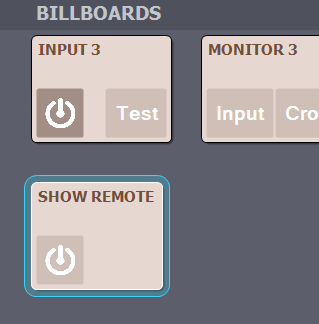
More on it here: https://aximmetry.com/learn/tutorials/for-studio-operators/setting-up-a-multi-machine-configuration/
If you want to capture the clean plate with Show Remote, note that the NDI Show Remote connection will inevitably reduce a bit the quality of your clean plate as it will compress the video from one machine to the other.
In the case of picking a color for the key color with tracked camera compounds. You could connect the video to the controller machine while you pick the color.
Or use in your project the [Common_Studio]:Compounds\Tools\NDI_Channel_Out.xcomp compound to send the image of your remote machine's input to your controller machine, in the controller machine your change the Input to local and select the NDI connection while you pick the color. After that, you can switch back to the remote machine and to its input.
Note that we have it on our backlog to make these functionalities with multi-machines more streamlined in a future release of Aximmetry.
Warmest regards,