Hello Friends,
We just added Ultimatte 12 4K as an external keyer. I need to add delay to the Matte coming in on SDI. Reason being the camera fill feed is being color graded and pre-processed in Assimilate scratch. Obviously that is adding a delay on the camera FG feed. So is there an easy way of adding a delay to the Matte in the external keyer function inside of Aximmetry?
Thank you,
Ulf Soderqvist
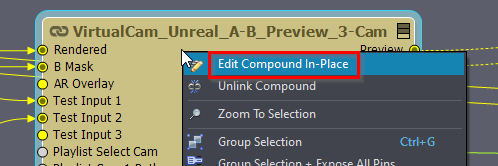
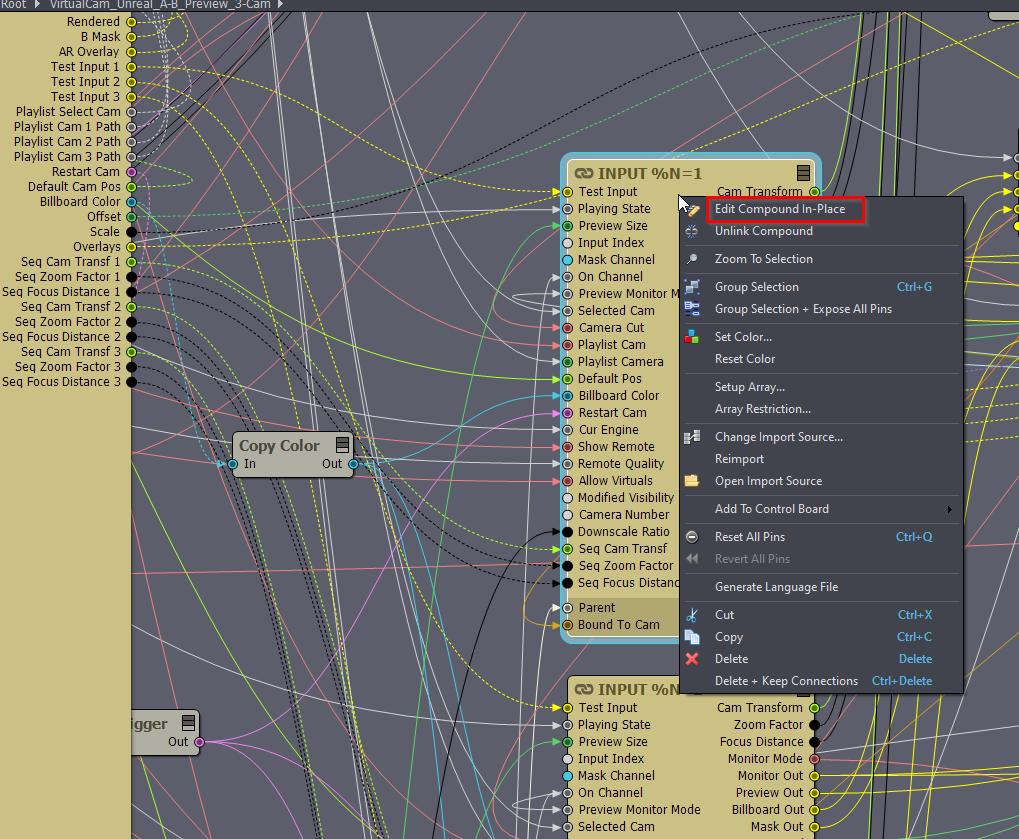
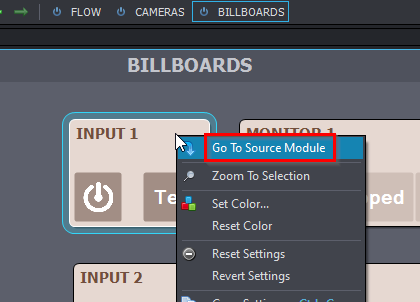
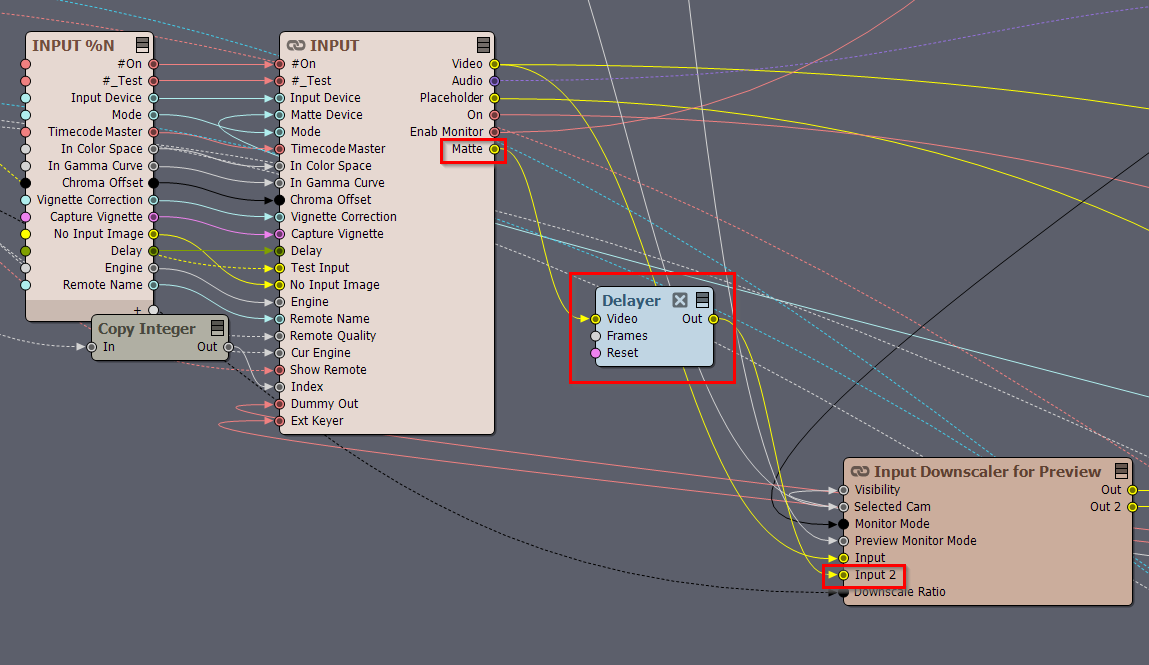
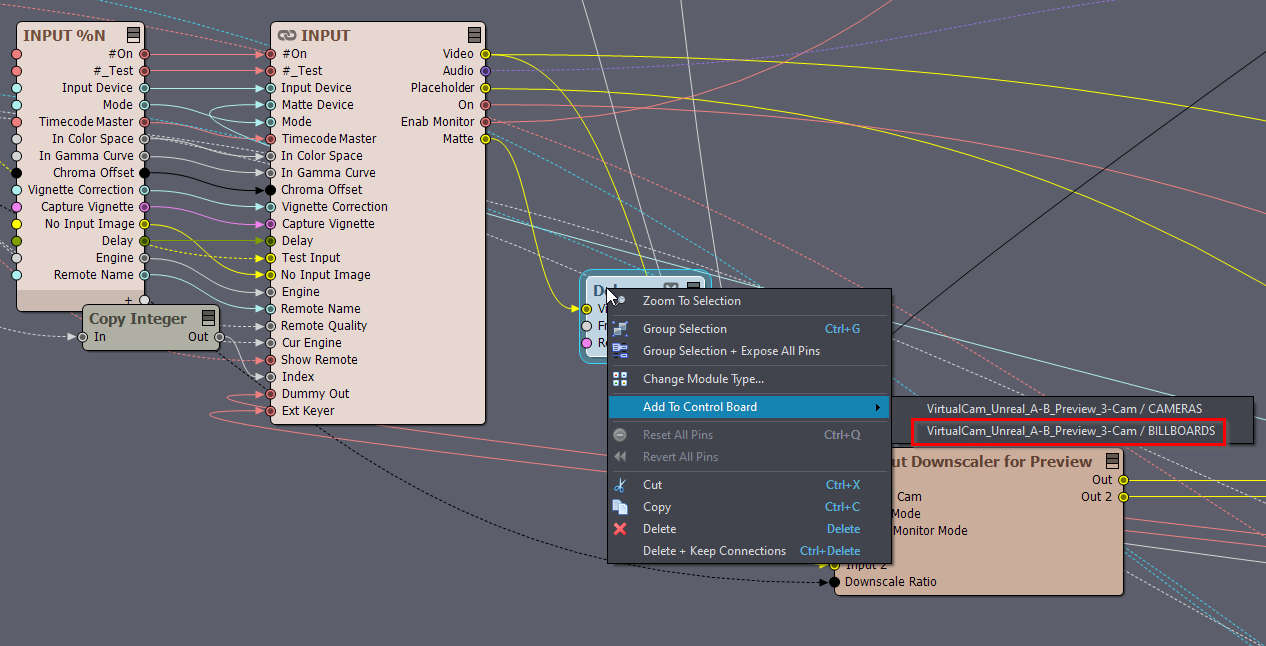
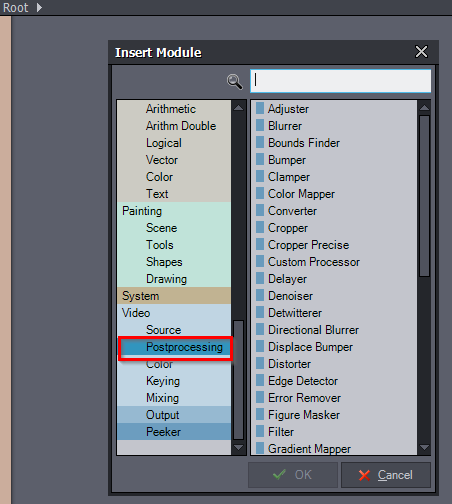
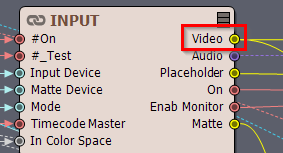

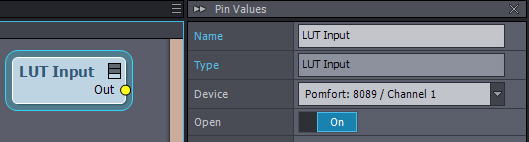
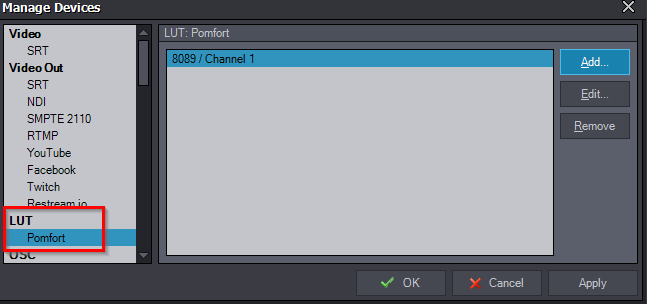
Why not do the color processing in Aximmetry instead? You can apply a LUT in Aximmetry using the ColorMapper module and have lots of powerful tools for processing the image further.
If you still want to delay the incoming matte you need to insert a Video Delayer module on the matte SDI signal before is applied to the fill in Aximmetry.