Hi I'm using Multi-machine rendering settings, and in the scene, there's a virtual screen and we have a pin exposed to Aximmetry that we could feed video in.
The weird thing is that when we feed a video input or screen capture from the control machine, the screen only works on the control machine, and the virtual screen is still showing black on the sataerlite/slave machine.
We did some expereimenets, however, images works.
Really need this function works as we need to put lots of videos/slides on the virtual screen. Thanks.
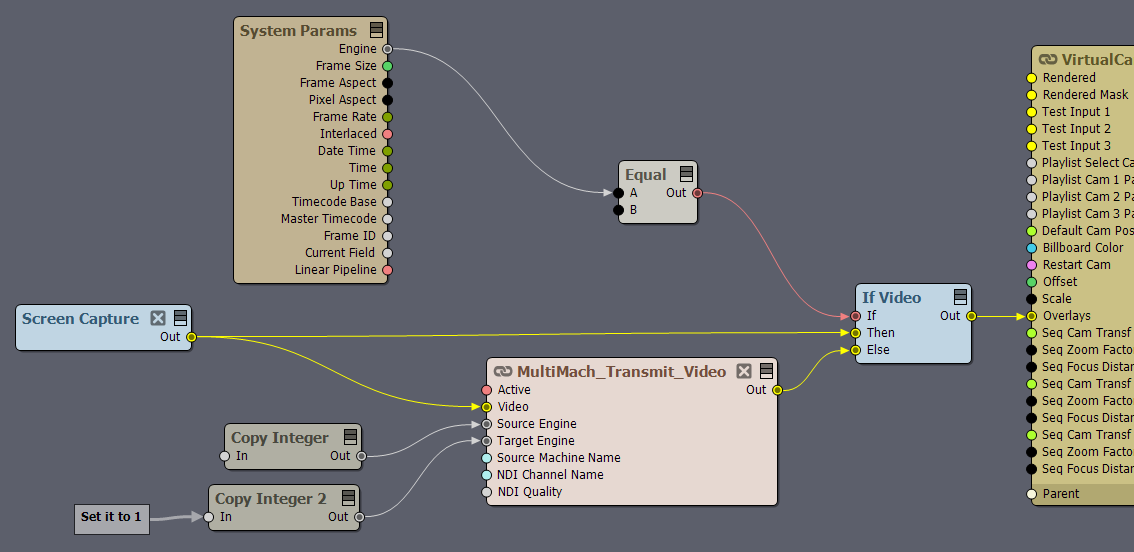
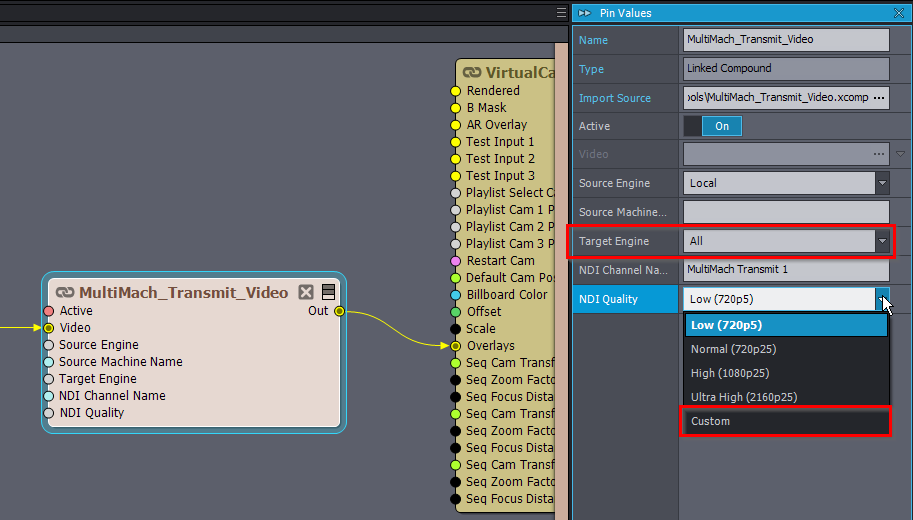
Hi,
In a multi-machine, you control all the machines from one machine. But that doesn't mean that they share input or output. Usually, each machine acts as a separate processor for a particular real-world camera. And this doesn't require sharing inputs or outputs, actually sharing the input and outputs would just increase the load on the machine's hardware.
If you are using video files or any other files, then all the machines have access to it cause the shared folder system. In the case of inputs and outputs, however, you will need to set up extra logic in the Flow Editor, or split the input in the real world and connect it physically to every machine.
Sharing inputs through the Flow Editor can be done with an NDI connection. You can use the [Common_Studio]:Compounds\Tools\MultiMach_Transmit_Video.xcomp compound to easily set up such logic in the Flow Editor.
Note that NDI currently requires a Broadcast or Professional license.
Warmest regards,