It only happens working with the rtx3080 I do the same with an rtx 2080 and without problems, but I use that project on the 3080 and they appear again
https://youtu.be/eEJeCy5sY1g
beb0p17
Comments
Eifert@Aximmetry
-
Hi Bebop,
You could try finding the source of the green light by turning off first individual lights, then global illumination, reflections, and so on... if you find which actor or setting is causing it, then you might have a better idea of how to fix it and how it is related to the video card.
Also, it could be that Unreal 5's Lumen hardware ray tracing is used in different ways on those video cards or produce different visual behavior. You can turn off the Hardware Ray Tracing in Unreal's Project Settings:
And you can also ask the same question on Unreal's forum, maybe somebody encountered the same issue there: https://forums.unrealengine.com
An error occurred while uploading, please try again.
Cookie consent
Our website uses cookies to give you the best online experience, also we use other technologies to improve
and analyze our website traffic, and to understand where our visitors are coming from.
Hi Bebop,
You could try finding the source of the green light by turning off first individual lights, then global illumination, reflections, and so on... if you find which actor or setting is causing it, then you might have a better idea of how to fix it and how it is related to the video card.
Also, it could be that Unreal 5's Lumen hardware ray tracing is used in different ways on those video cards or produce different visual behavior. You can turn off the Hardware Ray Tracing in Unreal's Project Settings:
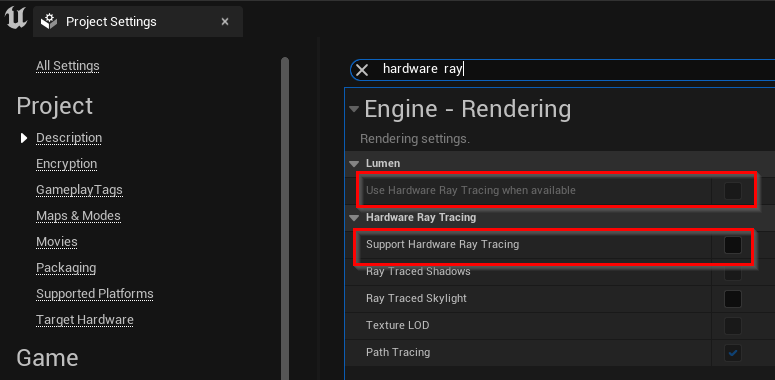
And you can also ask the same question on Unreal's forum, maybe somebody encountered the same issue there: https://forums.unrealengine.com
Warmest regards,