May I don't know or some not check on UE projects but after I cooked the projects and use the billboard on Axi have some not good. No transparency on billboard if I use Allow Virtual. Check on picture:
No Billboard
Billboard is on Allow Virtual
Billboard problem - UE 5.03 and Axi DE Broadcast
Comments
Hi I did your suggestion but its the same story. Just analyze I use on UE Instanced Foliage (actor) mode to create some of external.
All static mesh its ok but UE Instanced Foliage actor have a problem with AXI billboard ?!
How to fix this ?
Hi Charlie,
There could be many reasons why the billboard is cut out by the foilage like this:
You should check what kind of material the foilage using. That it doesn't have some kind of additive blend mode and the Material Domain should be set to surface: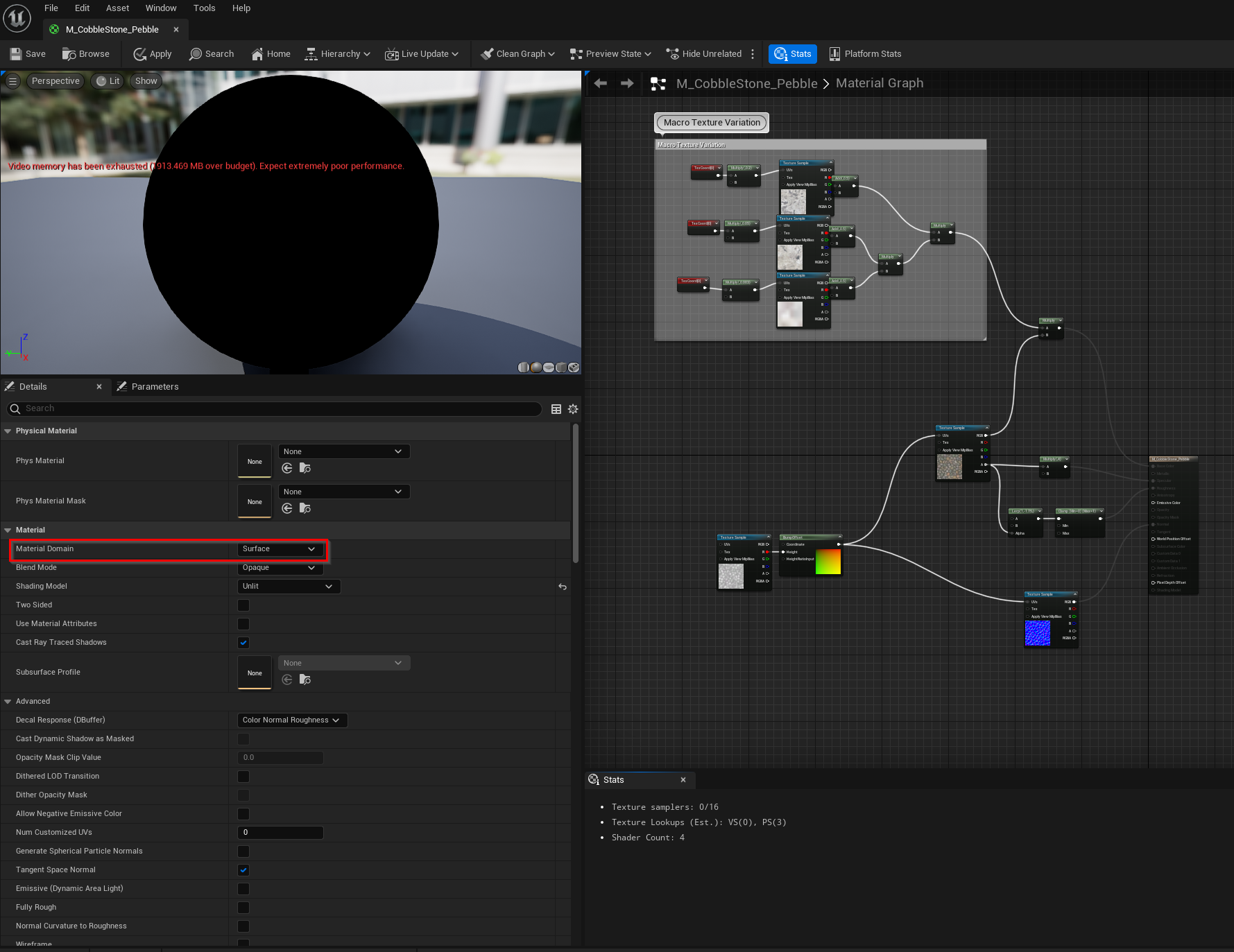
Nanite meshes can also cause similar problems. We are working on full support for Nanite in a future release of Aximmetry.
This is most likely a very different problem, when Allow Virtuals is turned on and you get this: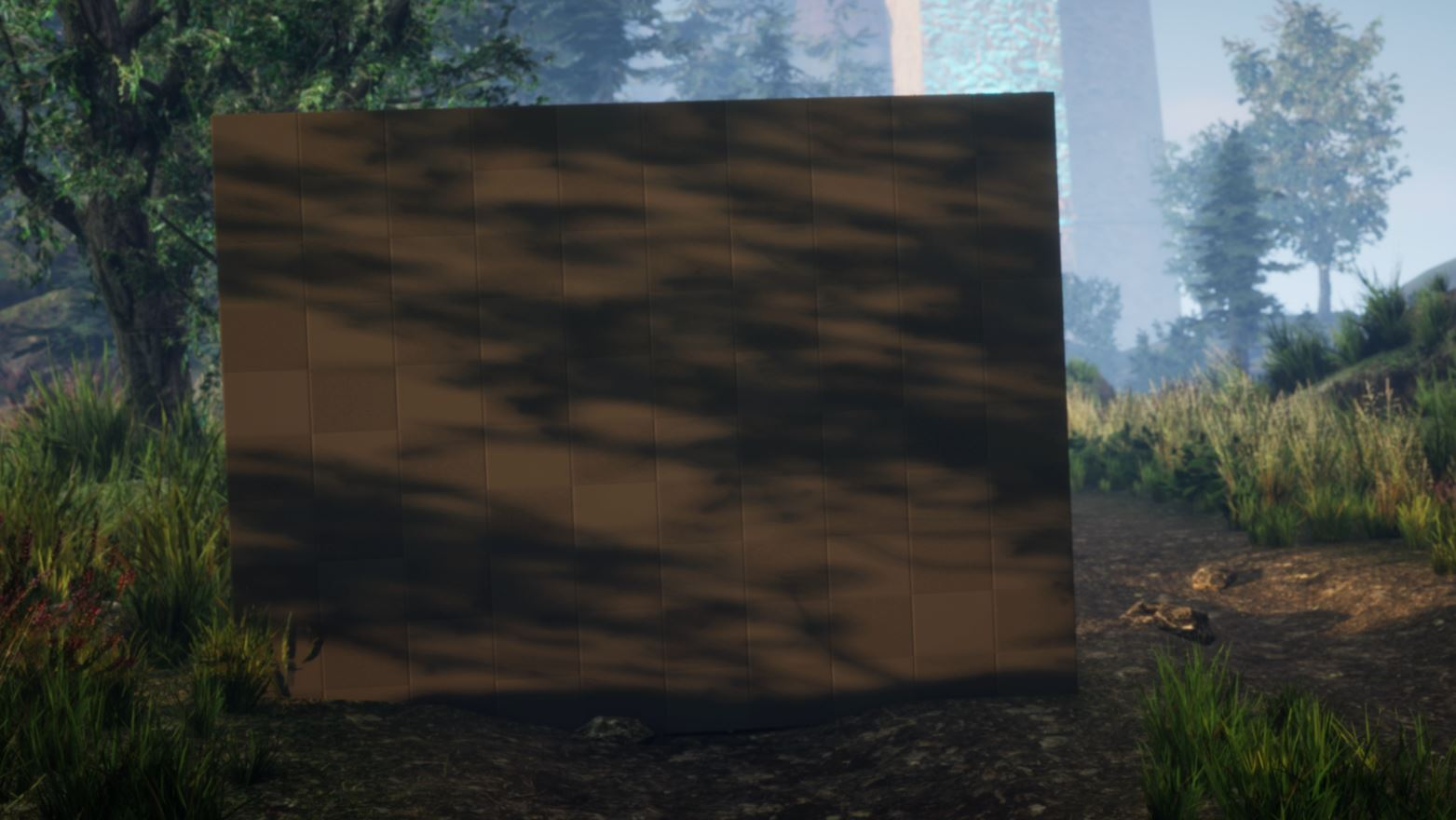
I suspect it is the result of some obscure project settings.
Or you don't have this set:
Aximmetry Virtual Camera has to be able to write to a custom stencil. To enable this:
- Go to Edit / Project Settings / Engine / Rendering / Postprocessing
- Set Custom Depth-Stencil Pass to Enabled with Stencil
Warmest regards,
Well check everting what I know about but no fix the problem.
BDW Its the same result of problem happened when i use this scenes from UE market:
https://www.unrealengine.com/marketplace/en-US/product/fantasy-forest-forest-environment
Don't know - if some one have a time to check will be very appreciate to find what its wrong
Best Regards
Hi Charlie,
Make sure your project has the following settings: https://aximmetry.com/learn/tutorials/for-aximmetry-de-users-unreal-engine-5/ue5-how-to-install-and-work-with-the-unreal-engine-based-de-edition/#converting-unreal-5-project-into-aximmetry-unreal-5-project
If that doesn't fix it, you could try adding the same Aximmetry camera again:
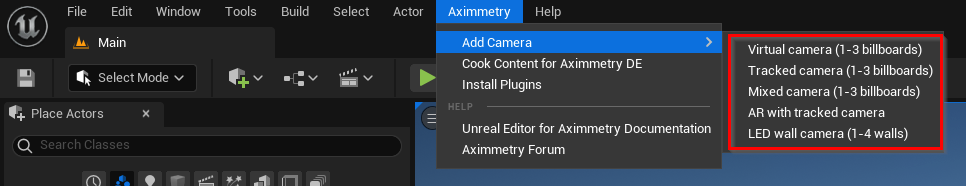
And cooking the project again.
Warmest regards,