UE5输出场景到aximmetry 5,GPU占用率超高,UE4以前没出现过这种情况,感觉不是我一个人,测试软件跑不起来,是不是哪里出了问题,我是给几个人的同行业的人,差不多都是这些东西,谢谢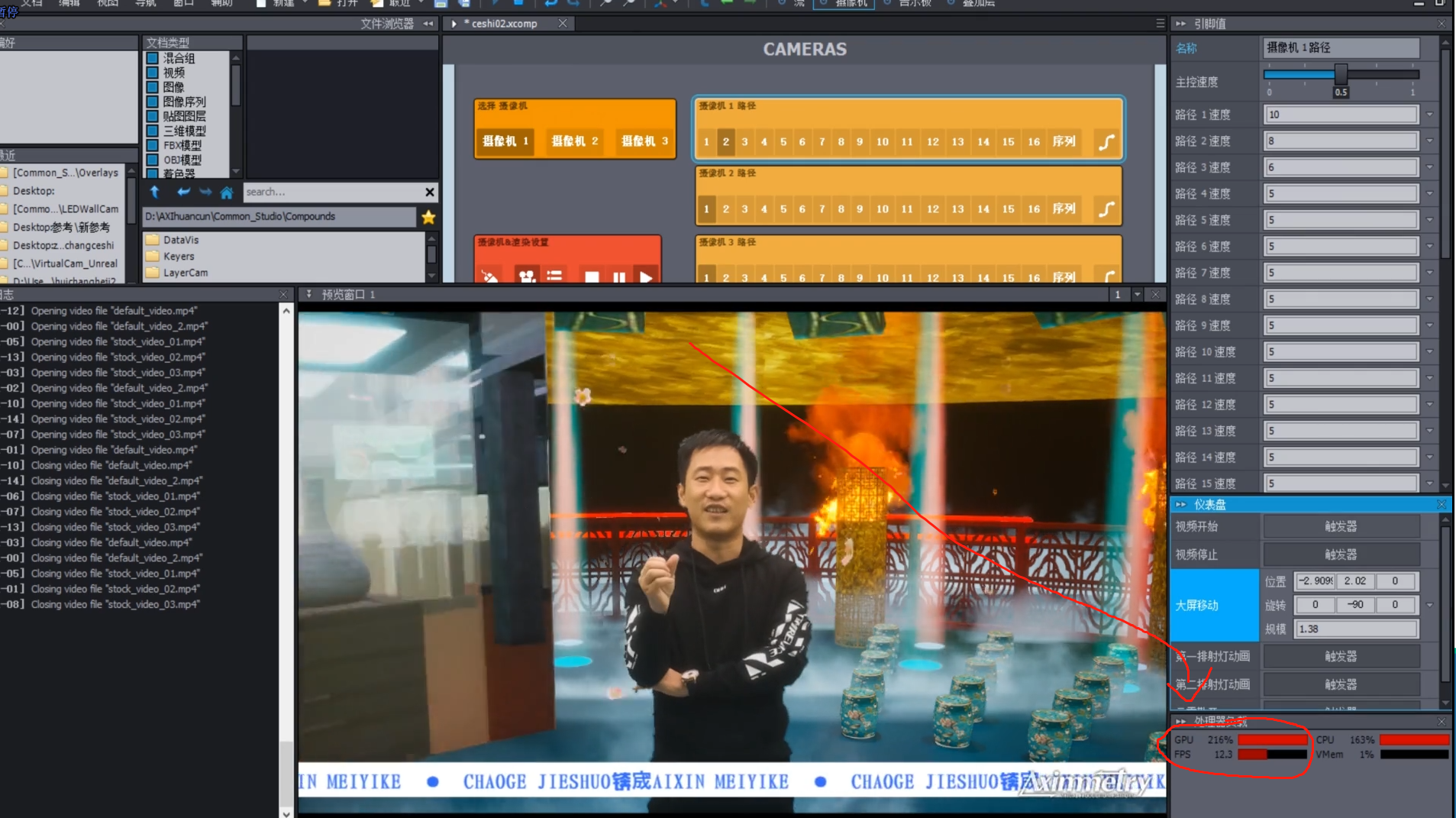
The aximmetry GPU usage is very, very high, which has never happened before in UE4
Comments
Something isn’t right with the performance in Aximmetry and UE5. With Allow Virtuals on and Lightwrap enabled the GPU load is more than doubled in some projects. Other projects see an increase of 15-25%, but still far too high.
The new functions of UE5 must be used. In terms of quality, the difference between UE4 version and UE5 version is quite large, and in the case of LUMEN, the gap is even bigger. The occupation of the new version of aximmetry is indeed a big problem, and the small scene is more than 90%
Hi 364888487,
Note that Aximmetry is working on Unreal 5.1 integration which will have better support for some of the new features like LUMEN. As Unreal 5.1 itself also gives much better support for its own new features in Unreal 5.1.
In the case of Lumen, you could try turning off or on hardware raytracing to see if that is the cause of the increase in performance load.
Warmest regards,
Hi,
We can not give an exact date for updates.
You should make sure that you are using the same Frame Rate and Frame size as before with your Unreal project: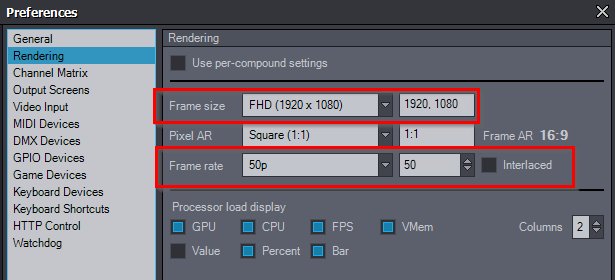
And make sure you don't get any error logs when starting the compound.
Also, there are always ways to further optimize a scene. In the case of Lumen, you should get familiar with the settings listed here: https://docs.unrealengine.com/5.0/en-US/lumen-global-illumination-and-reflections-in-unreal-engine/ And there are several tutorials on the internet on how to optimize Unreal 5 or Lumen.
Warmest regards,
Thank you for your reply. I have tried the optimization of LUMEN, but it is useless for the new version of aximmetry. Everything is set, but there is still no way. If the new version of aximmetry has this performance, there is no way to put it into the project, or wait. 5.1, thanks
Hi,
Unreal Editor for Aximmetry has been upgraded to Unreal 5.1 in Aximmetry 2023.1.0:
https://aximmetry.com/learn/software-version-history/#%E2%96%BA-latest-2023-1-0
Hi,
Do you use some of the new features in Unreal 5?
If you don't use the new features then things should run at a similar performance as in Unreal 4.
Also, it could be when you transferred the project into Unreal 5, some settings have been changed by Unreal.
Also, we have a Chinese language forum, you can switch to it like this:
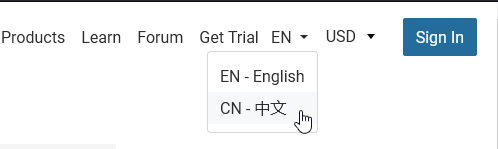
Warmest regards,