Hello,
I'm using Vibe Mars.
I've been using UE5 via livelink with no issues.
To use aximetry, this seems to be the sequence
Device Mapper => Camera Tracking => Manage Devices => [FreeD]
but I'm unable to find Free-D. (I use Professional DE)
I referred to this manual:
https://www.vive.com/kr/support/camtrack/category_howto/enabling-freed-and-adding-mars-to-aximmetry.html
The settings I did are as follows:
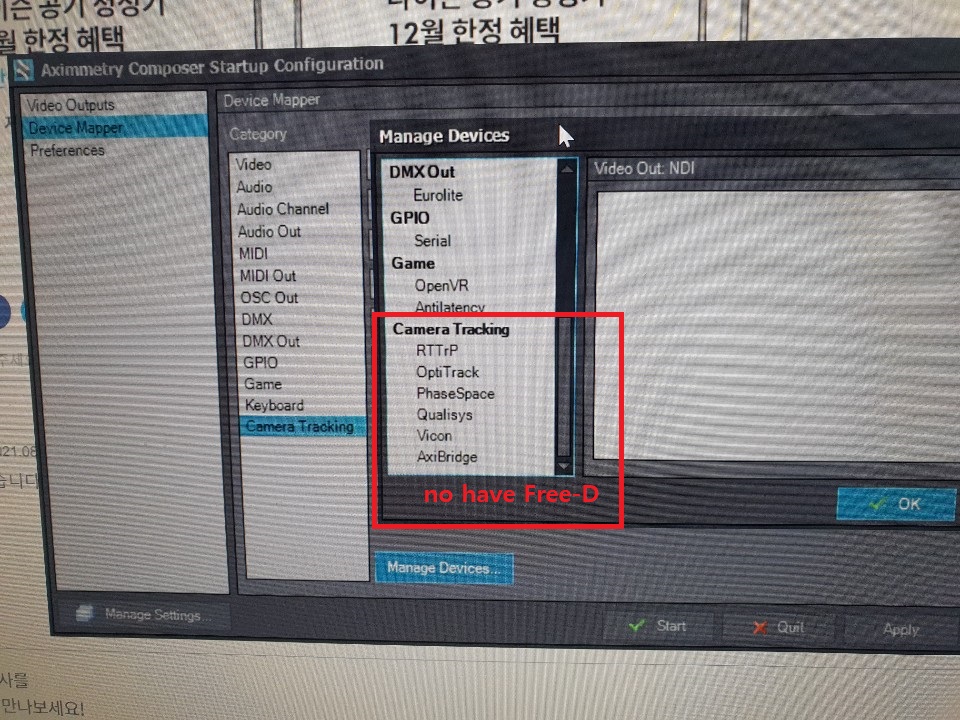
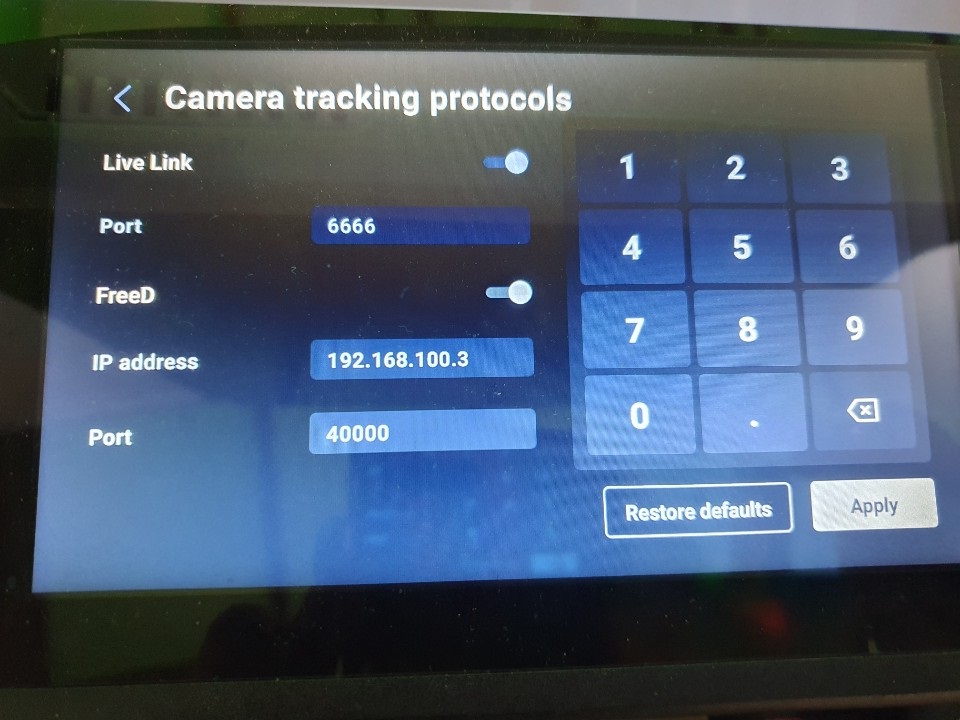
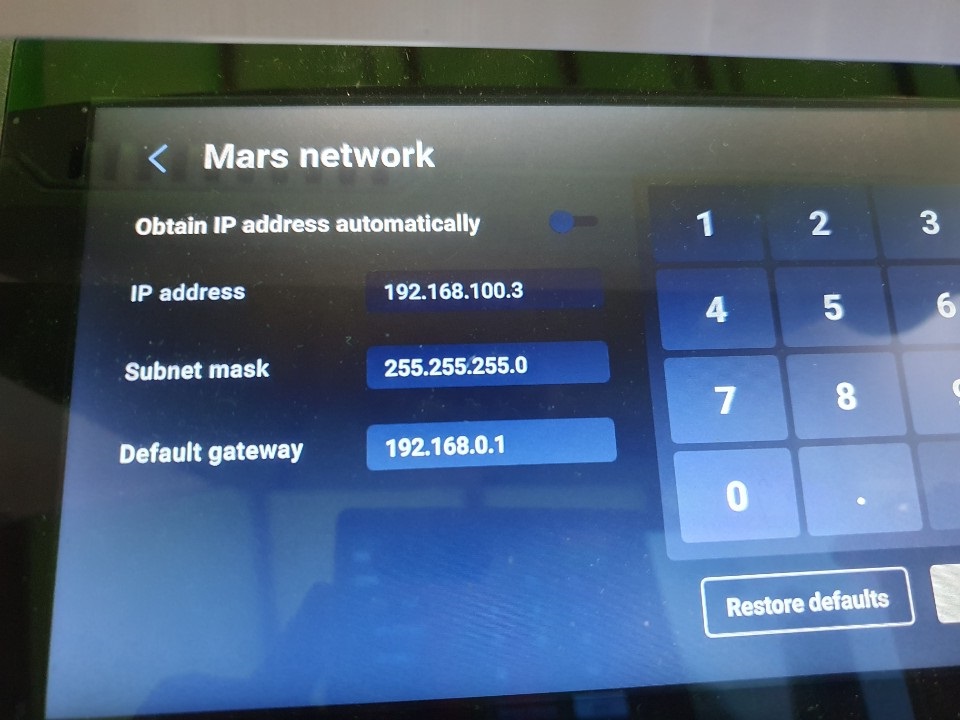
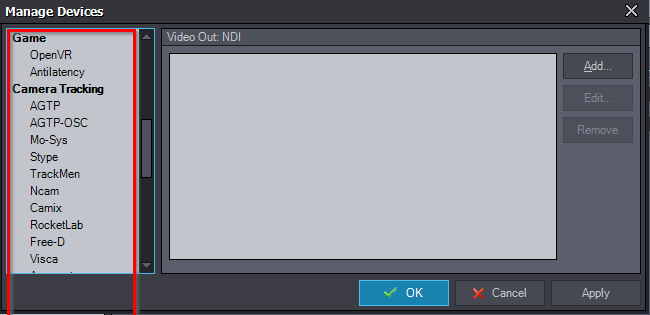
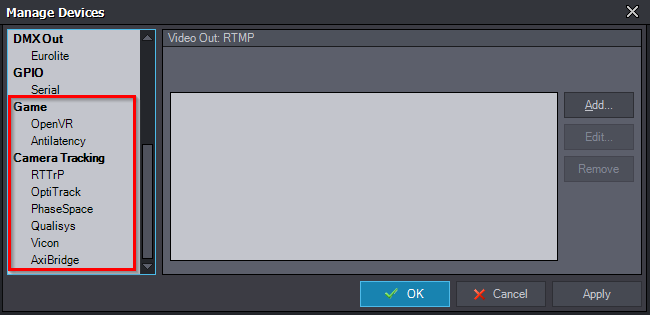
Hi! have you solved this ? i am also looking for the Free-D option.