anyone can fix this..
thanks
https://drive.google.com/file/d/12rXcLAUsIDFjGHgFKP7OMW8YrIFtpE7s/view?usp=sharing
what wrong? about LEDWALL
Comments
imajiwa
-
yesterday i have tried with LEDWALL system, with LED 1.5 p.
tried rendering at 4K and 4K output too but why does the image on the LED drop so much. I test rendering at 8K, the 4K output is also still rough and details are lost..
and if I use the edit camera mode. (with 4K output 8K rendering resolution) good output image quality on the LED. I use the BM 8K Pro to output to the Bromston LED processor
I wonder what's wrong with my settings
in led wall 1 I matched all LED sizes and LED resolutions (LED 6x3.376 and res 2160p)
thanks
thanks
Eifert@Aximmetry
-
Hi,
Did the Fill or the Frustum look low resolution?
Note that Frame size in the preferences has no effect on Frustum and Fill render frame sizes: https://aximmetry.com/learn/virtual-production-workflow/preparation-of-the-production-environment-phase-i/led-wall-production/using-led-walls-for-virtual-production/#rendering-frame-rate
You have to set the Frustum frame size in the Vert Resolution field: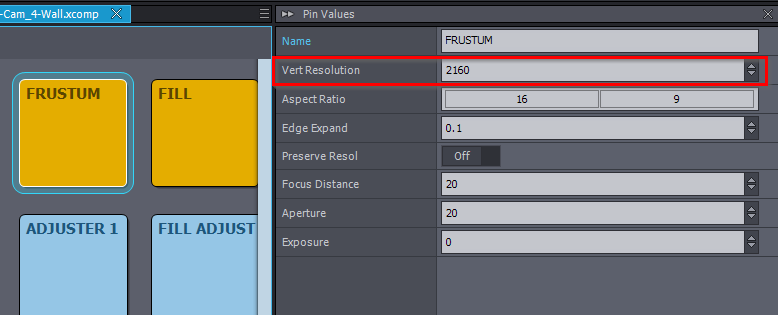
Warmest regards,
Hi,
If you are asking why the quality of the image breaks here:
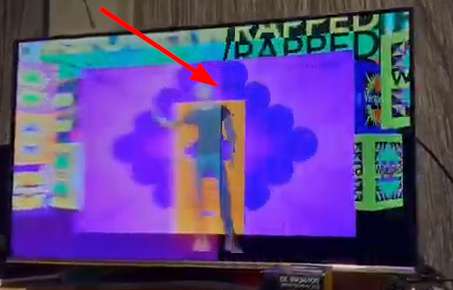
Then it is because the worse quality side of the image is rendered by the Fill settings: https://aximmetry.com/learn/tutorials/for-studio-operators/using-led-walls-for-virtual-production/#fill-rendering
Frustrum renders the part of the Led Wall that the camera sees.
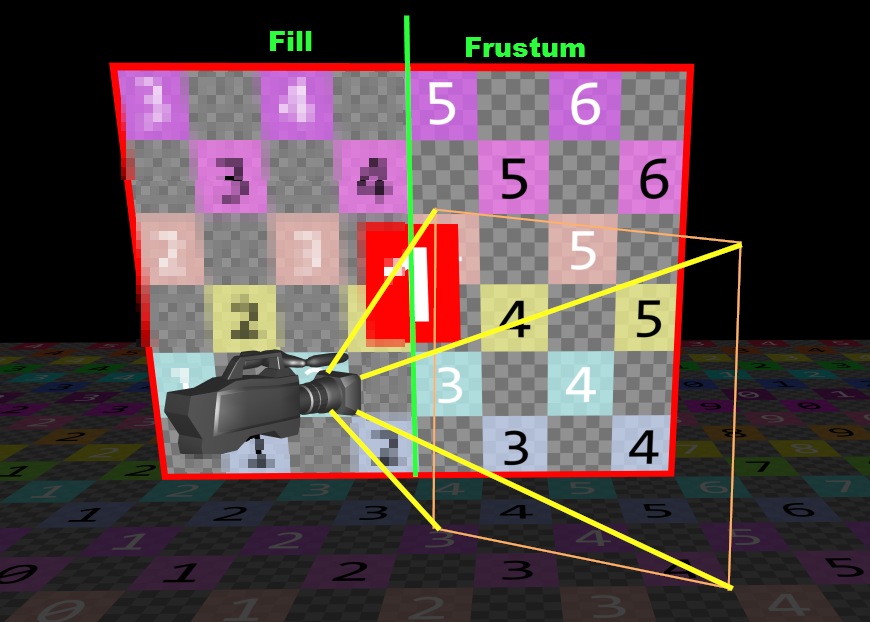
Fill renders the part of the Led Wall that the camera doesn't see. Even though the Fill will never be in the camera's video, you probably want to render picture on that part of the Led Wall. For example, it can be used to light your talent or have consistent reflections on your real-world studio's floor.
Note, that there are relevant settings not just in the Frustum and Fill panels, but in the Led Wall panels too. https://aximmetry.com/learn/tutorials/for-studio-operators/using-led-walls-for-virtual-production/#per-led-wall-options-1 :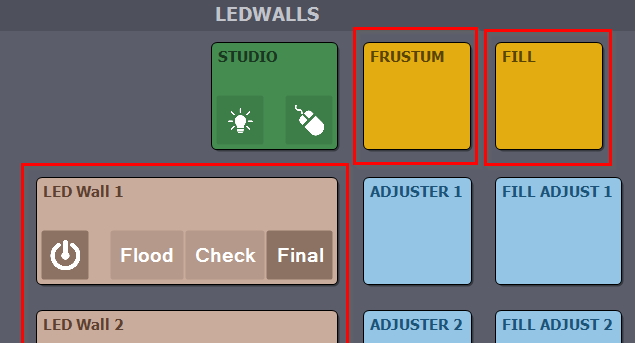
Warmest regards,