I have a video capture card (Aver Media GC553 Live Gamer Ultra 4k) when connected directly to Aximmetry as video input in Full HD (1080P) its colors are correctly show but when I put it to 4k (2160P) its color are not correctly shown the skin tone of the person is blue/purple and I need to put the hue in the billboard(adjuster) to -1 so that the skin tone will be correctly shown but still there are some areas where the colors are now correct like on the lips as example.
Is there any direct solution in aximmetry settings where I can easily do some changes and it shows the correct colors?
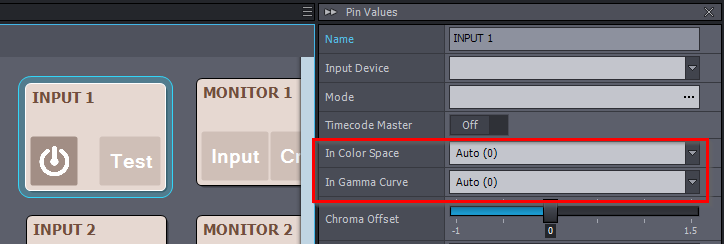
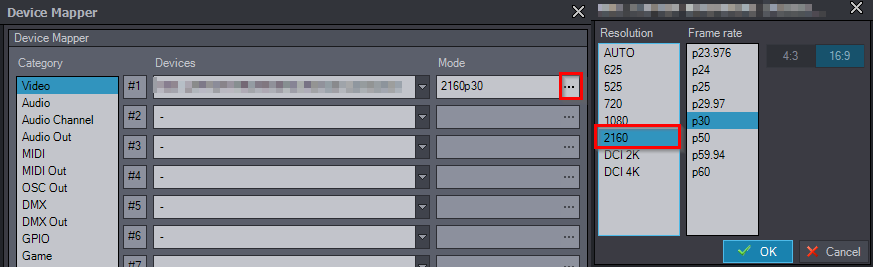
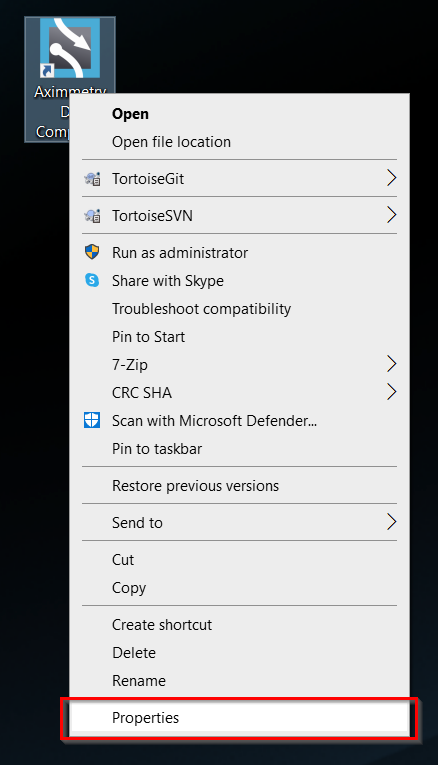
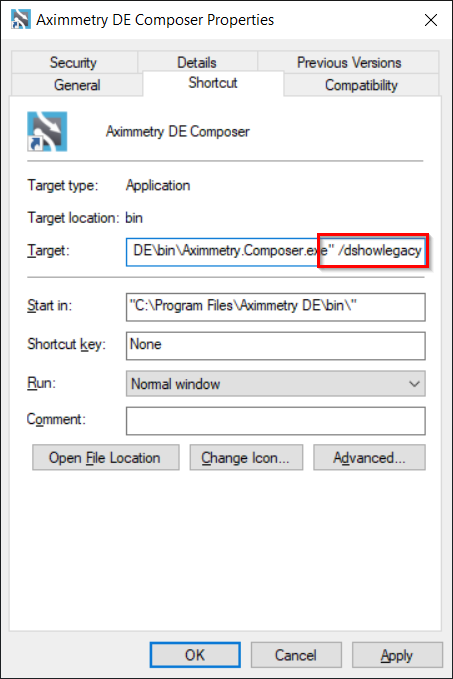
Hi,
Do the incorrect colors appear in other software? Or it is only in Aximmetry?
If you were using 4k with 60fps then note that it probably had the wrong color cause the device has a Max Record Resolutions: 2160p30. Also, make sure you have at least USB 3.1 connection with the device.
Warmest regards,