Hello Good afternoon, I am trying to connect the MOSYS system to the computer with aximmetry.
We already connected it natively with unreal but we believe that it is much better to carry out the workflows with Asximmetry, having the network configured and then configuring Mosys with the native Aximmetry configuration, it is not possible to connect. I get a message like the ones in the screenshot and another similar to this:
NO MOSYS CAMERA
The strange thing is that it connects with unreal through the live link but something is wrong with the aximmetry software, I followed the steps that appear in the documentation and it seems simple to connect it to aximmetry but I can't connect it.
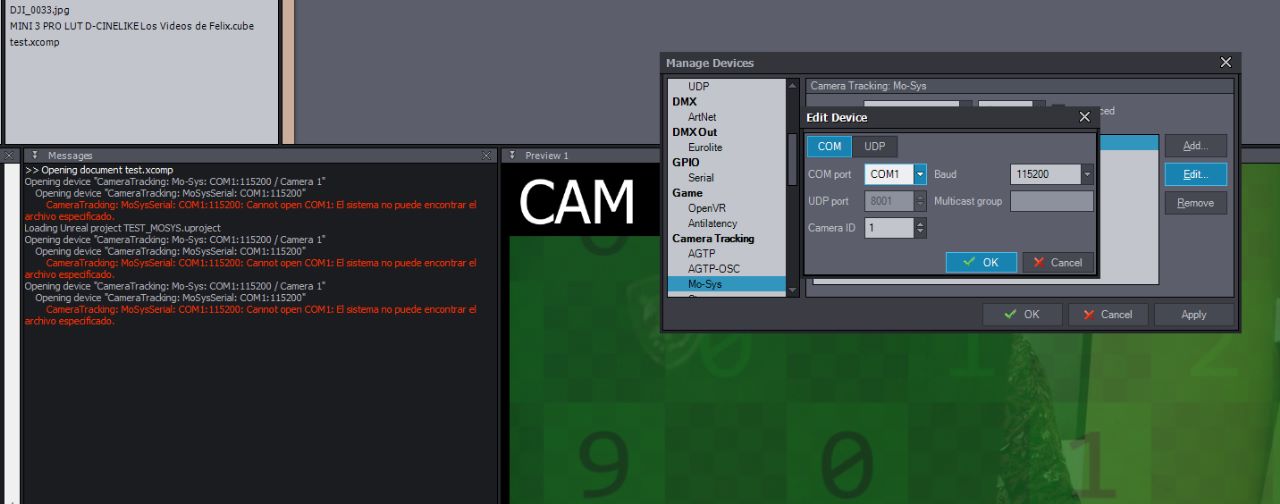
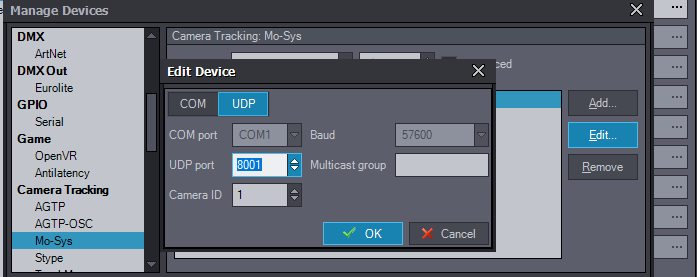
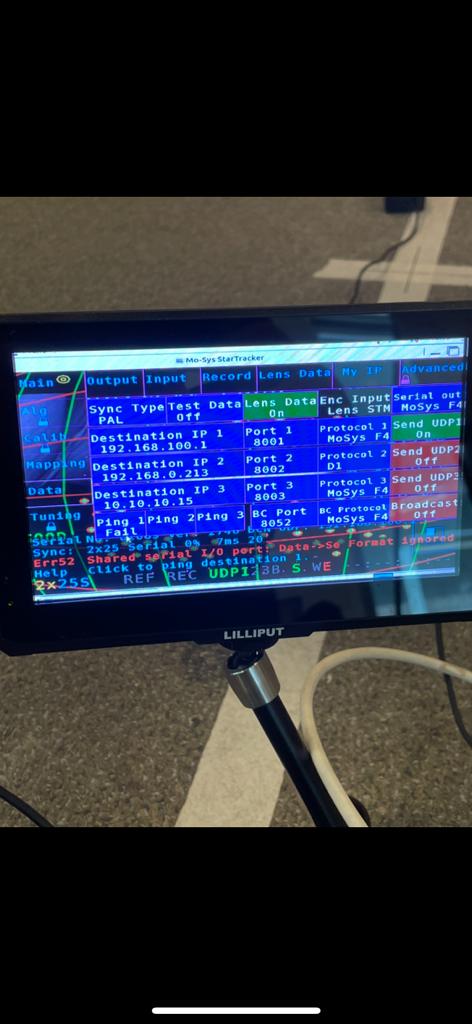
Are you sure you’re using the COM port for the tracking data and not UDP over Ethernet? In your screen shot you have the COM port selected.