Can you use the Aximmetry camera to trigger something like Collision box? Group it Someway, link to an actor or blueprint?
I want it to trigger things when the camera passes it.
//Niclas
Niclas72
Comments
Eifert@Aximmetry
-
Hi,
I would suggest making the Collision box in Aximmetry. That way you have access to the trigger in Aximmetry too. You can make collision box detection logic in Aximmetry and connect it to the Camera's location like this:
You can then either visualize this box in Aximmetry's render engine or in Unreal by passing the transformation and bounds to Unreal: https://aximmetry.com/learn/tutorials/for-aximmetry-de-users/passing-transformation-from-the-unreal-scene/ Note however that this will only be visible when Unreal is running in Aximmetry. You can also just make a trigger/collision box in Unreal to visualize the bounds in the Unreal Editor and copy-paste the trigger box's values from Unreal to Aximmetry. Don't forget to divide by 100 as Unreal works in centimeters and Aximmetry in meters.
If you really want to use Unreal's Trigger/Collision box: https://docs.unrealengine.com/4.26/en-US/Basics/Actors/Triggers/ Then you could make a Character in Unreal. And place it where is the camera with the Get Aximmetry Transformation: Note that the above TriggerBox in the Level Blueprint will be also triggered by the Billboards. You will have to check if the Other Actor is the same as the Character.
An error occurred while uploading, please try again.
Cookie consent
Our website uses cookies to give you the best online experience, also we use other technologies to improve
and analyze our website traffic, and to understand where our visitors are coming from.
Hi,
I would suggest making the Collision box in Aximmetry. That way you have access to the trigger in Aximmetry too.
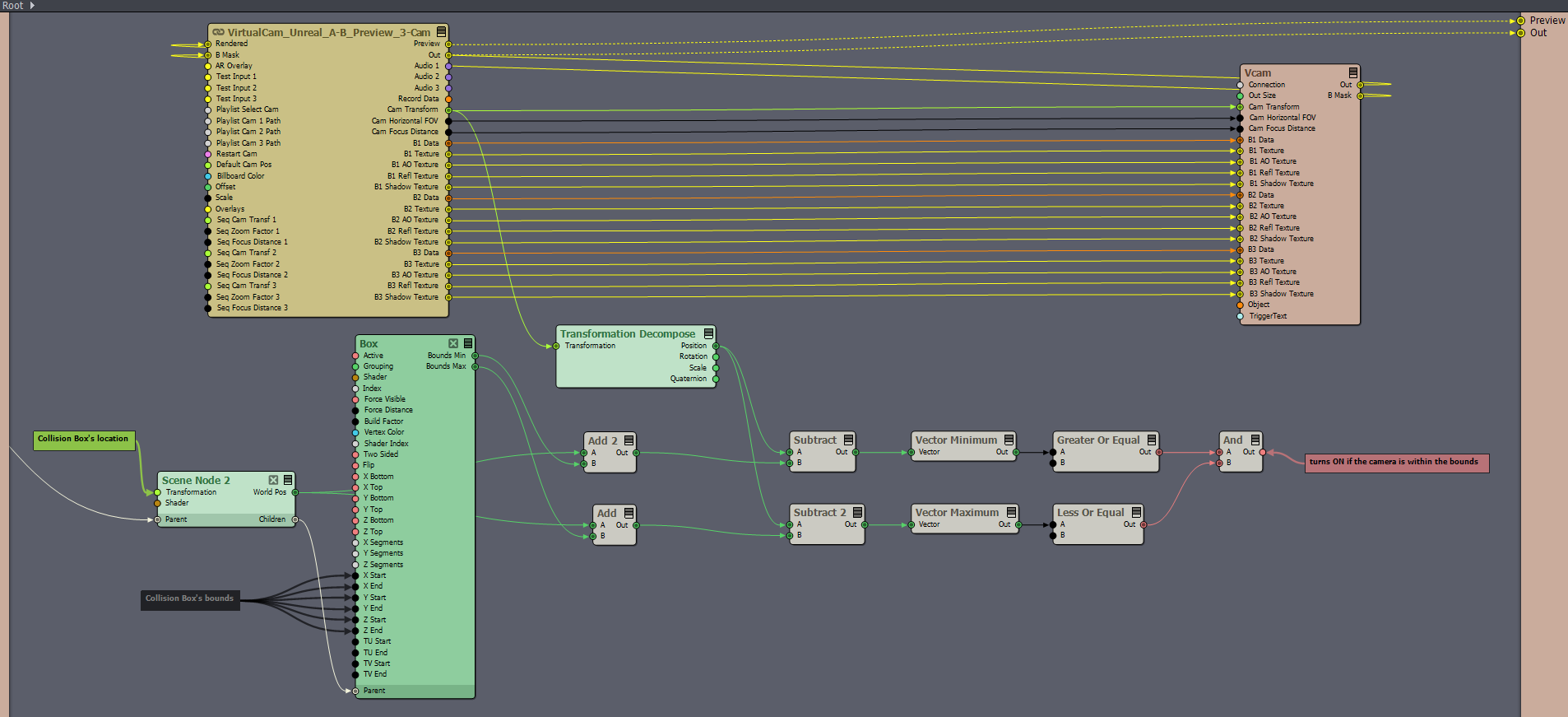
You can make collision box detection logic in Aximmetry and connect it to the Camera's location like this:
You can then either visualize this box in Aximmetry's render engine or in Unreal by passing the transformation and bounds to Unreal: https://aximmetry.com/learn/tutorials/for-aximmetry-de-users/passing-transformation-from-the-unreal-scene/ Note however that this will only be visible when Unreal is running in Aximmetry.
You can also just make a trigger/collision box in Unreal to visualize the bounds in the Unreal Editor and copy-paste the trigger box's values from Unreal to Aximmetry. Don't forget to divide by 100 as Unreal works in centimeters and Aximmetry in meters.
If you really want to use Unreal's Trigger/Collision box: https://docs.unrealengine.com/4.26/en-US/Basics/Actors/Triggers/
Then you could make a Character in Unreal. And place it where is the camera with the Get Aximmetry Transformation:
Warmest regards,